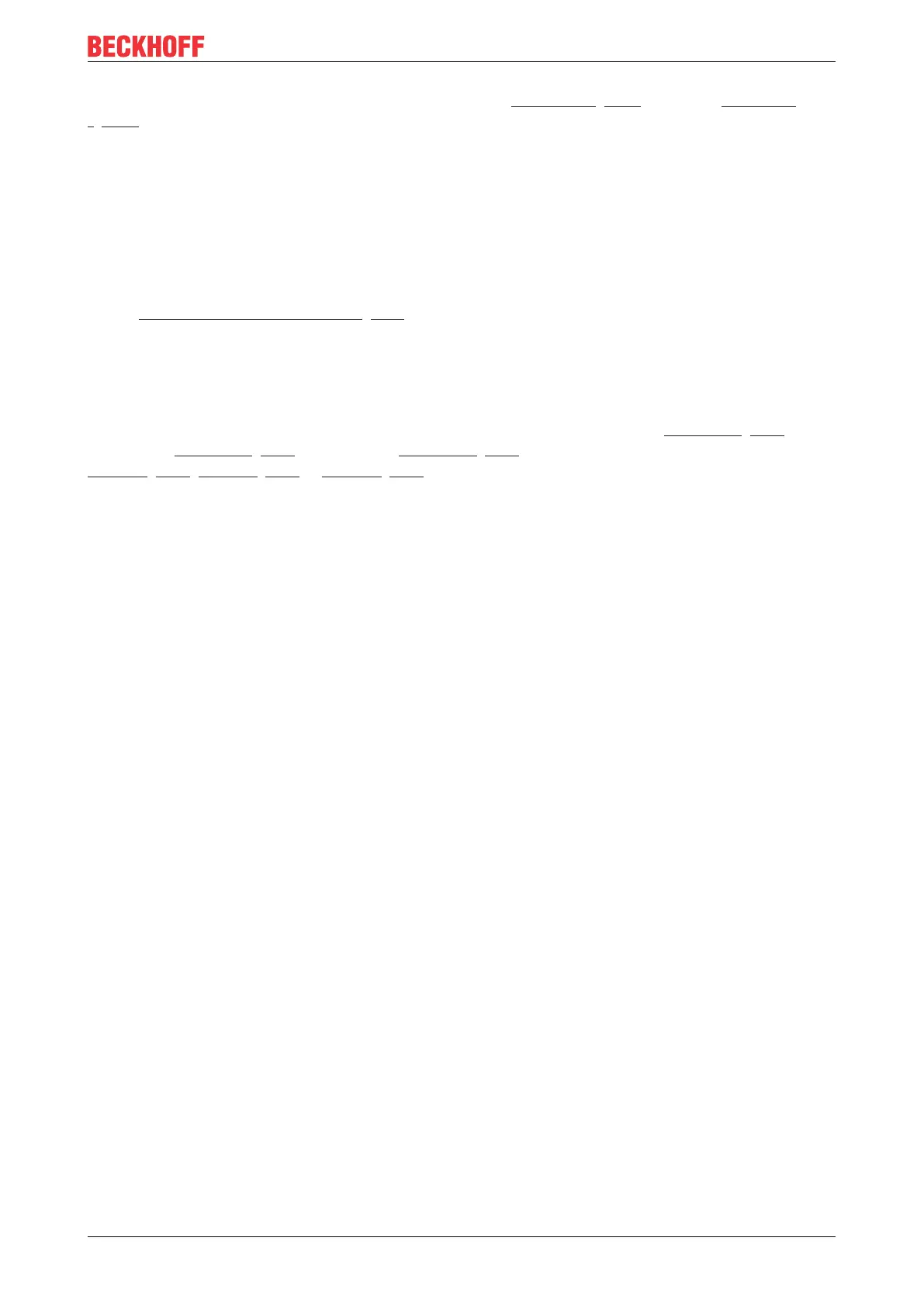Commissioning
EL34xx 143Version: 1.5
Reference channel for the frequency measurement (index 0xF800:11 [
}
159] and index 0xF800:13
[
}
159])
The EL34xx can measure the frequency for a voltage path input signal and a current path input signal. CoE
objects "Reference" and "Frequency Source" (F800:11 and F800:13) can be used to set which frequency is
to be output as PDO.
Default: Voltage at channel 1
Power quality factor setting
To adapt the power quality factor to your mains supply, enter the nominal voltage and frequency in CoE
object "0xF801 PMX Total Settings PQF [}159]". This can also be done via the "Settings" tab, which
summarizes all the important terminal setting options in a user-friendly manner.
6.4.3 Timestamp Distributed Clocks
The terminal transfers the time of the voltage zero crossing as timestamp to objects 0x6006:12 [}186]
(channel 1), 0x6016:12 [}186] (channel 2) or 0x6026:12 [}186] (channel 3), ifthe corresponding indices
0x1A04 [}198], 0x1A0E [}198] or 0x1A18 [}198] are enabled.
