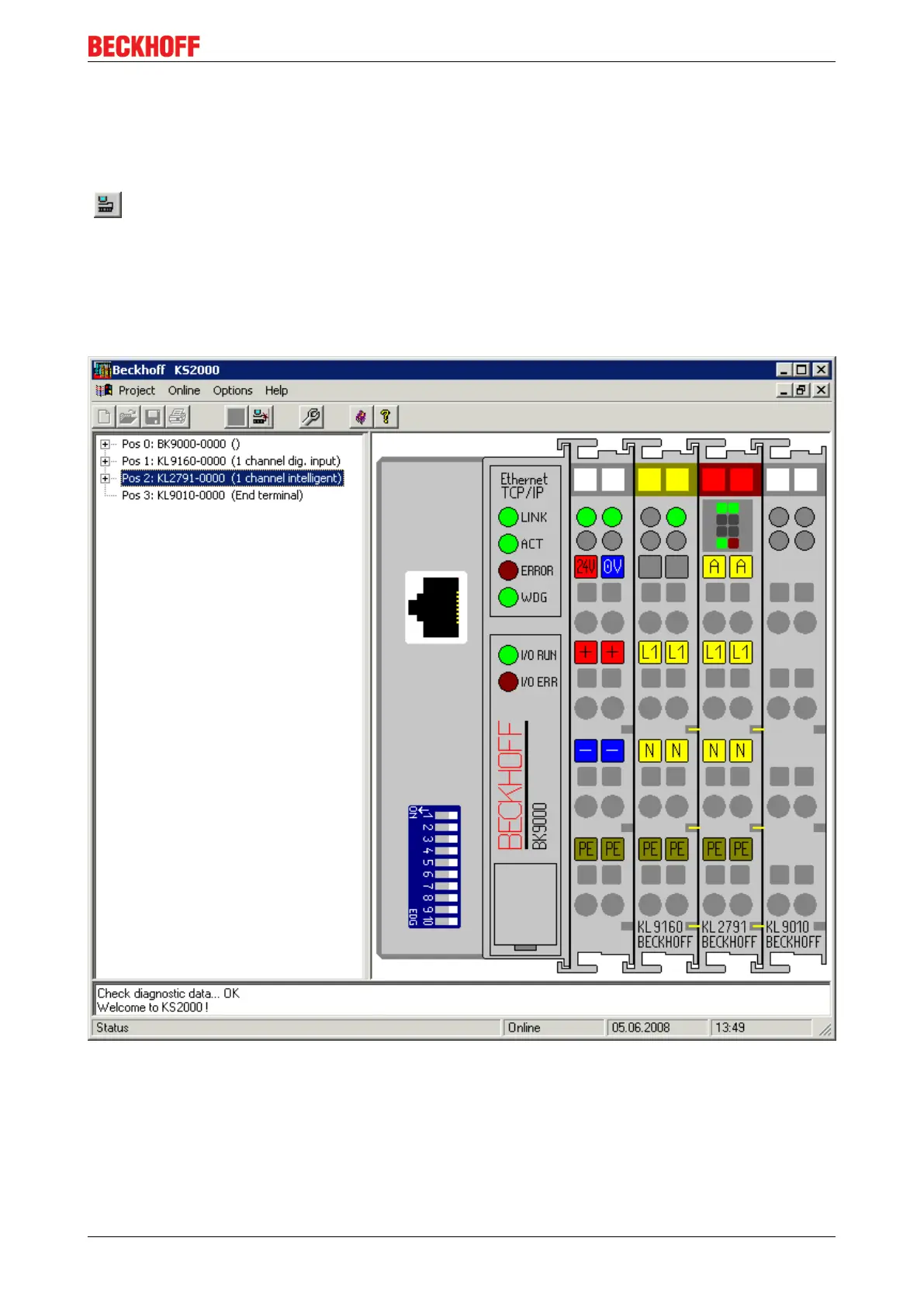Configuration Software KS2000
KL2791 25Version: 2.0.0
5.2 Parameterization with KS2000
Connect the configuration interface of your fieldbus coupler with the serial interface of your PC via the
configuration cable and start the KS2000 Configuration Software.
Click on the Login button. The configuration software will now load the information for the
connected fieldbus station.
In the example shown, this is
• a BK9000 Bus Coupler for Ethernet
• a KL9160 power feed terminal for 230V with diagnostics
• a KL2791 speed controller terminal
• a KL9010 bus end terminal
Fig.15: Display of the fieldbus station in KS2000
The left-hand KS2000window displays the terminals of the fieldbus station in a tree structure.
The right-hand KS2000window contains a graphic display of the fieldbus station terminals.
In the tree structure of the left-hand window, click on the plus-sign next to the terminal whose parameters
you wish to change (item 2 in the example).
