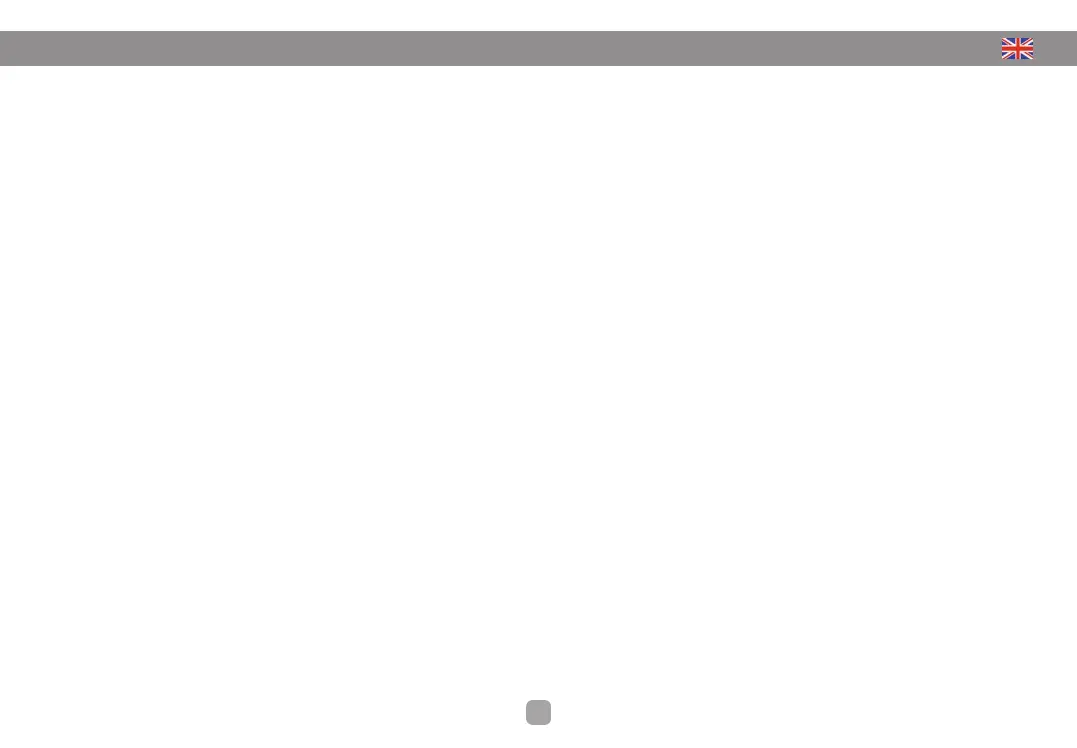13
1. BEFORE INSTALLATION
Before using this system, please read the following instructions carefully:
• Follow the rules of your country for the installation and use of this product.
• For safety reasons, it is best not to handle or watch the monitor while driving. Park your vehicle in a safe place before watching the monitor and manipulate the system.
• Do not insert your hand, finger or any other object within the system when the monitor is on. This can cause damage and malfunction of the system. Keep small objects out of reach of children.
• After long exposure to the sun, let the system cool before reuse.
Thank you observe the following before installing the system:
• For your comfort and safety please observe the following related to the installation of this product.
• The monitor should be placed in a location that allows good visibility for the driver.
• The location of the monitor should not affect the use of operating the car, airbags and other systems.
• The system runs on 12 V DC. Be sure the vehicle voltage and polarity of each wire.
• Check before installation if all elements of the car are working properly such as ignition & motor starting, lightings and headlights, turn signal, heating, air conditioning, power door locks, ... Check
after installating all these elements work.
• When you connect the system's ground, it is very important that this ground connection is completely open and stable (no leaks).
• Ensure that every wire passing in tight spaces are protected by adhesive tape to avoid excessive twisting and degradation the plastic wire with a risk of bad contacts.
• Ensure that wire of the system and all the safety accessories are best hidden in the vehicle as possible, never forget you installing a security system.
• Use a digital multimeter to identify the polarity of each son.
• Do not disconnect the battery if the vehicle has a radio code.
• If the vehicle is equipped with an AIRBAG, do not disconnect the vehicle battery.
• Remove the fuse from ceiling when installing the system to prevent battery drain (open).
• The reversing video is an information tool, vehicle safety and those close to it is the responsibility of the driver only, driver must always check if obstacles or people in the vicinity of the vehicle. Our
responsibility can not be engaged in case on collision.
Waterproof, moisture and condensation
• If the ambient temperature monitor rapidly changing phenomenon of condensation may occur inside the monitor. The Decomposition Systems returns to its original state after a short time due to
the evaporation of moisture.
• Cameras have provided an index of IP69K, for intensive washing washer high pressure at 80 ° C.
Multiplexed vehicles
The system can be installed on vehicles multiplexed. The only electrical connections are required:
• + 12V. (Permanent, after ignition, reverse light)
• Weight
All this information is on son normal polarity (+ or -) of which does not pass coded information (multiplexed BUSCAN, VAN or other coding). You should absolutely not cut or touch a wire multiplexed.
IN ALL CASES, IT IS USELESS AND RECOMMENDED CUTTING WIRE ORIGINAL VEHICLE. YOU MUST ONLY MAKE A SPLICE AND RECOVER THE POSITIVE
OR NEGATIVE SIGNAL HANDLED BY THIS THREAD.
BEEPER systems are fully compatible with the entire European fleet and installation can not cancel or modify the terms of the vehicle warranty.
For further information or advice, we urge you to contact our technical department at 0892690792 (0.34 ETTC / min)
