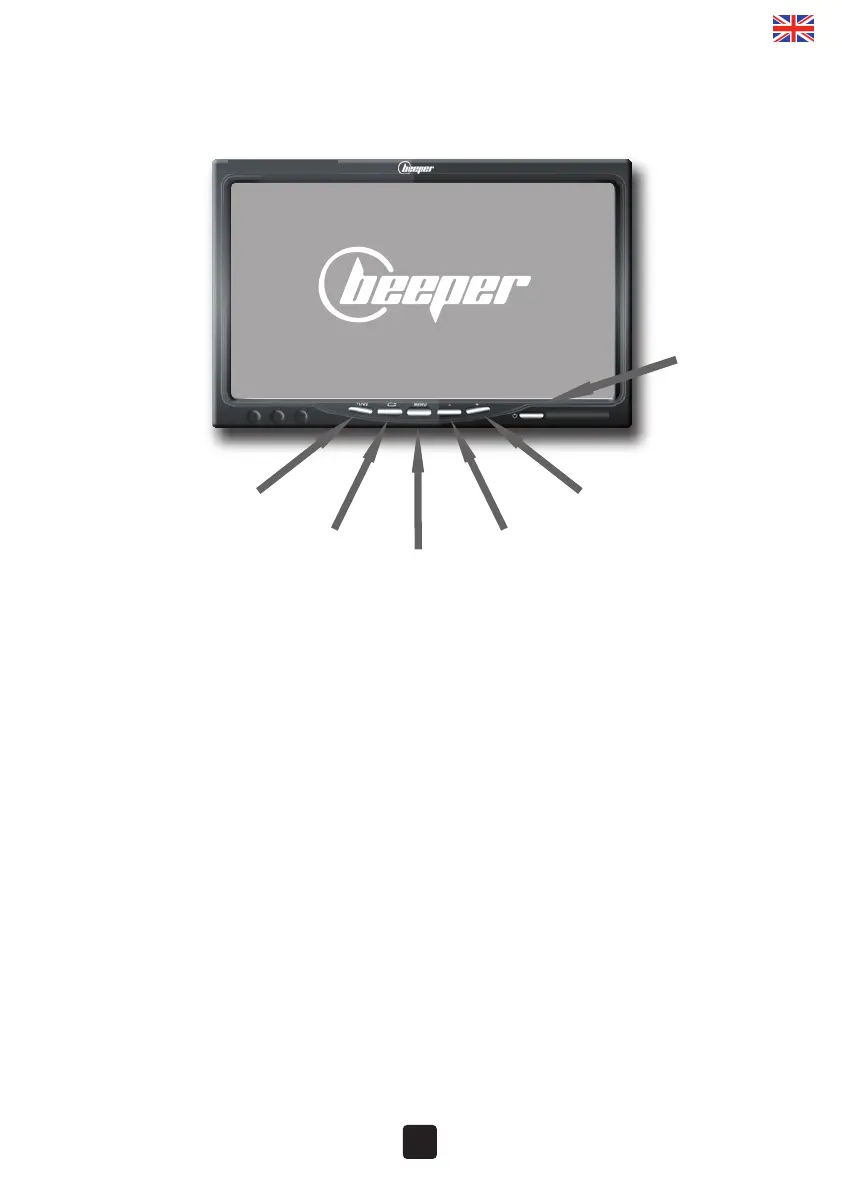7. FUNCTIONS OF THE MONITOR
The buttons on the monitor face control the display's functions.
AV1• AV2 : Select camera 1 or 2
If you have installed 2 cameras or if you have another video source (DVD player, ...), this button will select this other source.
Note for RWEC200X : this button will select BACKWARD camera and REARVIEW camera.
View change (rotation) :
• RD Normal view for a rear camera
• RU Upside down
• LU Upside down & Mirror (for front camera)
• LD Mirror (for front camera)
Menu : each press on a button will go to next function
Bright + - Up & down by buttons + & - Default level = 50
Contrast + - Up & down by buttons + & - Default level = 50
Color + - Up & down by buttons + & - Default level = 50
Language + - Change by buttons + & - Default selection = English
Infrared + - Not used on this model
Mode + - Scale 16:9 to 4:3 Default selection = 16:9
Rotation + - RD - RU - LU - LD Default selection = RD
+ & - : Adjust the volume & adjust the functions of the menu
ON/OFF : Short press to power and to shuff off the monitor
19
AV1 • AV2
Select camera 1 or 2
(if installed)
Change the view
Volume +
Volume -
ON/OFF
Menu
