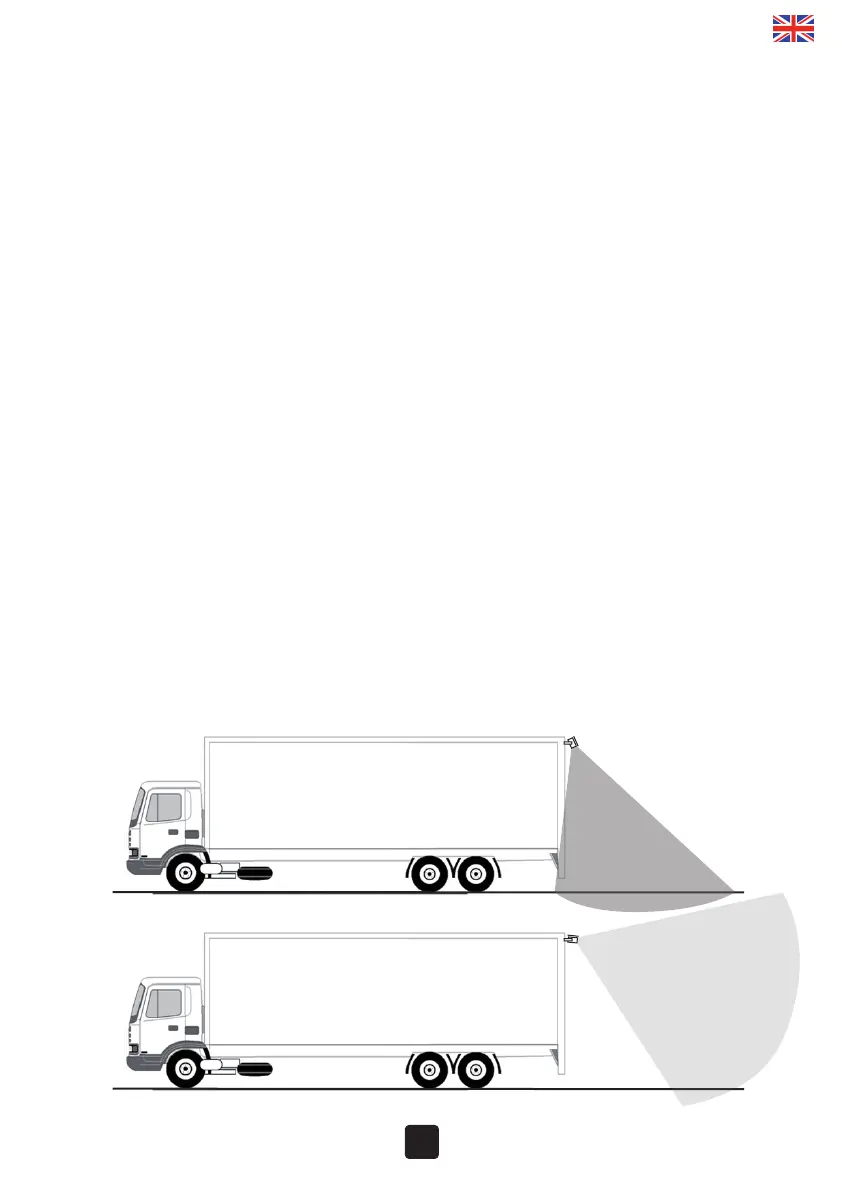20
8. USING THE SYSTEM
RWEC99X • RWEC99X/24
This is a backward viewing system, it will show the back of the vehicle while reversing. It can be used as an electronic rearview mirror and
also to control any dead angle of the vehicle.
If it is used as a backward viewing system, the system will be automatically activated when reverse gear is engaged.
If it is used as rear view system, the system will be activated when engine ignition is ON.
It is possble to add an optional camera to the system : RWEC99X/CAM (see10.Options)
RWEC100XRF
This is a backward viewing system, it will show the back of the vehicle while reversing. It can be used as an electronic rearview mirror and
also to control any dead angle of the vehicle.
If it is used as a backward viewing system, the system will be automatically activated when reverse gear is engaged.
If it is used as rear view system, the system will be activated when engine ignition is ON.
The radio transmission (WIFI type) can be disturbed by external radio transmission on same frequency. It is possible to use a wire to connect
camera to monitor and transform the wireless system in a wired one.
It is possble to add 3 optional cameras to the system RWEC100XRF, it means 4 cameras at all (see10.Options). Each cameras has its own
code, the AV button can select the different cameras.
RWEC200X-BL
This system combines the BACKWARD and the REAR VIEW systems as the camera is with double lense :
• The first camera has a straight and large view angle that allows the REAR VIEW of the vehicle. When you start the vehicle, the system will
be powered on and the monitor will show the rear view as an electronic rear view mirror.
• The second camera has a view angle directed on the back of the car. When reverse gear is engaged, the monitor will automatically show
this view on the display. The view angle should show the bumper and the proximity of the back of the vehicle.
You cannot add any optional cameras on this system.
View angle of
BACKWARD camera
View angle of
REAR VIEW camera
