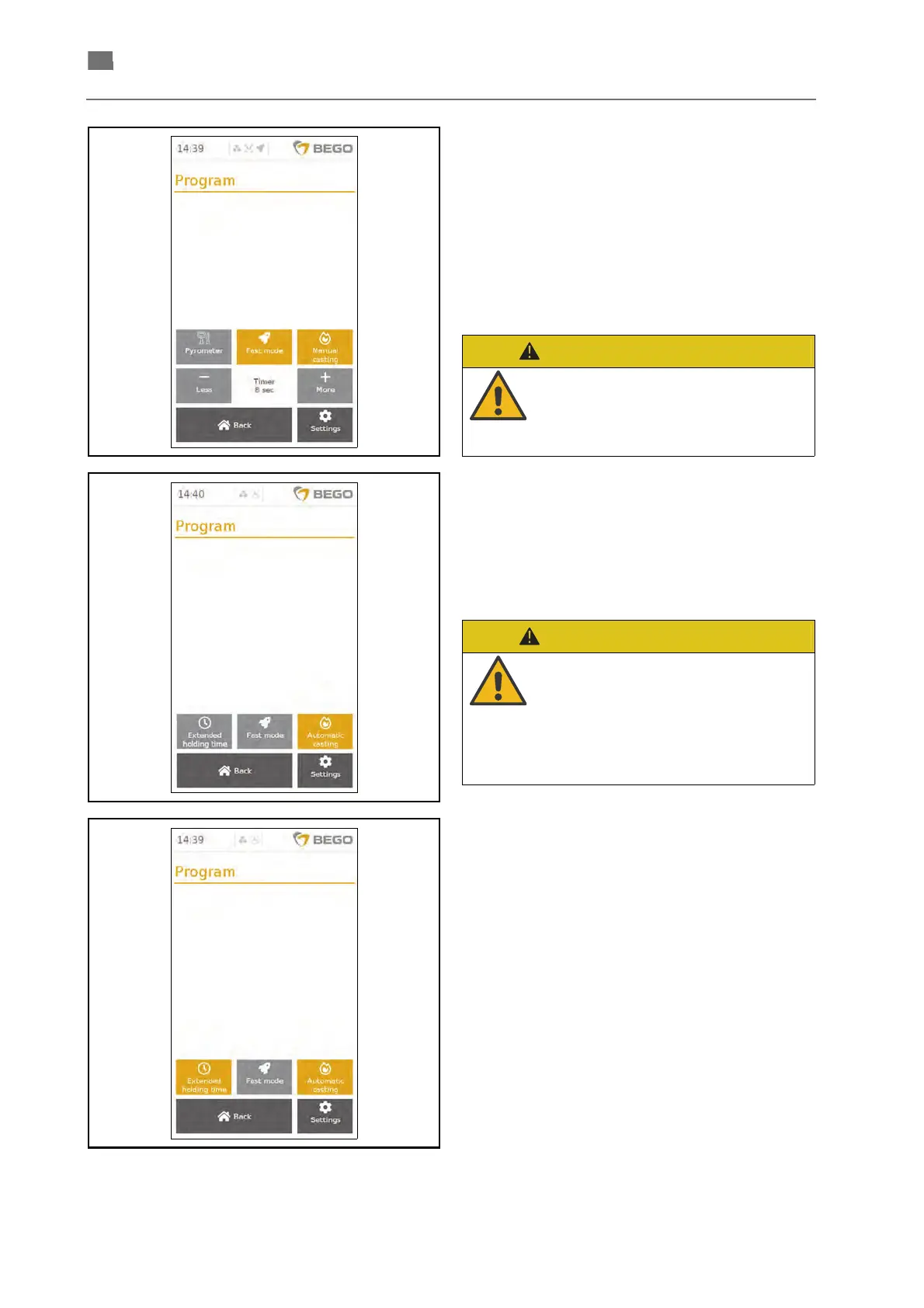46
86105 BA-en/00
English ⋅ Nautilus
®
CC plus
Fast mode: In fast mode, the casting process
between the steps "Insert alloy" and "Preheat" as
well as the steps between "Insert mould" and "Melt"
are not started through operator input on the screen
but are instead detected and subsequently triggered
upon locking the doors/hinged panels.
The mode is activated (orange) and/or deactivated
(grey) by pressing the "Fast mode" button. A symbol
in the header of the screen indicates that the mode
is activated (see page 3)
Automatic/Manual casting: The
NAUTILUS
®
CC plus can be operated in automatic
and manual casting mode.
Pressing the "Automatic casting" button activates
(orange) or deactivates (grey) the automatic casting
mode. A symbol in the header of the screen
indicates that the mode is activated (see page 3)
Stay with the device and finish the
preheating and melting processes
manually as described in paragraph
"Manual casting"!
The temperature cannot be
measured and thus not be limited
without the pyrometer!
Stay with the device and finish the
preheating and melting as described
below manually!
Extended holding times (automatic casting
mode): Extended holding times during preheating
and final heating are an option when casting of
precious metal alloys in inserts. Longer holding
times prevent that alloying components are not
melted completely.
Holding times are extended especially for alloys with
a high content of gold, which require a compara-
tively low casting temperature. Due to a very high
heat conductivity, the preset standard times may not
suffice to fully melt all alloying components. The
heat loss is compensated by extending the holding
times.