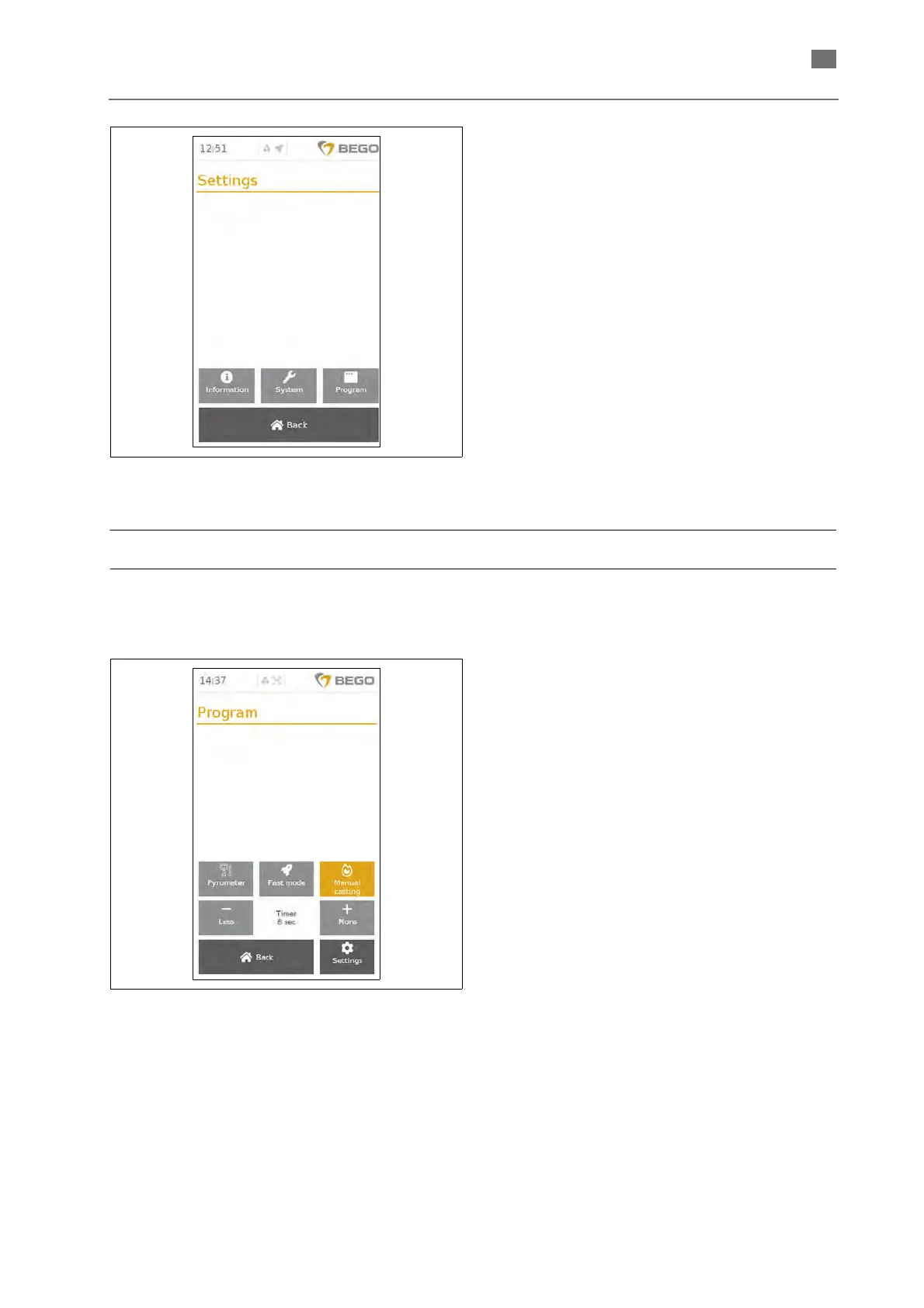English ⋅ Nautilus
®
CC plus
45
86105 BA-en/00
Casting process settings
Program
Settings
• Information: The information button will call up
specific device information such as serial num-
ber, software version, cast counter and IP
address. This screen also provides access to
the submenus "Manual", "Media library" and
"Casting log" (see page 36).
• System: The "System" button provides access
to the system settings "O-rings", "Internet",
"Date/Time", "Language" and "Log Setup" (see
page 38).
• Casting program: This is where new program
locations for non-BEGO alloys are set up (see
page 45).
Specific settings related to the casting process with
the NAUTILUS
®
CC plus can be chosen from the
"Program" menu.
The "Back" button will call up the main screen.
The "Settings" button will call up the "Settings"
menu.