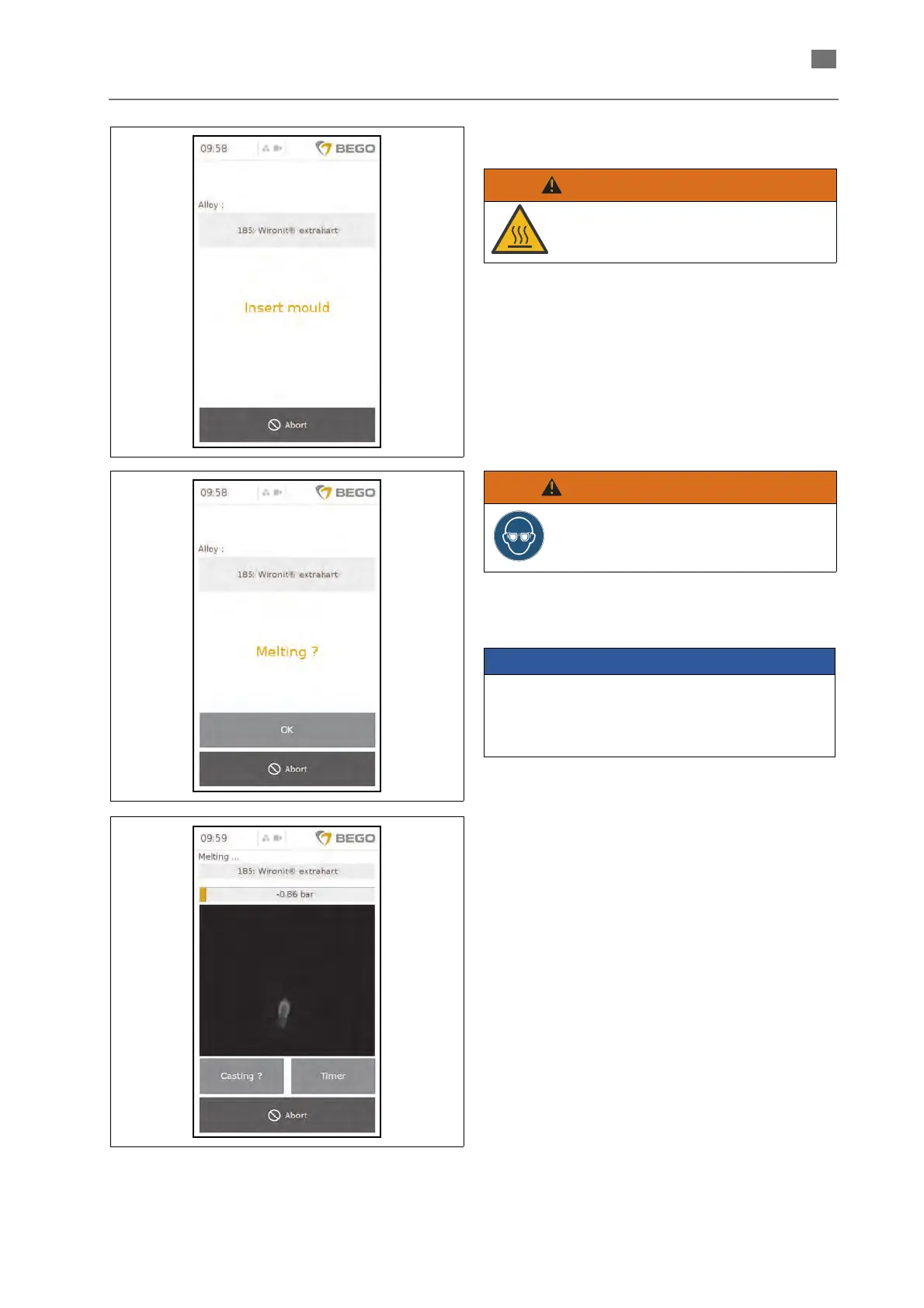English ⋅ Nautilus
®
T
65
86105 BA-en/00
6. Insert the mould as quickly as possible after
the preheating process has been completed.
7. Close the mould door.
The next display is shown when the mould
door is closed.
8. Confirm the melting process by pressing the
"OK" button or skip it by pressing the "Abort"
button.
The NAUTILUS
®
T shows a video of the pro-
cess on the screen.
9. Enter the additional heating time for melting
(see the table on page 35) using the "+" and "-"
buttons.
The timer counts down the entered seconds
and thus determines the time to cast.
Risk of burns!
Use mould tongs!
Never look into the melt without
protective glass and protective
eyewear!
If no video image is shown on the screen, the
message "Temperature too low" will appear. As
soon as the camera detects an image, it will be
transmitted to the screen!