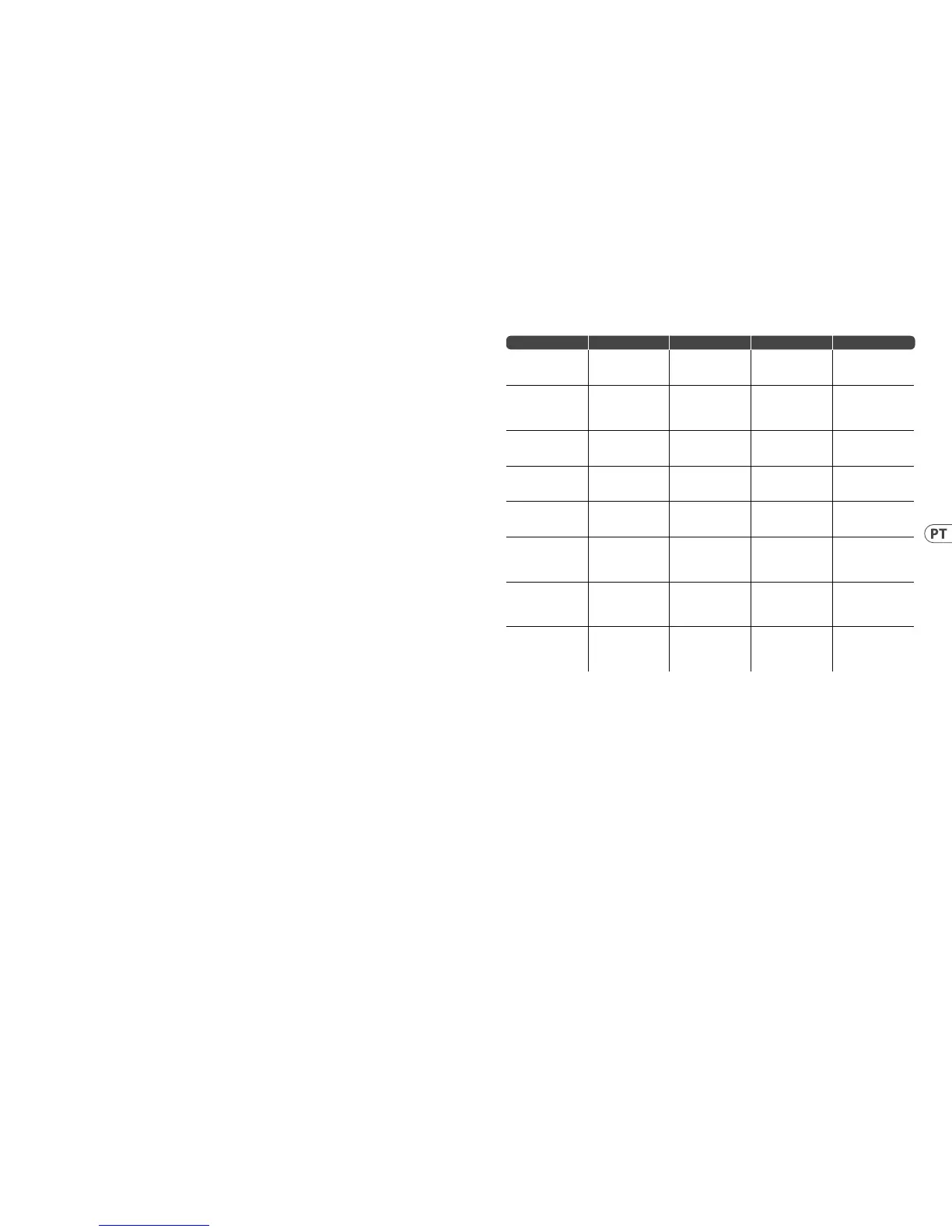Opções e Recursos Con guráveis pelo Usuário
Saída Atribuível
É possível selecionar a fonte do jack de
saída “ASSIGN”.
Para mudar a fonte aperte e segure o
botão “OSC SYNC” até que ambos botões
“RANGE” pisquem. A saída atribuível
atualmente selecionada é indicada pelo
LED de formato LFO que estiver piscando
– as opções disponíveis são (em direção
horária a partir do formato sine):
1. OSC 1 CV
2. OSC 2 CV
3. “Note On” velocity
4. Modwheel
5. Aftertouch
Use os dois botões de taxa para mudar
a saída selecionada. Quando tiver
terminado, aperte e segure o botão “OSC
SYNC” até que os botões “RANGE” parem
de piscar. O valor da saída atribuível
atualmente selecionada será armazenado
e permanecerá através os ciclos de
alimentação.
MODO OSC & LFO SHAPE
MISTURADO OU COMUTADO
É possível misturar ou comutar o formato
OSC & LFO. Este recurso é uma ferramenta
de criação de sons altamente poderosa
e exclusiva.
Para OSC1 aperte e segure o botão
“OSC1 RANGE” (isto ativará o recurso
tuning). O botão “PARAPHONIC” piscará
se o shape mixing estiver desabilitado,
ou irá latejar se o shape mixing estiver
habilitado. Aperte o botão “PARAPHONIC”
para comutar entre os estados de
shape mix. Aperte e segure “OSC1 RANGE”
para sair deste modo.
Similarmente, para o shape mixing OSC2
aperte e segure “OSC2 RANGE”; para shape
mixing LFO aperte e segure
“LFO KEY SYNC”
AFINAÇÃO
O Neutron fará uma auto-calibragem
ao iniciar. Um recurso “tune” adicional
é designado para permitir que o usuário
a ne manualmente os osciladores com a
nota midi tocada por último.
Para a nar o OSC1 ou OSC2 aperte e segure
o botão apropriado “RANGE” até que o
LED octave comece a piscar. Toque uma
nota MIDI. Os LEDS LFO shape exibirão a
a nação – gire o controle TUNE até que
apenas o LED onda serra descendente
esteja aceso. Para sair do modo tuning
aperte e segure o botão RANGE até que o
LED octave pare de piscar.
O a namento de notas não estará
disponível quando estiver no modo
+/-10 Octave. (3 LEDs octave ligados).
Advanced Features Access Action Result Exit
Change Assignable
Output (ASSIGN)
Hold OSC SYNC Use RANGE
buttons to change
Output function
LFO shape displays
selected option.
Hold OSC SYNC
Envelope
Retriggering
Hold OSC SYNC the KEY TRK
button toggles the
retriggering mode
When the KEY
TRK LED is on -
retriggering is
enabled
Hold OSC SYNC
OSC 1 Shape
(Blend or Switched)
Hold OSC1 RANGE PARAPHONIC will
either throb or ash.
Push to toggle mode
OSC 1 Shape
mode will toggle.
Blend or switch
Hold OSC 1 RANGE
OSC 2 Shape
(Blend or Switched)
Hold OSC2 RANGE PARAPHONIC will
either throb or ash.
Push to toggle mode
OSC 2 Shape
mode will toggle.
Blend or switch
Hold OSC 2 RANGE
LFO
(Blend or Switched)
Hold LFO KEY SYNC PARAPHONIC will
either throb or ash.
Push to toggle mode
LFO Shape mode
will toggle.
Blend or switch
Hold LFO KEY SYNC
OSC 1 Tuning Hold RANGE 1 LFO shape LEDs
shows tuning with
respect to the last
played MIDI note
Top center LFO
Shape LED indicates
that the oscillator is
in tune
Hold RANGE 1
OSC 2 Tuning Hold RANGE 2 LFO shape LEDs
shows tuning with
respect to the last
played MIDI note
Top center LFO
Shape LED indicates
that the oscillator is
in tune
Hold RANGE 2
Poly Chain mode Hold PARAPHONIC The LED will pulse
slowly in mono
mode - quickly in
duo mode
Poly-Chain mode
toggled on/o
Hold PARAPHONIC
(PT) Passo 4: Opções e Recursos
Con guráveis pelo Usuário
48 49Quick Start GuideNEUTRON