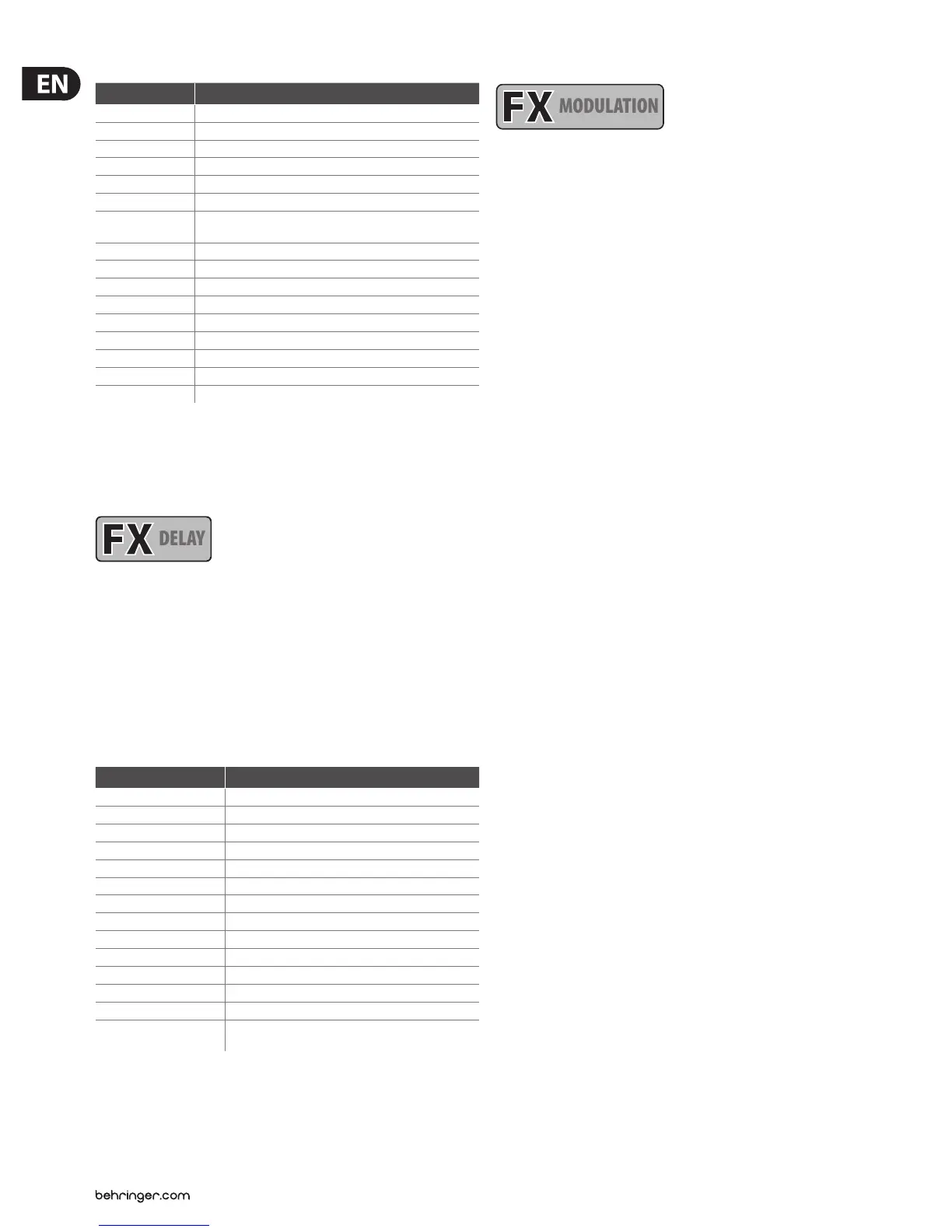8 VIRTUALIZER 3D FX2000 User Manual
Parameter Function
Pre Delay Time until arrival of rst reection(s)
Decay Duration until the reverb tail is damped
Hi Decay Damping Damps high frequencies in the reverb tail
Size Size of the plate reverb/the room impression
Diusion Degree of wall diusion (reverb density)
Wall Damp. Degree of damping of the wall material
Bass Mul.
Amplication/damping of low frequencies in the
reverb tail
Low Cut Frequency of Low Cut Filter
1
at the input stage
Metal Resonance Intensity of metal resonances
Reections Number of initial reections
Shelver Damp. Damps Shelving Filter
2
at the input stage
High Cut Frequency response of spring reverb (Spring Reverb)
Stereo Width Stereo depth of the eect
Reverb Mod. Modulation intensity of the reverb tail
ER/Rev. Intensity ratio between initial reections and reverb tail
Density Intensity of reection envelope build-up (Gated / Reverse Reverb)
Tab. 2.1: Functioning of the reverb eects’ parameters
1 High pass filter, allows the frequencies above a specific cut-off frequency to pass and damps the frequencies
below that."
2 Upper or lower cut-off frequency of an equalizer.
2.2
DELAY
Delay algorithms
STEREO DELAY: A delay of the input signal. Dierent tempo settings allow
interesting delay eects.
TAPE ECHO: Similar to the stereo delay, with the dierence being that the
repetitions have less presence. This simulates the character of the original
tape echo that was used before the digital era and can be thought of as a
“VintageSound”. The tape echo’s reections include high and low pass lters.
PING PONG: A delay eect with changing stereo positioning, where the time
intervals between the repetitions can be changed.
Parameter Function
Delay Left Length of left delay (Tape Echo / Ping Pong)
Delay Left Coarse Length of delay time (left) in 100 ms steps
Delay Left Fine Length of delay time (left) in 1 ms steps
Delay Right Length of right delay (Tape Echo / Ping Pong)
Delay Right Coarse Length of delay time (right) in 100 ms steps
Delay Right Fine Length of delay time (right) in 1 ms steps
Feedback Repetition(s) for both channels
Feedback Left Repetition(s) for the left channel
Feedback Right Repetition(s) for the right channel
Feedback Delay Left Delay of the left feedback
Feedback Delay Right Delay of the right feedback
Feedback HP High pass cut-o frequency of repetition(s)
Feedback LP Low pass
1
cut-o frequency of repetition(s)
Damping
Low pass frequency within the delay feedback loop
(TapeEcho)
Tab. 2.2: Functioning of the delay eects’ parameters
1 Filter, allows the frequency below a particular cut-off frequency to pass and damps the frequencies
above that."
2.3
MODULATION
Modulation and pitch shifter eects
FLANGER: The word “ange” means “tape spool”, and this explains the
characteristics of the eect. Originally the anger eect was generated with two
tape recorders which ran synchronously. The same audio signal was recorded
on both machines. If you put a nger on the left spool of one of the machines,
thespool and the playback speed are slowed down. The generated delay results
in phase shifting of the signals. Vintage Flanger simulates a guitar anger
eect pedal and Jet Stream Flanger sounds like a classic analog anger.
CHORUS: This eect slightly detunes the original signal. A very pleasant detune
eect is created in connection with the pitch variation. The chorus eect is quite
often and extensively used for dispersing signals. Analog Chorus simulates a
guitar chorus eect pedal, while Vintage Chorus imitates a classic analog studio
chorus. Ultra Chorus creates the sound of an eight-person vocal chorus.
PHASER: With the phaser, a second, phase shifted signal is added to the original
audio signal. The resulting sound is thicker and above all livelier. This eect is
often used for guitar sounds and keyboards. In the 70s, it was also extensively
used for other instruments like electric pianos. Here, Vintage Phaser represents
a guitar phaser eect pedal. Dual Phaser processes the left and the right
channels separately.
LESLIE: The simulation of a classic eect that is normally generated with a
very heavy enclosure with a (slow or fast) rotating speaker: The bass speaker
(drum) is covered by a partly opened rotating cap, while both of the high pitch
horns (horn), displaced by 180°, revolve around the same perpendicular axis.
Here,thephysical principle of the Doppler eect for modulation of signals is used.
PITCH SHIFTER: This eect changes the pitch of the input signal. Youcan
generate musical intervals and harmonies or simply a single voice. Detuningby
several semitones upward alienates voices (and is used often in cartoons).
Here,you can choose among a stereo, two, and three vocal pitch shifter.
At the left stop of Edit C the pitch shifters 1 and 2 are synchronized to a
stereo pitch shifter. Pitch shifter 3 can be switched o by turning Edit E
fullycounterclockwise.
VIBRATO: For this eect, the peak frequency of a tone is periodically and
uniformly changed (quickly or slowly). It is often used for guitar playing.
TREMOLO: This eect was originally found on guitar ampliers, and is once again
trendy. It is a fast or slow periodic variation of the volume.
AUTO PANNING: This sound eect, which was very popular in the beginnings of
stereo technique, is achieved by allowing a sound source (often the lead guitar or
a synthesizer) to wander from one end of the stereo image to another or by just
letting it wander repeatedly.
