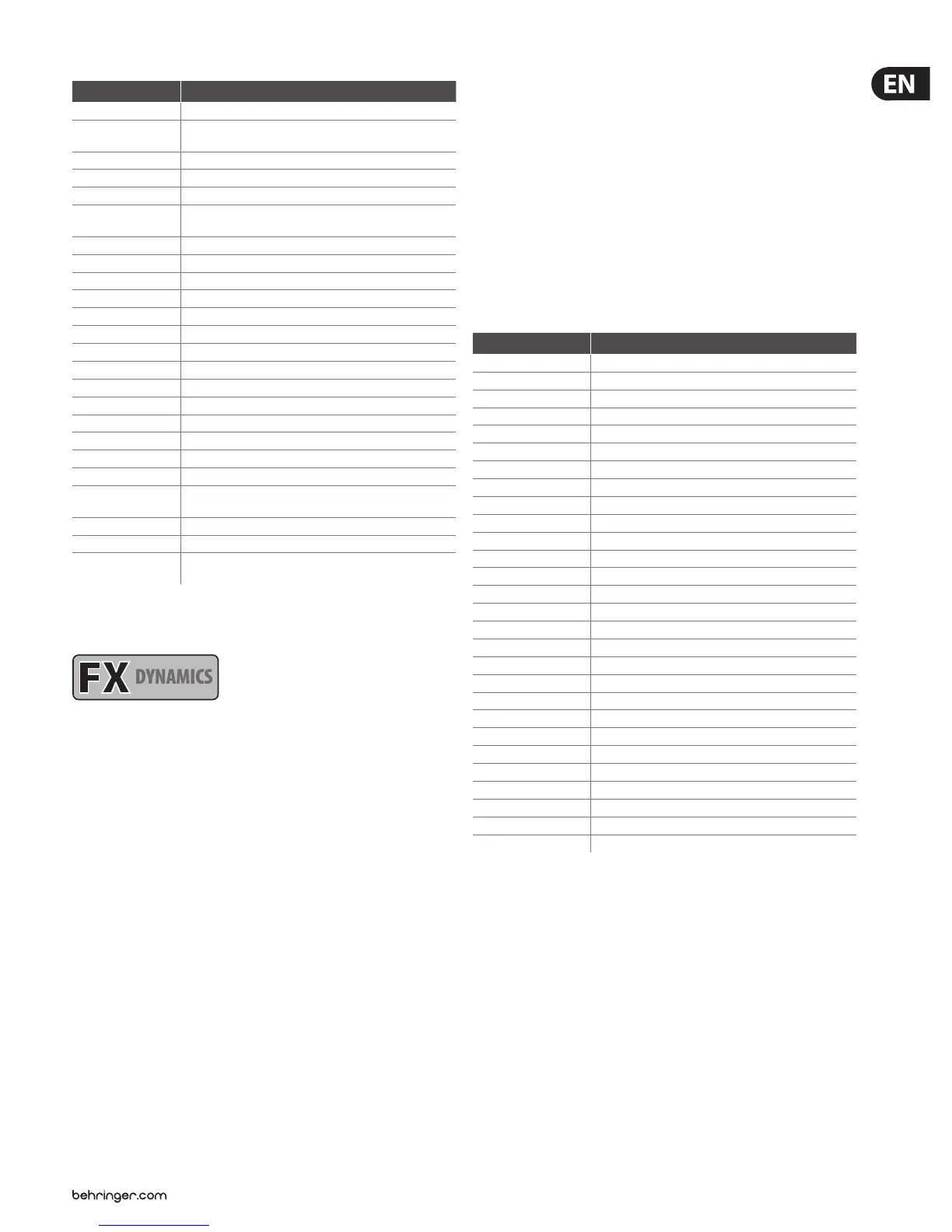9 VIRTUALIZER 3D FX2000 User Manual
Parameter Function
Speed Speed of modulation
LFO
1
Wave
Sets the curve of the modulation
(triangular, sinusoidal, rectangular)
Depth Modulation depth (L & R)
Delay Length of delay
Feedback Routes back the processed signal to the input stage
Wave
Sets the curve of the LFO (Sine, Tri, Opto, Square,
Saw Up, Saw Down)
Semitones 1 Pitch Shifter 1: detuning in semitones
Semitones 2 Pitch Shifter 2: detuning in semitones
Semitones 3 Pitch Shifter 3: detuning in semitones
Cents 1 Pitch Shifter 1: detuning in cents
Cents 2 Pitch Shifter 2: detuning in cents
Cents 3 Pitch Shifter 3: detuning in cents
Drum Depth Intensity of amplitude modulation of the bass loudspeaker (Leslie)
Horn Depth Intensity of amplitude modulation of the high pitch horn (Leslie)
Balance Volume ratio between horn and drum
Stereo Spread Stereo eect intensity
Stereo Phase Phase angle between left and right modulation
Wideness Parameter variation (Ultra Chorus)
Base Starting point of modulation
Drive Intensity of tube distortion
Mode
Selects various eect modes or between three modes with
increasing modulation intensity (Stereo Phaser)
Auto Modulation Inuences LFO frequency (dependent on input level)
Feedback LP Low pass cut-o frequency of feedback
Damping
Limits frequency range to simulate older chorus units
(Stereo / Vintage Chorus)
Tab. 2.3: Functioning of the modulation and pitch shifter eects’ parameters
1 (Low Frequency Oscillator): determines the speed and nature of modulation effects.
2.4
DYNAMICS
Dynamic eects
COMPRESSOR/LIMITER: When the signal level exceeds the level control limit of
the signal-processing unit, it must be limited dynamically to avoid distortions.
This is achieved by installing a compressor or a limiter. The limiter abruptly limits
the signal above a specied threshold, while a compressor acts “softly” over
a large range. The Analog Compr/Limiter is modeled after a famous analog
compressor unit.
EXPANDER: Background noises of all types (noise, humming etc) limitthe
dynamic range of the actual signal. As long as the level of the actual
signal lies signicantly above the background noise, the noise is inaudible.
Theinterference signal in this case is masked by the actual signal. The expander
is used to eectively expand the dynamic range of signals. Signals with small
amplitudes (such as background noise) can be weakened, thereby reducing the
backgroundnoise.
GATE: On stage and in studios, there are diverse applications where a noise
gate is needed. For example, microphones that tend to cause feedback can
be “defused”. In addition, you can use a gate to eliminate unwanted noise.
When used on vocals, for example, the signal is simply masked during pauses,
thuseliminating all noise. Needless to say, a gate used on vocals has to open very
quickly—otherwise, the rst syllables of soft or whispered passages would not
be audible.
ULTRAMIZER: The ultramizer function divides the sound spectrum into two
frequency bands and, as a result, allows inaudible but extremely eective
compression. This is especially helpful during mix-down. The FX2000 analyses
the received audio material and automatically adjusts input gain and
compression parameters.
DENOISER: The denoiser is used to eliminate or reduce noise and
otherinterference.
DE-ESSER: A problem often encountered in recording situations, is the sibilant
(Ssss) sound of the human voice. The de-esser is used to remove strong hissing
sounds from the audio signal.
WAVE DESIGNER: Using this eect, you can inuence the envelope of a signal by
specifying its volume. A (= Attack) indicates the time a tone needs to reach its
full volume. R (= Release) determines how long it takes before a tone dies away.
Parameter Function
Ratio
1
Degree of compression (Compressor) / expansion (Expander)
Threshold Threshold point of Compressor / Expander / Gate
Limiter Threshold Threshold point of Limiter
M-Gain Make-up gain
Gain L Make-up gain for left channel
Gain R Make-up gain for right channel
Soft Knee Bending of the characteristic curve
2
at the threshold point
Attack
3
Response time
Attack L Response time of left channel (Wave Designer)
Attack R Response time of right channel (Wave Designer)
Release
4
Release (right stop activates auto mode for Compr./Lim.)
Release L Release of left channel
Release R Release of right channel
Hold
5
Time until release process sets in
Range Degree of damping (Gate); dynamic limitation (Ultramizer)
Density Degree of compression (Ultramizer)
Speed Recovery time (the higher the faster)
Split Frequency Split point between high and low band
Stereo FX Intensity of the stereo enhancer
Enhancer Frequency Frequency of the HF
6
enhancer
Band Separates low, high band & wide (Ultramizer / De-Esser)
LP Frequency Basic frequency (Denoiser)
LP Depth Controls the amount of inuence on the signal level (Denoiser)
LP Speed Recovery time of low pass modulation (Denoiser)
Gate Hold Time until the gate process sets in (Denoiser)
Gate Response Gate recovery time (Denoiser)
Gate Threshold Amount of signal needed to open the noise gate (Denoiser)
Frequency Lower cut-o frequency of compression process (De-Esser)
Tab. 2.4: Functioning of the dynamic eects’ parameters
1 Ratio determines the relation of input to output level for all signals which exceed the threshold point.
2 The Soft Knee characteristic curve prevents a high compression rate (high ratio) from sounding unnatural.
3 Attack determines the time which the processor requires to react to signals which exceed the threshold point.
4 Release determines the time that the processor needs after falling below the threshold point to reach the
original level.
5 Hold determines the time before the release process sets in (release sets in after the signal falls below the
threshold point).
6 High frequency.