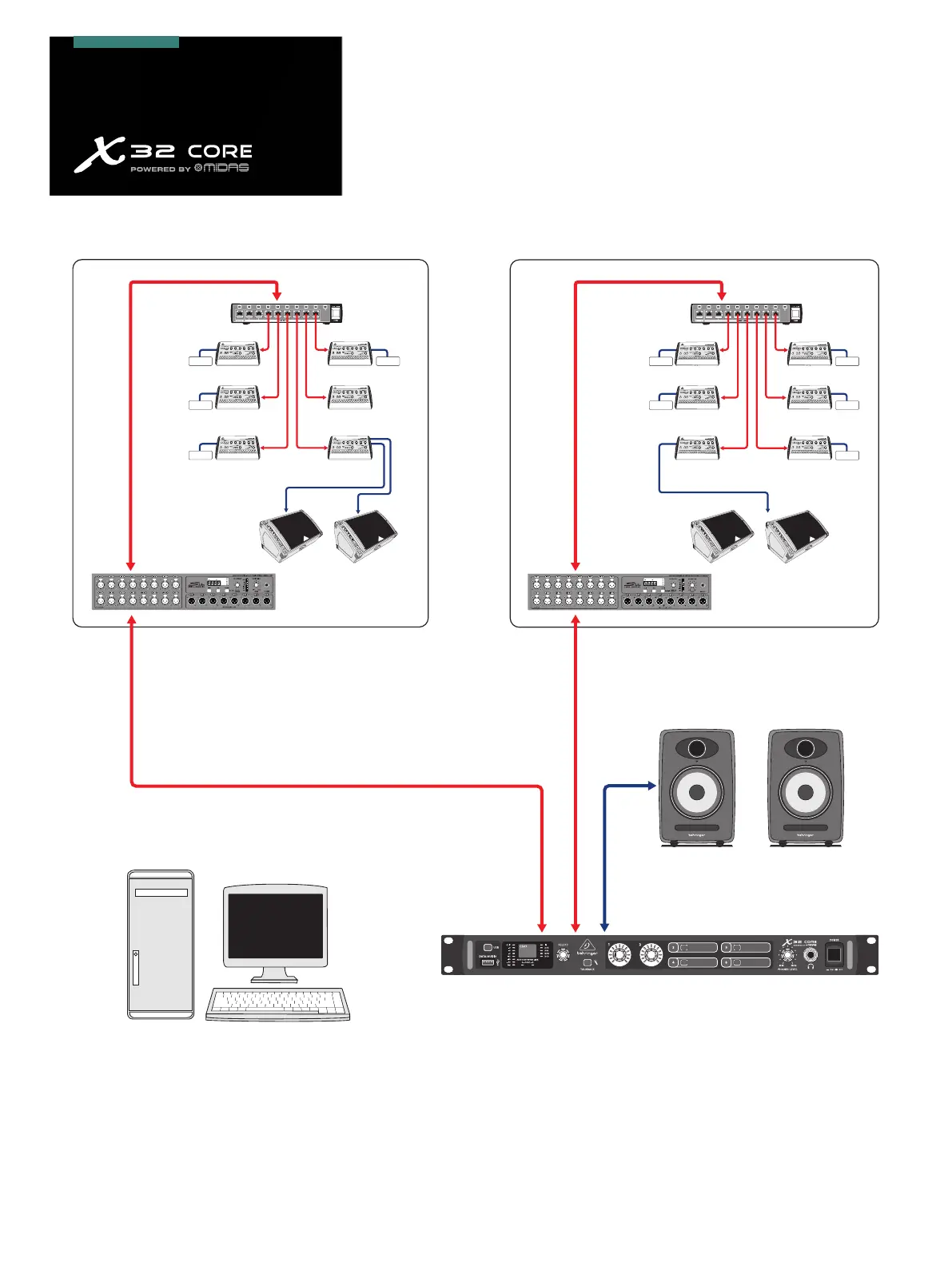P16-D Distributor
Keyboards Percussion
Percussionist
2nd Guitarist
Background Vocal 1
Spare
Background Vocal 2
Background Vocal 3
IEM IEM
IEM IEM
IEM
P16-D Distributor
Drummer
F1320D Active oor monitors
Vocal 1
POWERPLAY P16-M Digital Personal Mixers
IEM
Bass Player
Guitarist
Voc 1 Floor wedges
Vocal 1
Keyboardist
Phones
IEM
IEM
Control room with XControl app for PC to run both stage setups from one
location through the X32 CORE
K8 Active Studio Monitors
AES50
Supermac
AES50
Supermac
Analog balanced TRS
P16
Ultranet
P16
Ultranet
Page 3 of 4
Multiple Stage Setup with the X32 CORE, S16 Digital Snake and the P16 Personal Monitor System