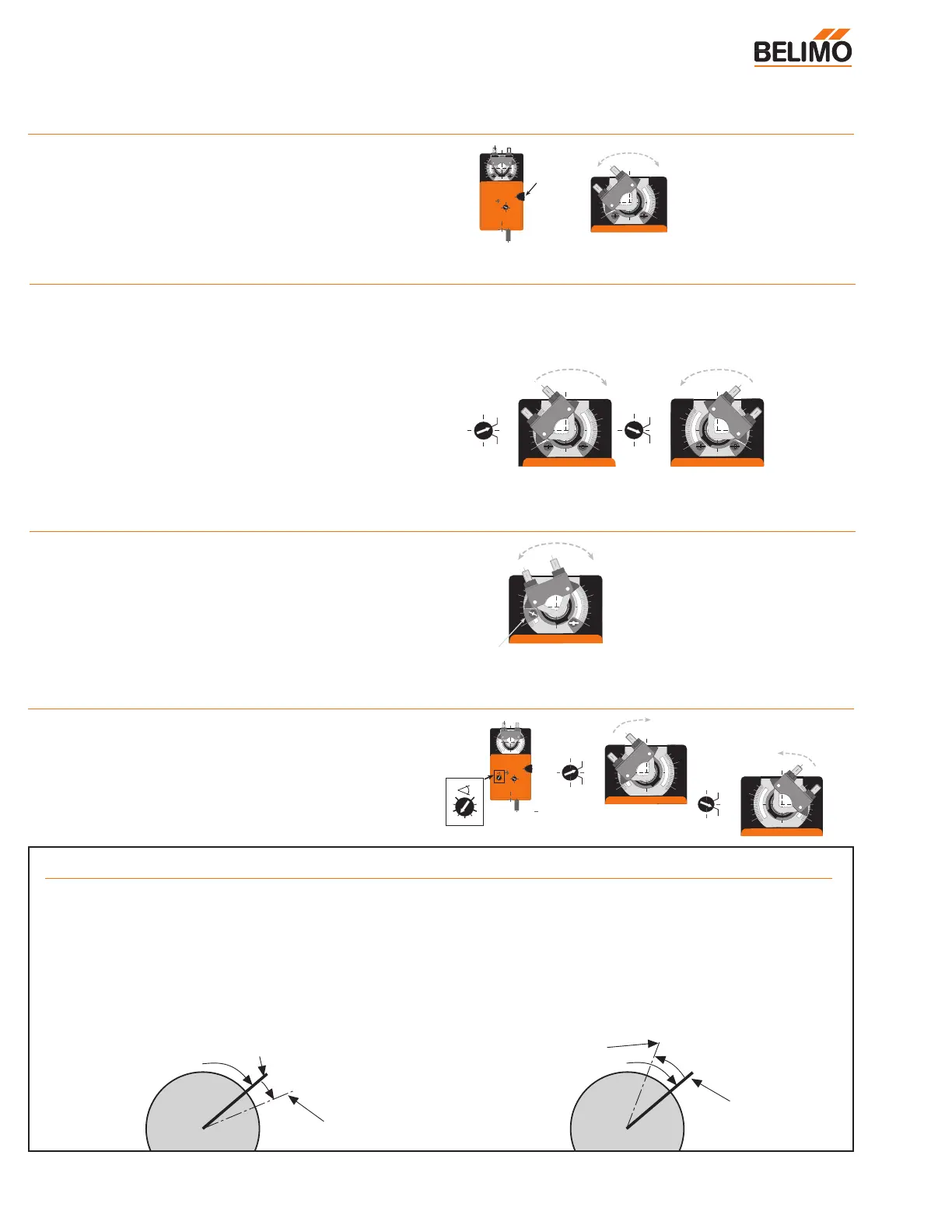AF
170
G20492-IG-Subject to change. © Belimo Aircontrols (USA), Inc.
01
Adjust angle-of-rotation in steps of 2.5°
Installation Instructions
Feature Operation
Mechanical Angle of Rotation Limiting (LM Series, On-Off/Floating and LM24-SR-T US)
The adjustable stops are needed when there is no damper stop
or if you want the damper to halt rotating before it reaches its
stops. The LM actuator can be indefinitely stalled in any posi-
tion without harm.
1. Loosen the two end stops with a No. 2 Phillips head screwdriv-
er being careful not to unscrew the captive nut under the slot.
2. Move the stops (in 2.5° steps) to the desired position and re-
tighten the screws.
LM actuators have a reversing switch on the cover labeled “CW-
CCW”. Switch position indicates start point. For the LM24-SR (-T)
US, with the switch in position “CW”, the actuator rotates clockwise
with an increase in voltage or current. With the switch in position
“CCW”, the actuator rotates counterclockwise with an increase in
voltage or current.
The LM24-3-T US does not have a switch. They rotate clock-
wise when power is applied to wire #3, and counterclockwise
when power is applied to wire #2.
During checkout, the switch position can be temporarily
reversed and the actuator will reverse its direction. This allows
the technician a fast and easy way to check the actuator opera-
tion without having to switch wires or change settings on the
thermostat. When the check-out is complete, make sure the
switch is placed back to its original position.
CW
CCW
01
CW
CCW
01
10 VDC
2 VDC
2 VDC
10 VDC
Direction of rotation switch. Position indicates start point.
Direction of Rotation Switch (All LM except LM24-3-T US)
®
01
Manual Override
A button on the actuator cover disengages the gear train so a
damper shaft can be moved manually. Release the button and the
gear train is re-engaged.
Use the manual override to test the installation without
power. For tight shut-off the damper should close with 5°
of actuator stroke left.
01
Gear release
button
LM24-SR US actuators have built-in brushless DC motors which provide better accuracy and longer service life.
The LM24-SR US actuators are designed with a unique non-symmetrical deadband. The actuator follows an increasing or
decreasing control signal with an 80 mV resolution. If the signal changes in the opposite direction, the actuator will not
respond until the control signal changes by 175 mV. This allows these actuators to track even the slightest deviation very
accurately, yet allowing the actuator to “wait” for a much larger change in control signal due to control signal instability.
Control Accuracy and Stability
Satisfied
Control Position
Satisfied
Control Position
Minimum
Control Resolution
Minimum Reversed
Control Deadband
Prior to Normal Control
80 mV
175 mV
LM Actuator responds to a 80 mV signal when
not changing direction from stop position.
LM Actuator responds to a 175 mV signal when
reversing direction from stop position.
The LM24-MFT US control accuracy and stability can be found in the MFT specifications, page187.
Electronic Angle of Rotation Limiting (LM24-SR US)
With the LM24-SR US proportional actuator, you can adjust
the angle of rotation (95°) anywhere between 20% and 100%
using an external adjustment. A potentiometer limits rotation
while allowing the full control input and feedback range
(2 to 10 VDC), providing higher control resolution within
the limited angle of rotation.
01
20% 100%
100%20%
Limitation set at 50%
Angle of rotation = 45°
Control signal = 10 VDC
01
CW
CCW
2 VDC
10 VDC
45°/50% Limit
Feedback signal will also
be adjusted 2 to 10 VDC
CCW
CW
01
2 VDC
10 VDC
45°/50% Limit
