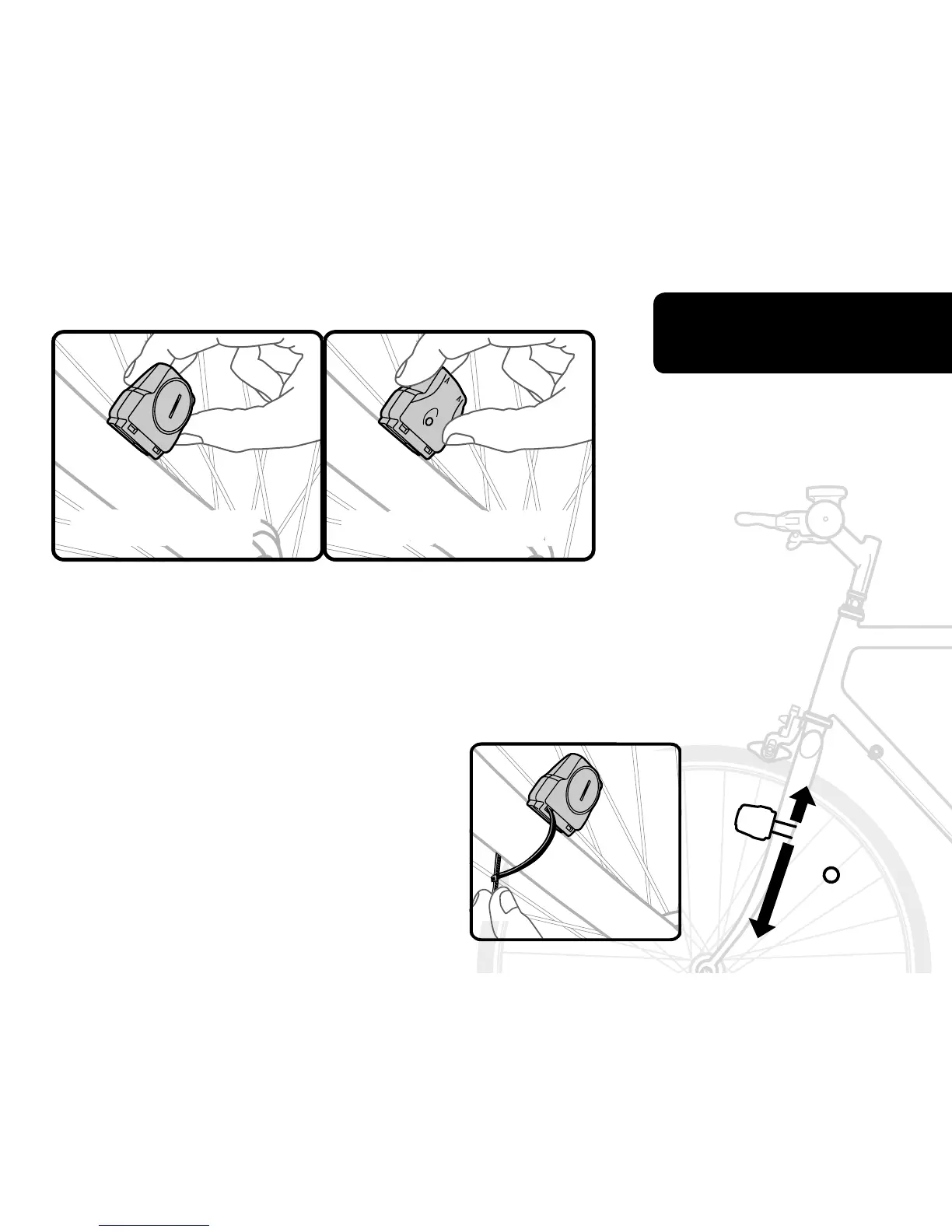Install Computer
Sensor
STEP 3
Position the computer sensor on the right front fork so that:
A) The battery compartment faces away from the bike.
B) The sensor is as close to the spokes as possible.
You can adjust the positioning as
necessary. Secure the sensor
using 1 zip tie.
Do not tighten completely as
further adjustments to the sensor
position will be necessary.
CORRECT
CORRECT