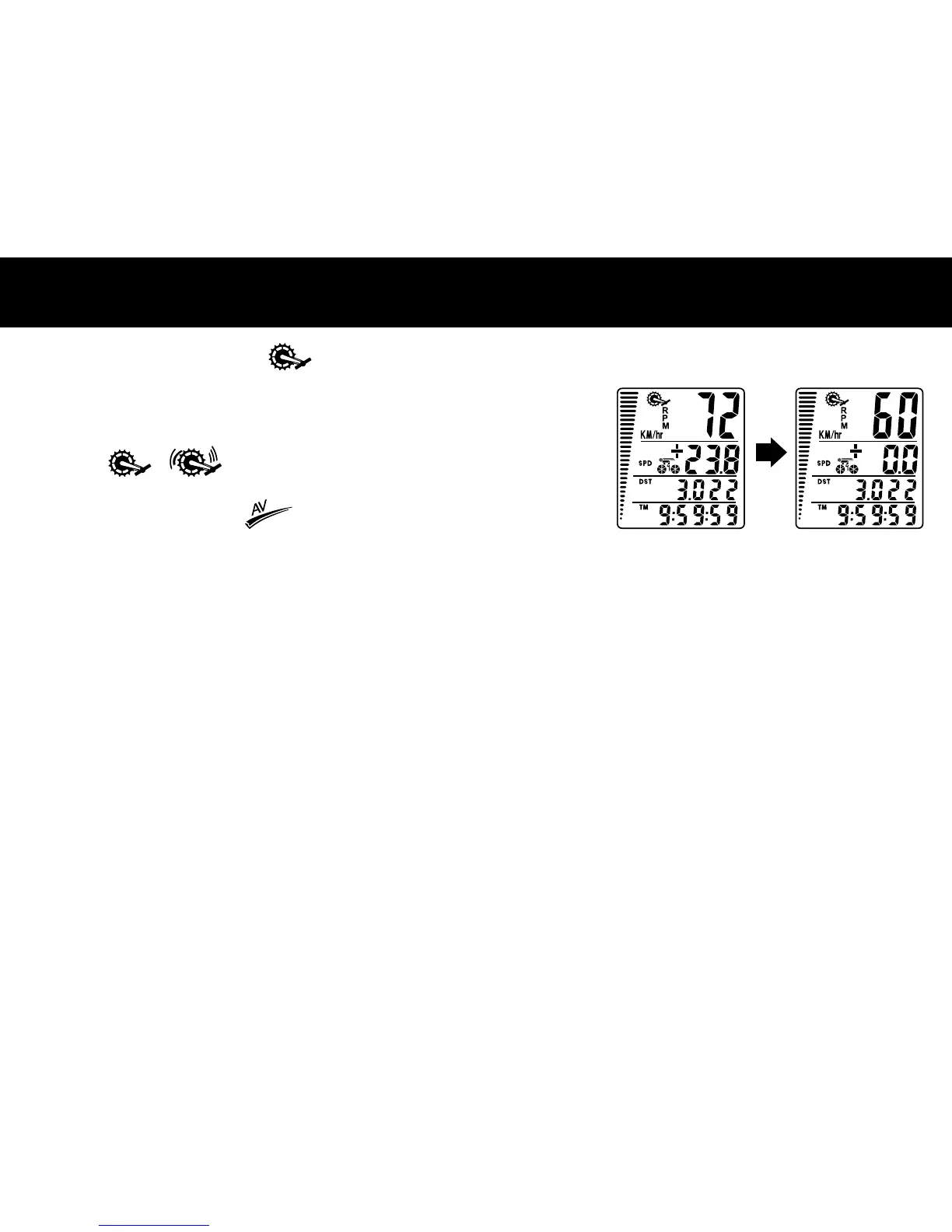COMPUTER FUnCTiOnS
Cadence: Current Cadence ( RPM) is shown on the Top Row
of the screen.
Cadence is the rotational speed of your cranks in RPM (revolutions
per minute). When the “Brackets” around the Crank Icon are
ashing ( ) ( ) the computer is getting a Cadence signal.
To see (Average Cadence RPM) press the left button and
Average Cadence will be displayed (FLASHING) for 4 seconds.
Speed Comparator: A “+” or “-” sign appears on the second line,
to the right of the SPD icon. A “+” indicates you are traveling faster
than your average speed (AVS). A “-” indicates you are riding
slower than your average speed.
Speed Tendency (Acceleration & Deceleration): A cyclist icon
appears on the second row of the display. The wheels turn
forward to indicate acceleration, and turn backwards to indicate
deceleration.
