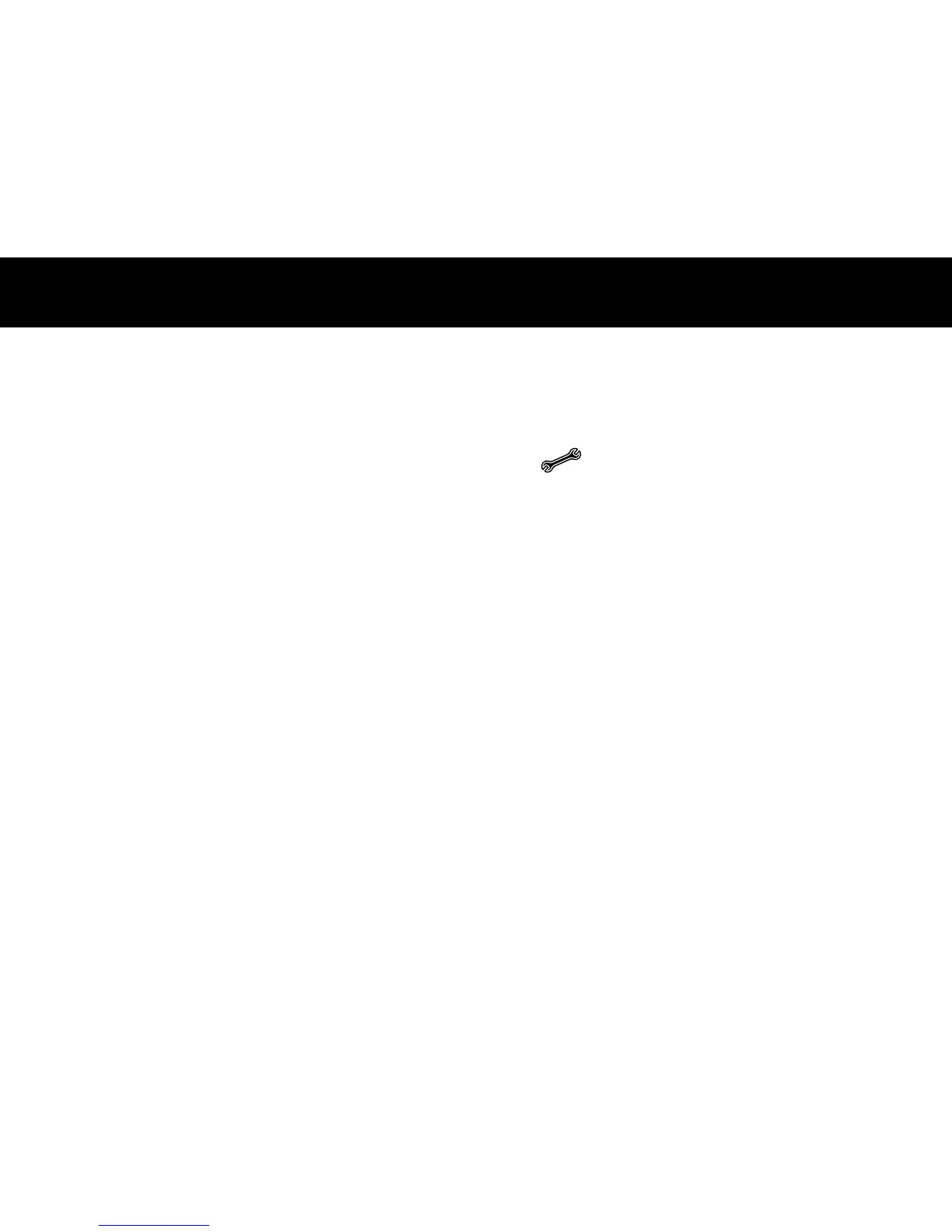AddiTiOnAL FUnCTiOn MOdES
ADDITIONAL FUNCTION MODES
Maintenance Reminder Functions: The Maintenance Required
Function lets you know when you need to do scheduled
maintenance on your bicycle — for instance re-oil your chain after
a pre-set distance is reached. The Maintenance Require Icon ( )
will appear when maintenance is required.
During setup you can set the preset maintenance reminder function
to 200, 400, 600 or 800 miles (or Km). If 600 KM is chosen, the
wrench will ash every 600, 1200, 1800 KM (or miles), etc.
Press the LEFT button to stop the wrench (ICON) from ashing.
Scan Mode (SCAN): Scan mode allows you to see all screens
without pressing any button. Each screen will be displayed for
4 seconds. Press the RIGHT button until the SCAN icon is displayed
on the left hand side of the 2nd row. Press the RIGHT button to stop
SCAN mode — note SCAN mode is ON only when SCAN is shown
on the screen.
Clock (CLK): A 12/24-hour clock is displayed on the third row.
Speedometer (SPD): Instantaneous Speed is displayed in the 2nd
row. The range of measurement is from 0 to 99KM/hr (0 to 99M/hr)
and accuracy is + /-0.5KM/hr (M/hr).
