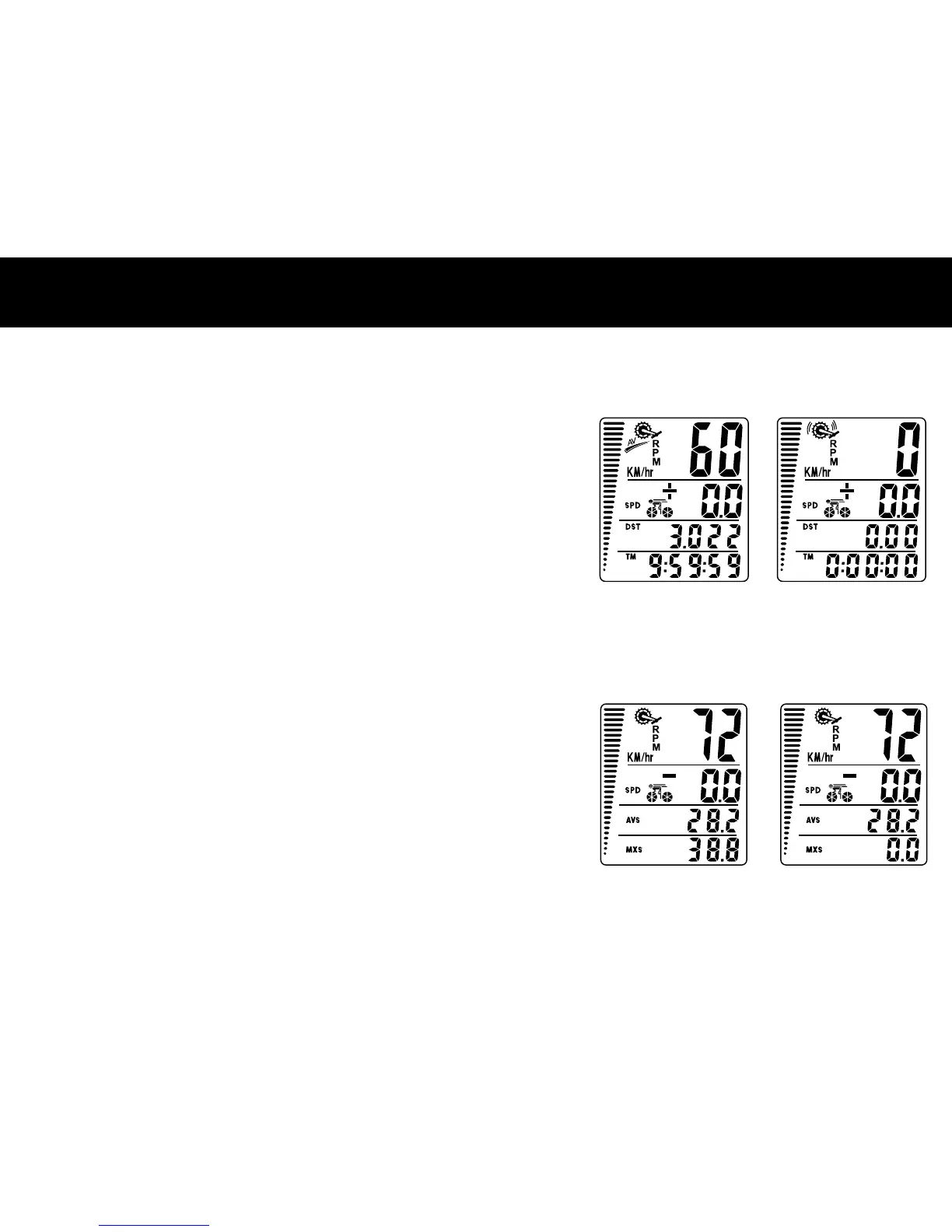AddiTiOnAL FUnCTiOn MOdES
Odometer (ODO): Total distance traveled (ODO) is displayed on
the bottom row. To reset ODO, press and hold
LEFT and RIGHT buttons for 5 seconds or remove the battery.
Tripometer (DST): Trip distance (DST) is displayed on the third
row. Tripometer is activated automatically with speedometer
input. Reset DST (Go to DST screen — SCAN OFF) to zero by
pressing the LEFT button for 2 seconds.
NOTE: TM (Trip Time) and AVS (Average Speed) will also be reset.
Maximum Speed (MXS): Maximum Speed (MXS) is displayed
on the bottom row. Maximum speed is stored in memory and
updates only when a higher speed is reached. To reset maximum
speed, press and hold the LEFT button in the MXS display screen
for 2 seconds.
