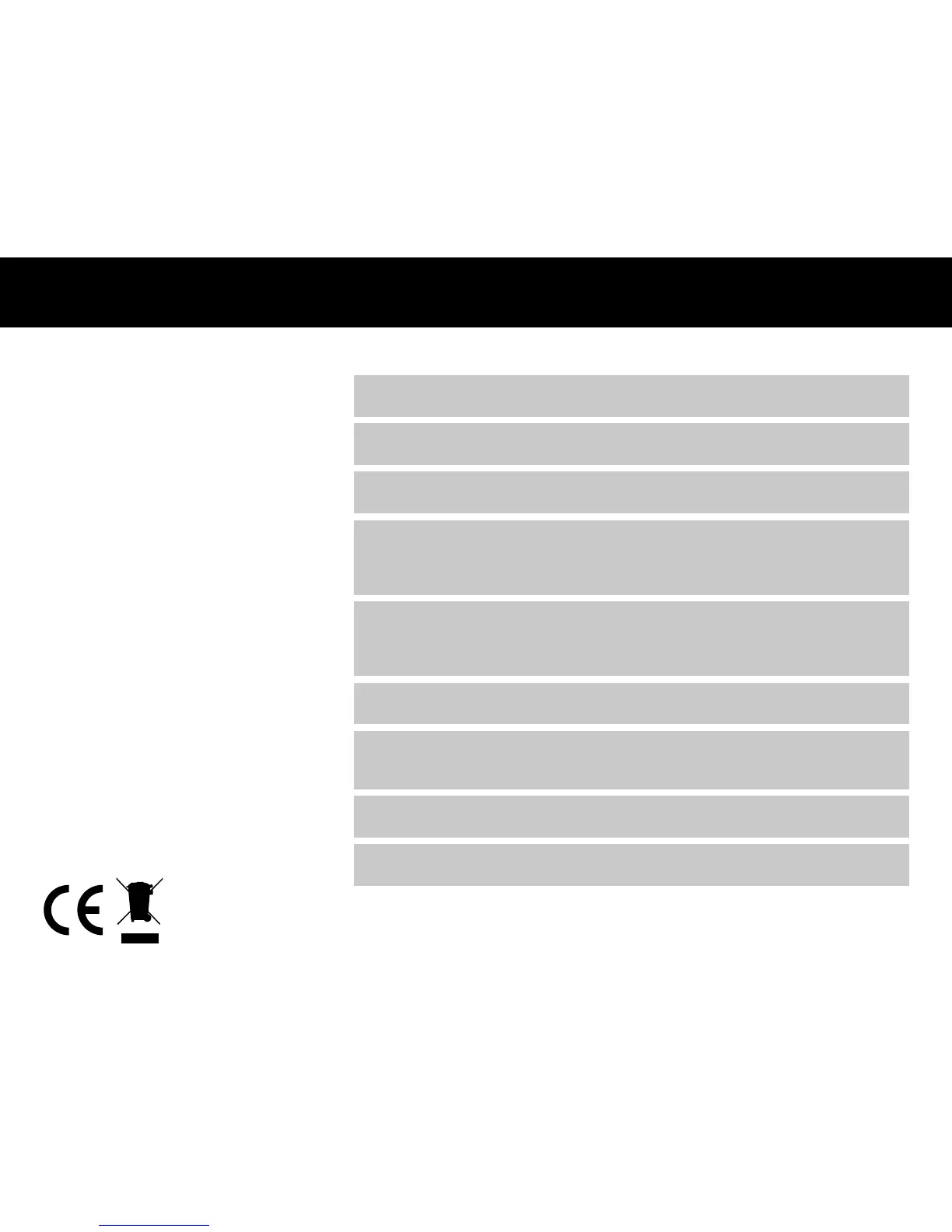TROUBLESHOOTinG
PROBLEM SOLUTION
No Cadence Value Verify that the cadence sensor and cadence
magnet are aligned properly
Inaccurate Cadence Value Verify that the cadence sensor and cadence
magnet are aligned properly
Inaccurate maximum Speed
reading
Unknown atmospheric or RF interference
Reset Max speed
No Speedometer reading Improper magnet/transmitter alignment.
Check magnet/transmitter alignment and
verify that the wheel transmitter battery
is good.
Incorrect Speedometer
Reading
RF interference from electromagnetic
sources such as electronics, orescent
lights, high voltage wires, telephone
lines,etc.
Slow display response Temperature outside of operating limits
(32 – 125°F or 0 – 55°C)
No Trip Distance reading Improper magnet/transmitter alignment.
Check magnet/transmitter alignment and
verify that the transmitter battery is good.
Display shows irregular
gures or blank screen
Re-install computer battery and verify that
the computer battery is good.
Black Display Temperature too hot or display exposed
to direct sunlight too long.