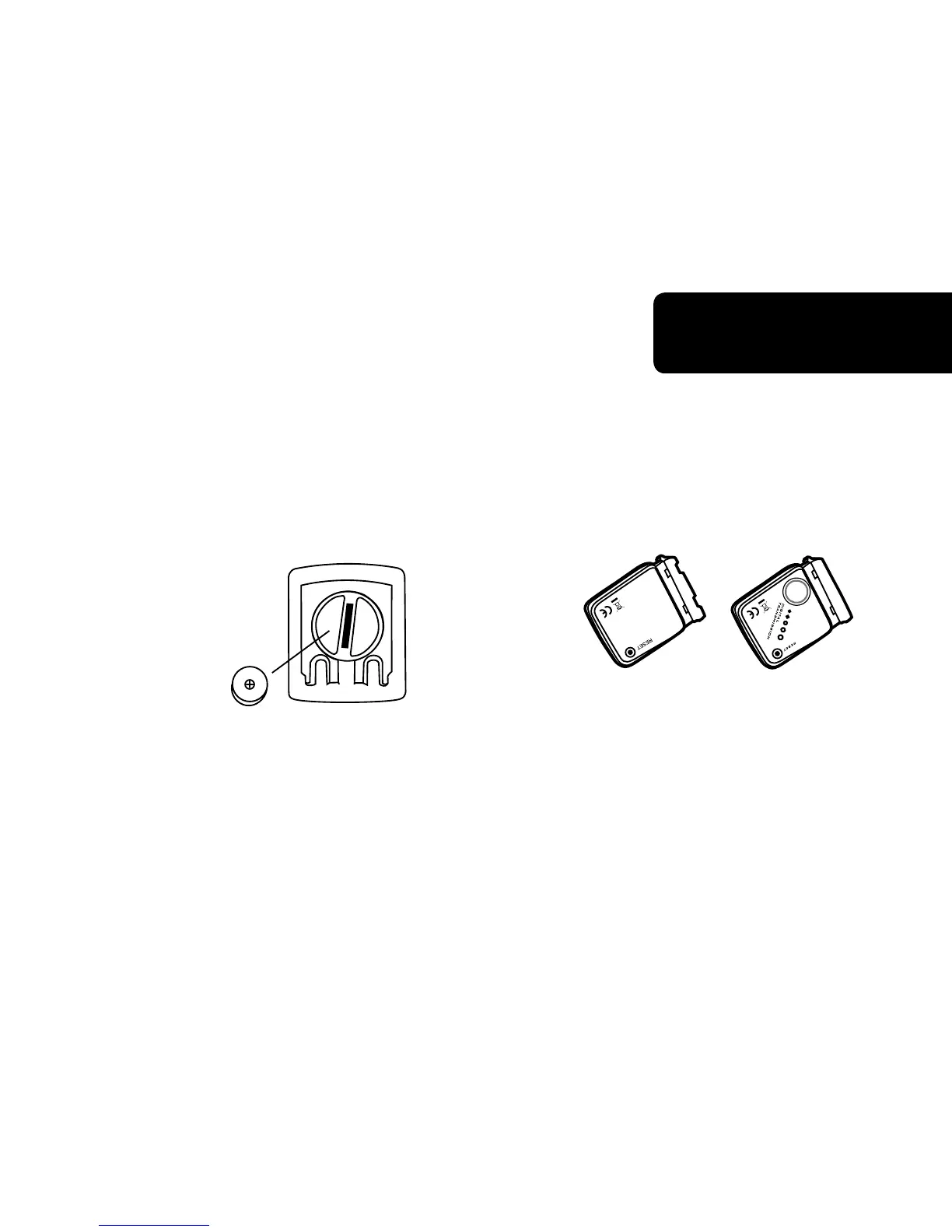Install Batteries
STEP 1
)
Computer — (Note: Battery is pre-installed) Remove the battery
cover from the bottom of the computer using a small coin.
Install the 3V battery with positive (+) pole facing the cover
(Figure 1a). If the LCD shows irregular gures, take out the
battery and install again. This will clear and restart the computer’s
microprocessor.
Battery is pre-installed.
Wheel Transmitter - (Note: Battery is pre-installed) Install the 12V
battery in the wheel transmitter with the positive (+) pole facing
the battery cap. Re-install the cap with a small coin and be sure it
is tight to prevent moisture leakage (Figure 1b).
Fig. 1a Fig. 1b
Computer Battery
(3V / CR 2032)
Transmitter Battery
(12V / VR22L)
1028 /A 23
