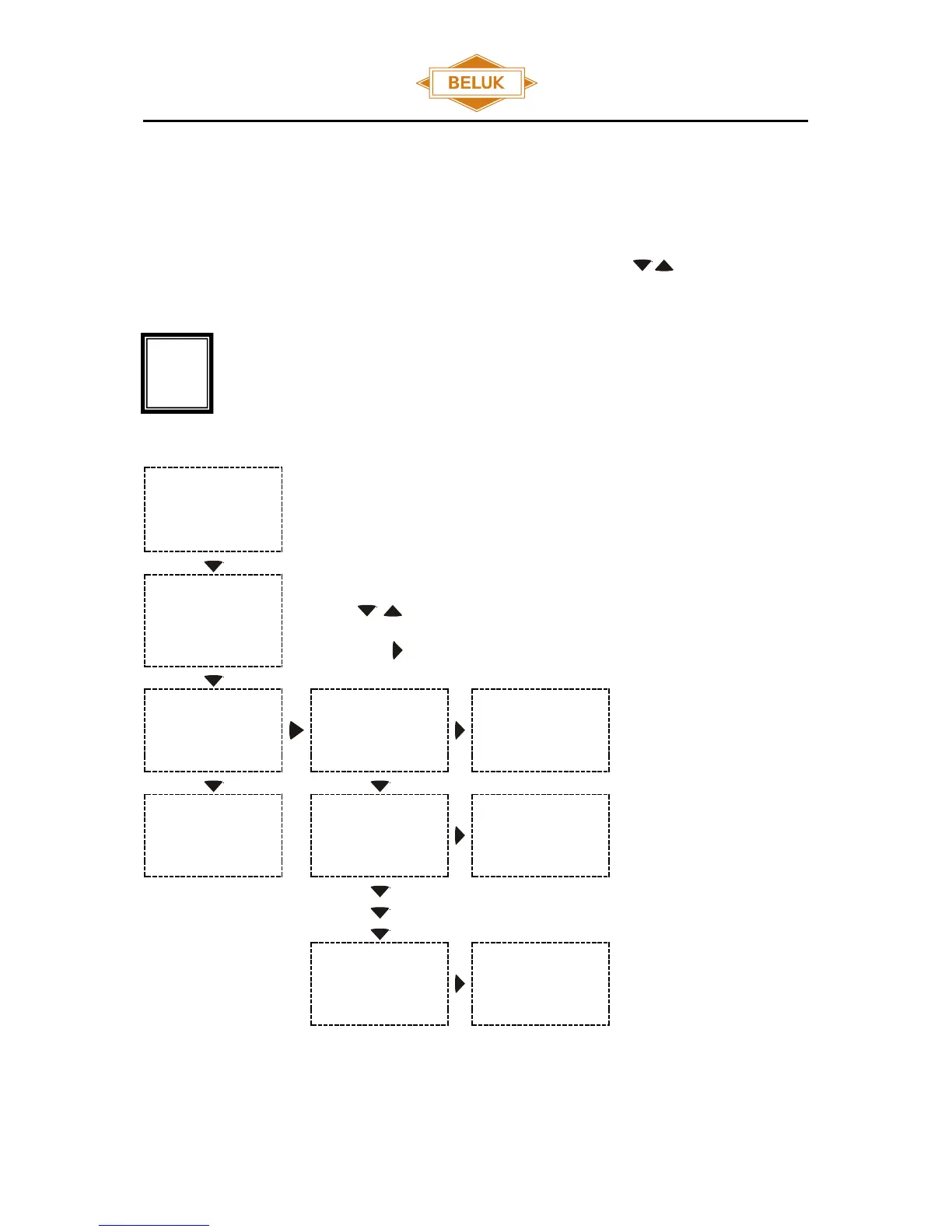5.3 Manual (step switching manual)
To enter in manual mode, please select “manual” in main menu and push ► for 3 seconds. By
entering this submenu, the manual mode for the regulator is active. The automatic control is
stopped and the exits can be switched manually. By the means of the -keys the referring
step can be selected. Changing the switching state is possible by pushing the ►-key.
Manual switching is only possible when measurement voltage is in allowed
range. Otherwise over- and undervoltage protection will block this function.
After switching off an active step, the discharge time is active. Only after this
time is over the step can be switched on manually again.