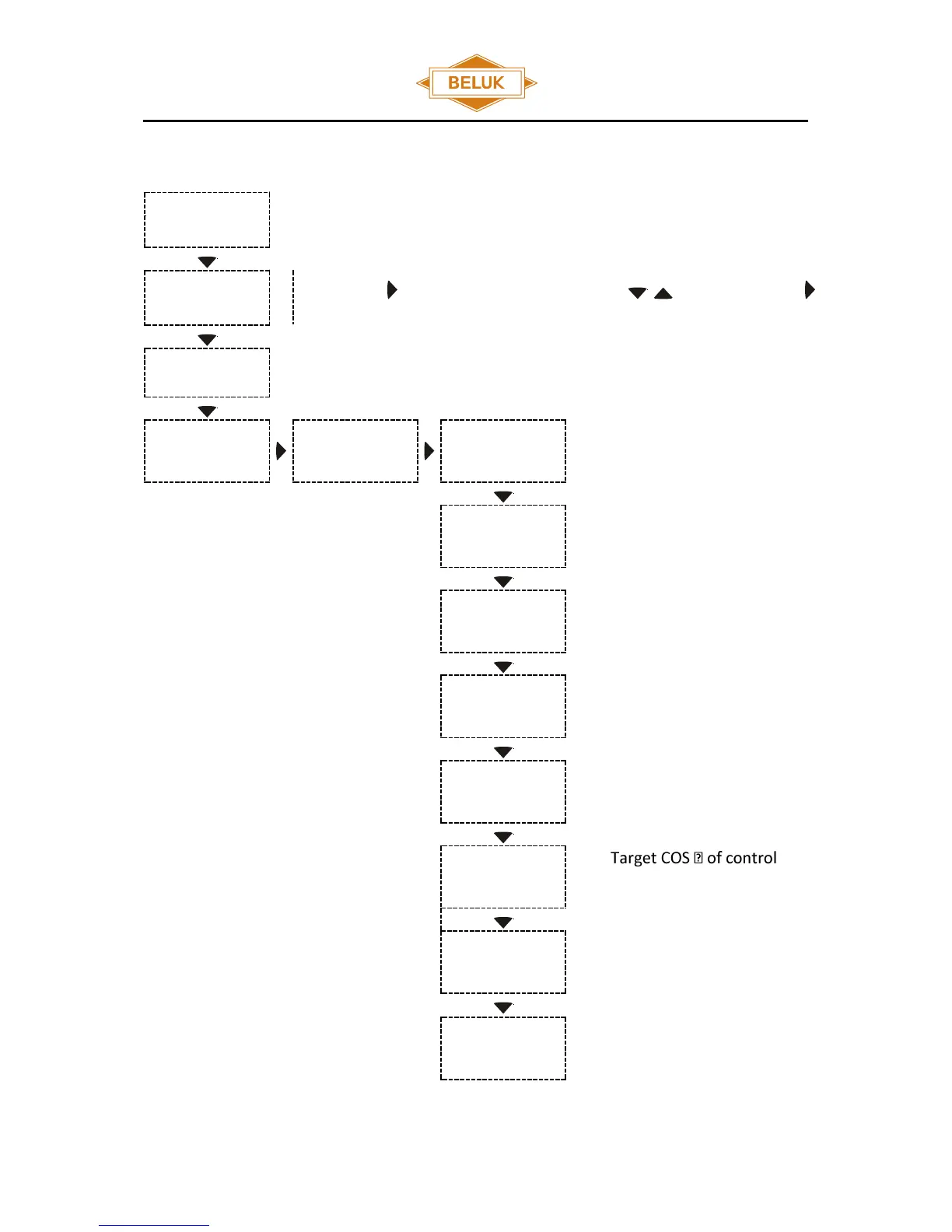Reference Manual
BLR-CX-R / BLR-CX-T
5.4 Setup (Quick start menu)
To start the control, it’s only necessary that the nominal voltage is
correct.
All other settings are only for optimal adaptation to the conditions in the
system and display system data. To change a setting, enter the setting by
pushing the button. Change the value with and confirm with
. When you start the auto-initialization the BLR-CX checks the connection
of the measurement and the exits. With these data, the regulation starts
automatically.
Un = nominal voltage
Setting of nominal voltage. From
this value the upper and lower
limits for voltage monitoring is
calculated
Input current transformer ratio
e.g. 250/5 = 50
Input voltage transformer ratio
when no VT is used the value is 1
"Yes" the controller performs the
auto-initialization again
"ON" automatic control
"OFF" control off
"HOLD" control freeze
Interval between switching the
steps
Possible types of output:
auto: step is used for regulation
foff: step is permanent off
fon: step is permanent on
Al: output for fan control (V1.06)