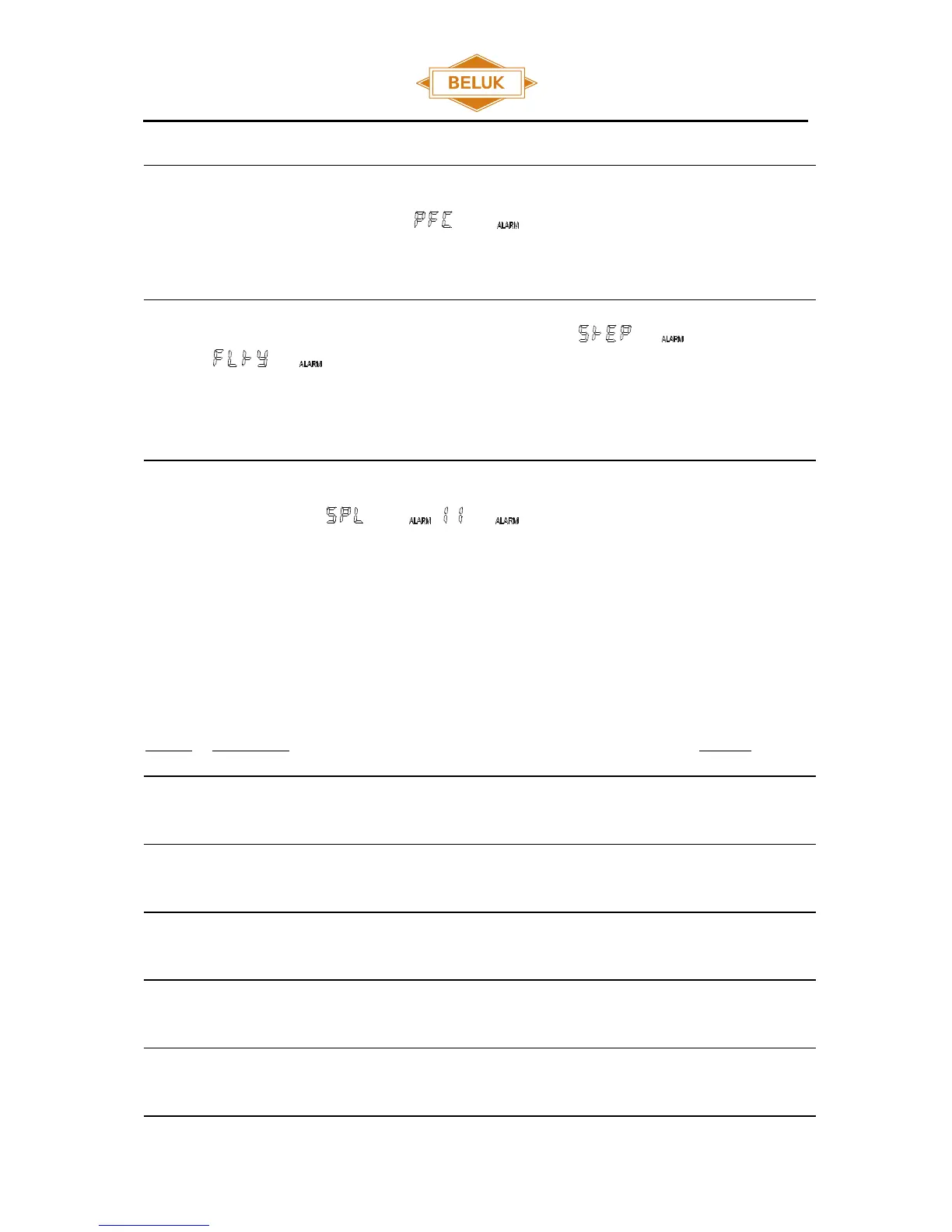Reference Manual
BLR-CX-R / BLR-CX-T
Control alarm (target cos φ can not be archived)
"YES" alarm is triggered after 75 time switching time with ▲Q>
smallest step (Over / under compensation). Controller opens the
alarm contact and indicates in the Display.
"NO" no monitoring for over / under compensation.
"YES" After 3 unsuccessful switching actions alarm is triggered. The
controller opens the alarm contact and indicates /
in the display.
Steps recognized as defective flashing in the step indication.
"NO" alarm disabled.
"YES" If the current step size is less than 70% of the initial size, the
controller opens the alarm contact and indicates the error with
output number / . in the display.
"NO" Power loss of the capacitors is not monitored.
6.6 600 Resetmenu
Allows you to reset all settings made by the controller and stored data. Additionally, it
contains the software version of the device (displayed from 1.04).
Sets all settings made back to factory settings.
Sets all step data back to factory settings.
Sets the counter for operation hours to "0"
Reset the highest measured Temperature.
Reset all upcoming alarm.
