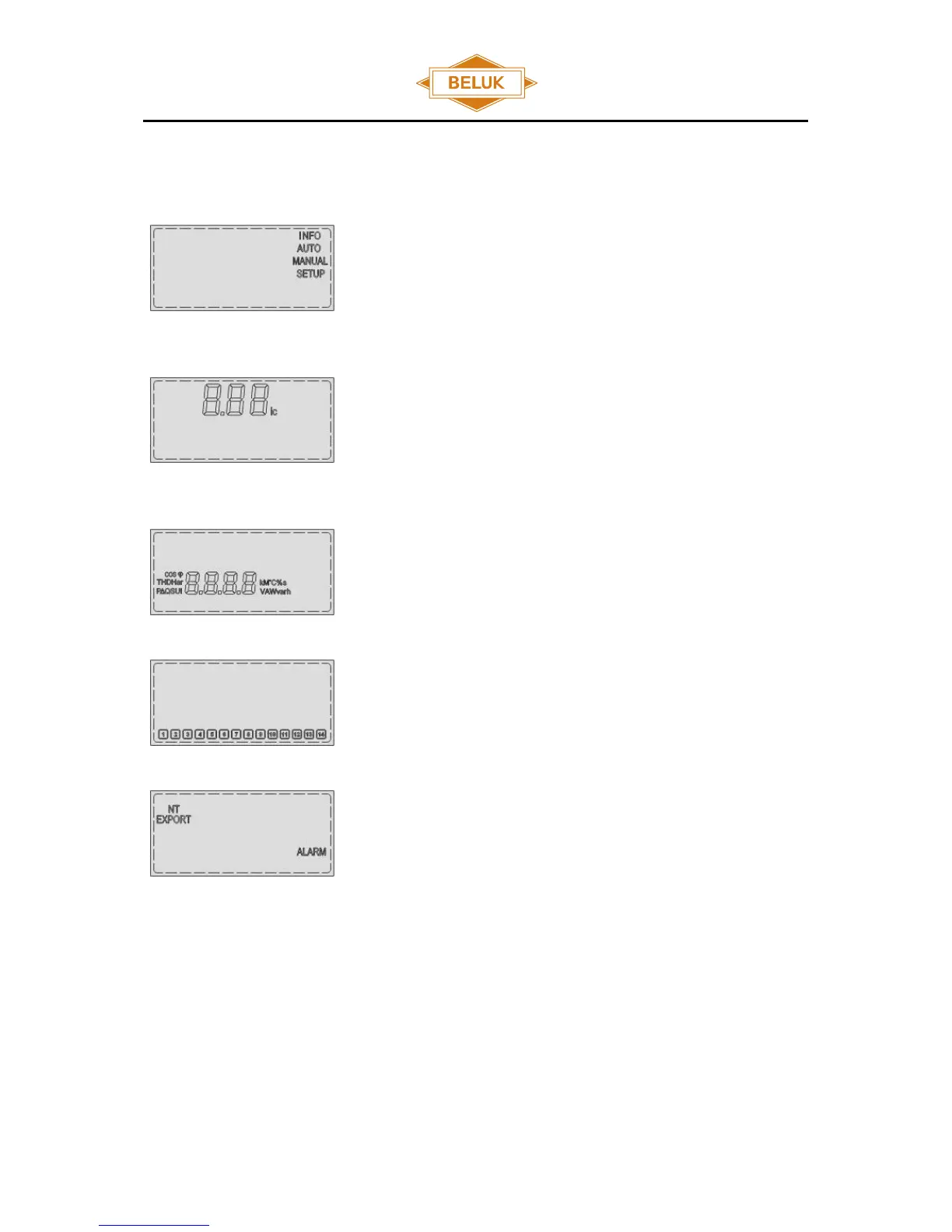Reference Manual
BLR-CX-R / BLR-CX-T
On the right side of the display, the actual chosen main menu is
shown.
INFO: Capacitor database
AUTO: automatic control is running
MANUAL: manual mode
SETUP: setup menu
In the top menu level in the first line, the actual cos is shown.
The i respectively the c indicates leading or lagging cos.
In submenu level the codes for the submenus or the
abbreviations for the measured values are displayed.
The second line shows measurement and set values with the
corresponding units. Also the alarm codes which are shown
during and alarm event are indicated there. All alarm codes are
shown and explained in the table on the next page.
Active regulation outputs are shown in the bottom line. Steps,
which are detected as defective (three switching cycles without
success), are blinking.
NT: COS φ 2 active
EXPORT: export of active energy
ALARM: blinking in case of alarm