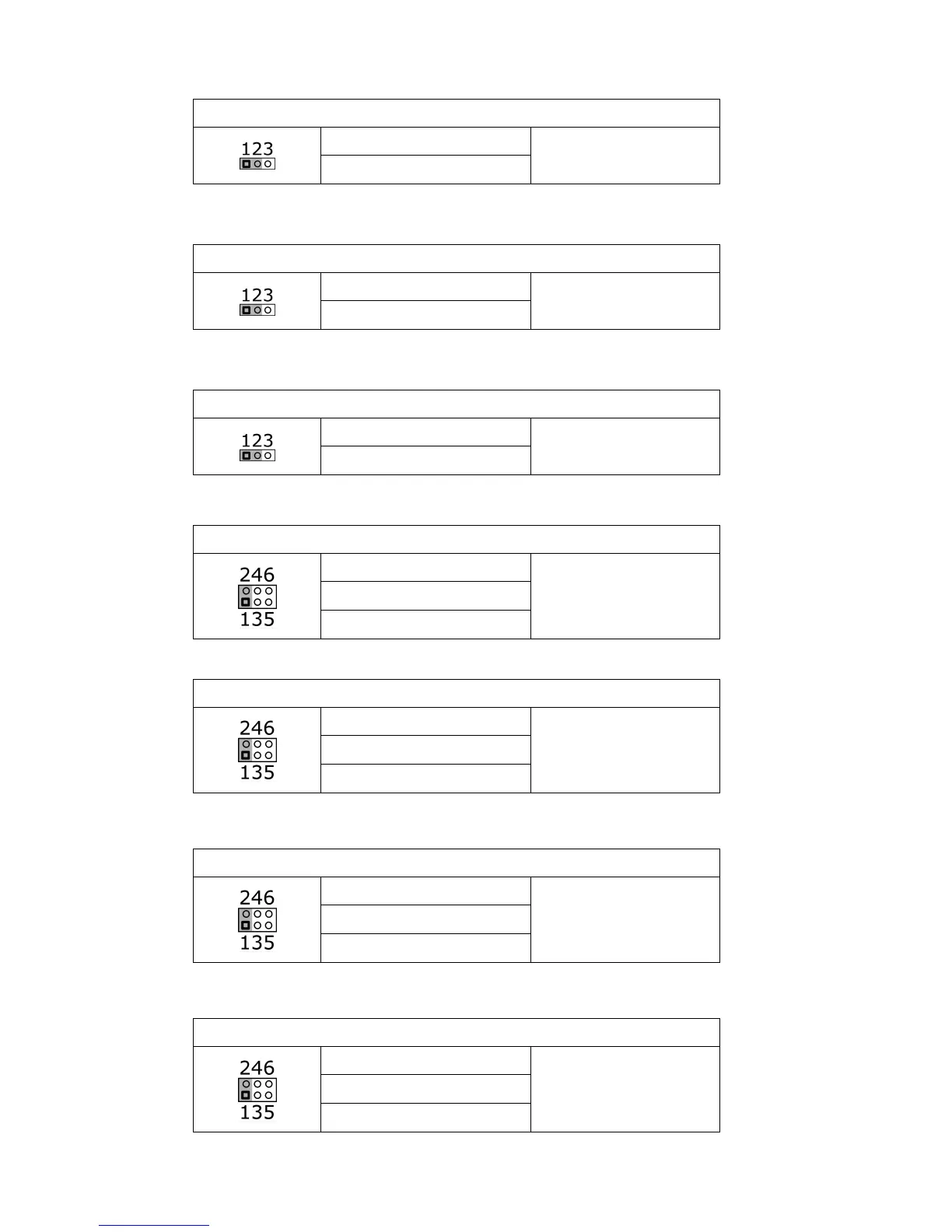13
JP6 - CN7 Cash Drawer Power Selection
1-2 +24V
Default=+24V
2-3 +12V
JP7 - CN1 USB Power Selection
1-2 +5VSB
Default=+5VSB
2-3 +5V
JP8 - CN4 USB Power Selection
1-2 +5VSB
Default=+5VSB
2-3 +5V
JP9 - COM4 RS232 pin 9 function select
1-2 RI
Default=RI
3-4 +5V
5-6 +12V
JP10 - COM6 RS232 pin 9 function select
1-2 RI
Default=RI
3-4 +5V
5-6 +12V
JP11 - COM2 RS232 pin 9 function select
1-2 RI
Default=RI
3-4 +5V
5-6 +12V
JP12 - COM1 RS232 pin 9 function select
1-2 RI
Default=RI
3-4 +5V
5-6 +12V