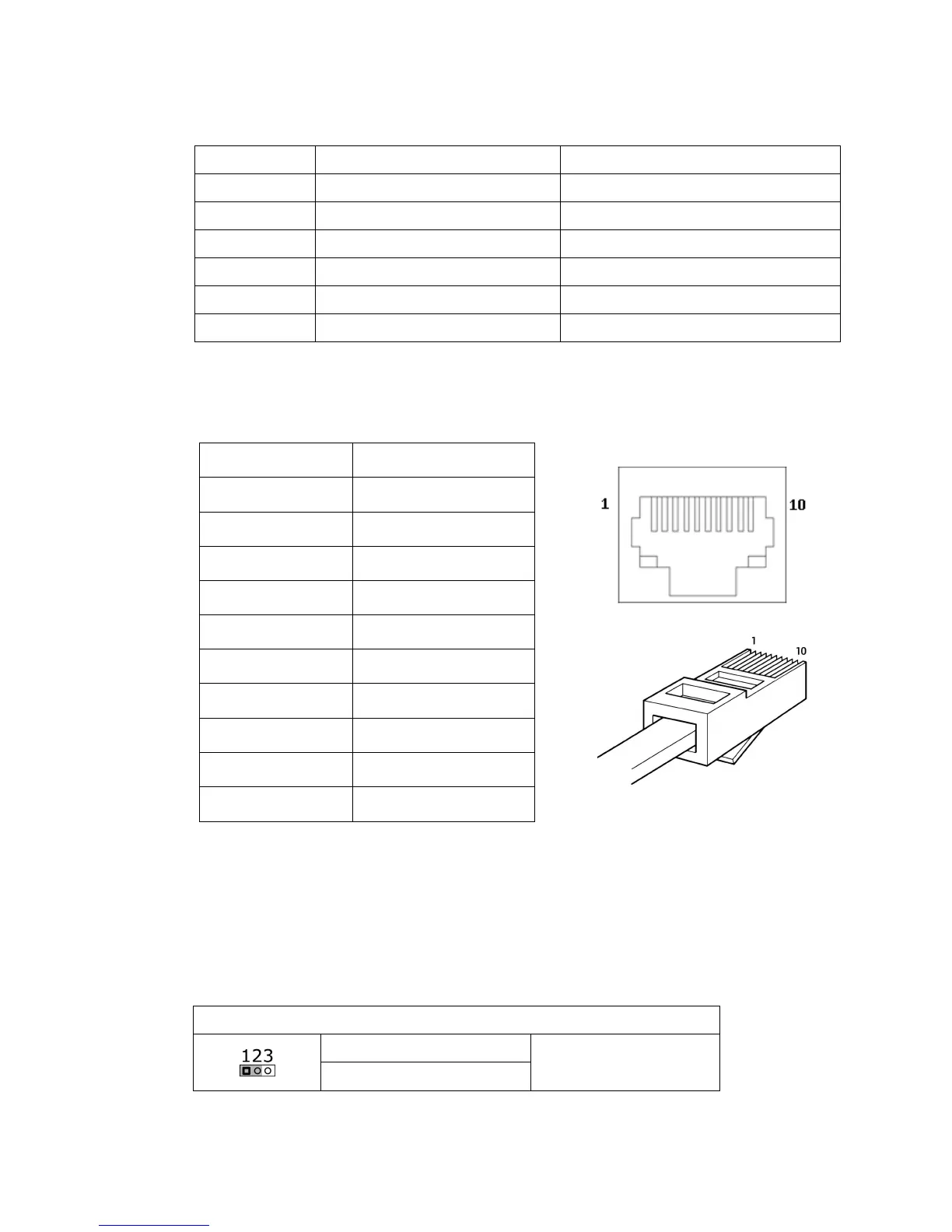12
4.2 Serial Ports Configurations
COM4 RJ45 Socket Pin Assignment
RJ45-10 Pin No. Signal Name
1 NC, or +5/+12 VDC
2 GND
3 DTR
4 CTS
5 TX
6 RTS
7 RX
8 DSR
9 DCD
10 NC
4.3 Jumper settings
Connectors Function Pin 9 Power Support
COM1 External, RS232 RI/+5V/+12V select by jumper
COM2 External, RS232 RI/+5V/+12V select by jumper
COM3 Customer Display +5V only
COM4 External, RS232 (RJ45) RI/+5V/+12V select by jumper
COM5 Touch controller +5V only
COM6 External, RS232 RI/+5V/+12V select by jumper
JP3 - Clear CMOS Contents
1-2 Normal
Default=Normal
2-3 Clear CMOS