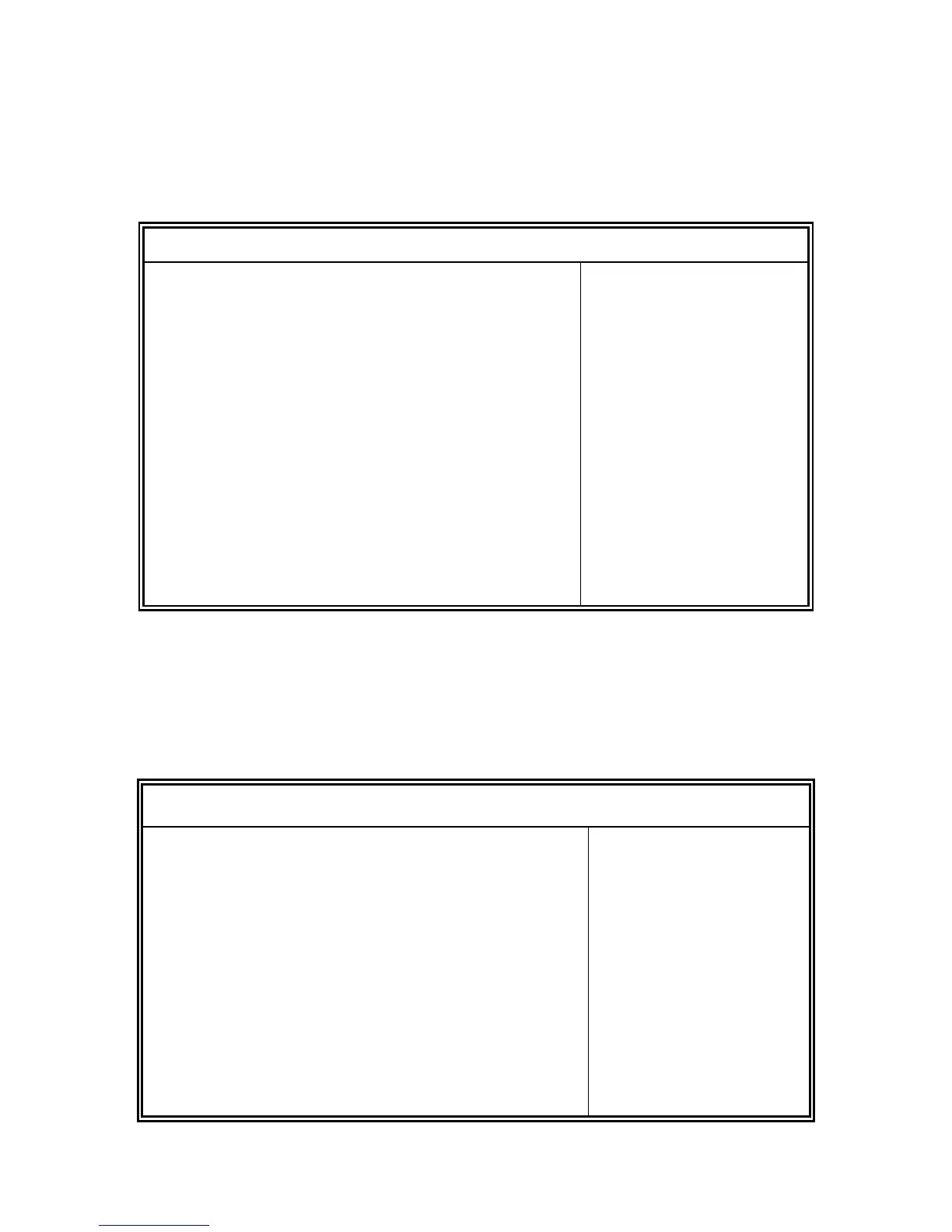16
Main Menu
System Time and Date Setting: Under <Main>, select < System Date > or <System
Time> to change the system date and time.
Advanced Chipset Boot Security Save & Exit
BIOS INFORMATION
→ ← Select Screen
↑↓ Select Item
Enter: Select
+- Change Field
F1: General Help
F2: Previous Values
F3: Optimized Default
F4: Save & Exit
ESC: Exit
Build date and time 05/14/2013 19:02:18
BIOS Version J1G
System Date [Tue 01/06/2009]
System Time [00:08:21]
Access Level Administrator
Advanced Tab
ACPI Suspend Type Setting: Under <Advanced>, select <ACPI Setting >, select < ACPI
Sleep State > configure S3 to S1.
Main Advanced Chipset Boot Security Save & Exit
→ ← Select Screen
↑↓ Select Item
Enter: Select
+- Change Field
F1: General Help
F2: Previous Values
F3: Optimized Default
F4: Save & Exit
ESC: Exit
Enable Hibernation Enabled
ACPI Sleep State S3 (only suspend to…)