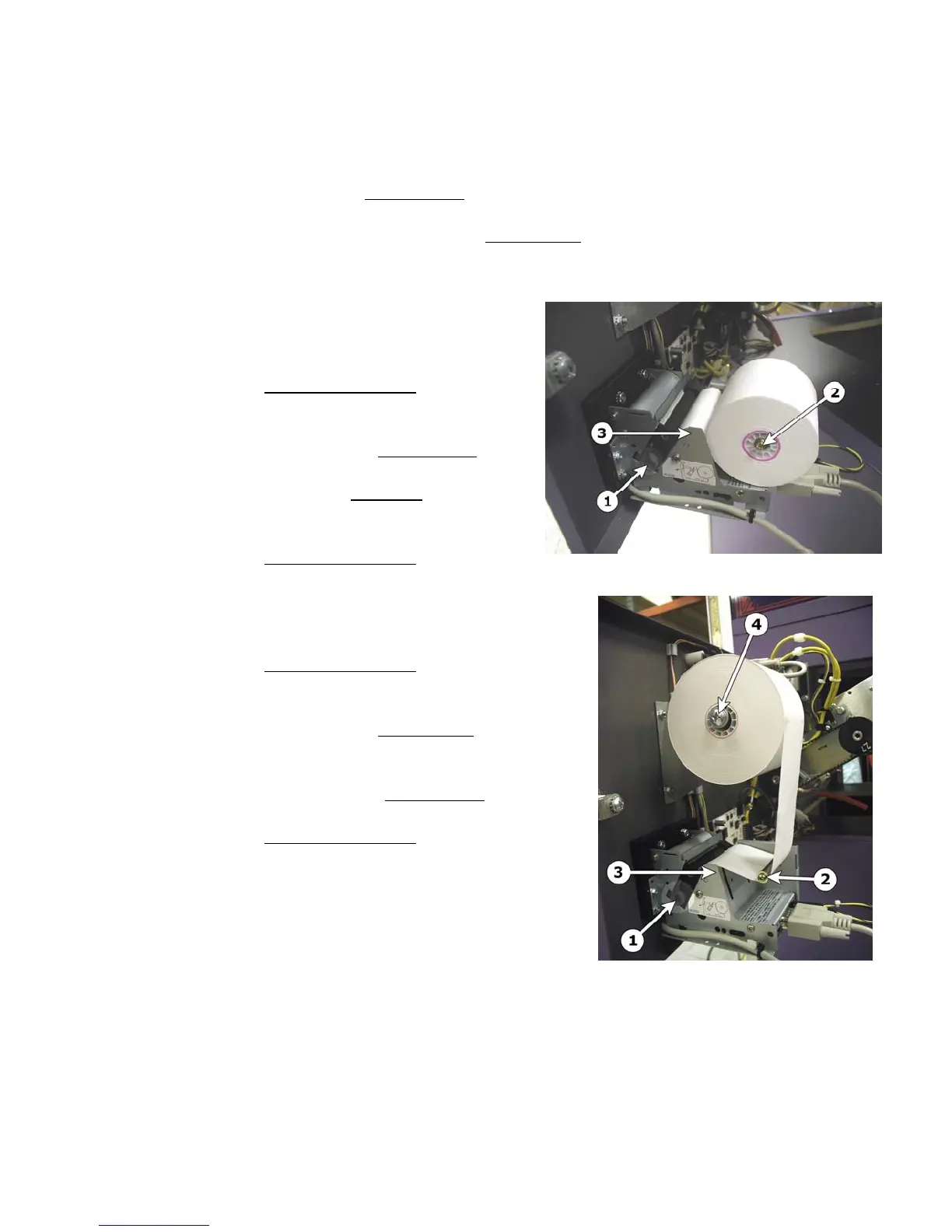6
Loading Printer Paper
The printer will take different paper roll sizes. Small paper rolls (usually 7/16” diameter
core) should be loaded on the small spindle2 located on the printer assembly. The
largest paper roll that can be used on the small spindle is 2-3/4” diameter. Large paper
rolls (11/16” diameter core) are loaded on the large spindle
4 located above the printer
assembly on the door. The largest paper roll that can be used on the large spindle is 6”.
Note: The printer will only print on one side of
the paper. Pay attention to the orientation of the
paper roll when installing.
Loading Small Rolls
1. Turn the roller release handle
1 counter
clockwise ¼ turn so that the paper will be
allowed to feed into the printer.
2. Load the paper onto the small spindle2 so
that the free end is fed from the bottom of
the roll and over the guide rail3.
3. Feed paper as shown in the picture on the
side of the printer.
4. Turn the roller release handle1 clockwise ¼
turn into the ready position. The printer will automatically feed.
5. Tear excess from bezel.
Loading Large Rolls
1. Turn the roller release handle1 counter clockwise
¼ turn so that the paper will be allowed to feed into
the printer.
2. Load the paper onto the large spindle4 with the
free end of the paper facing down and away from
the door.
3. Feed the paper under the small spindle
2, over the
ticket guide rail3 and into the printer.
4. Turn the roller release handle1 clockwise ¼ turn
into the ready position. The printer will
automatically feed.
5. Tear excess from bezel.