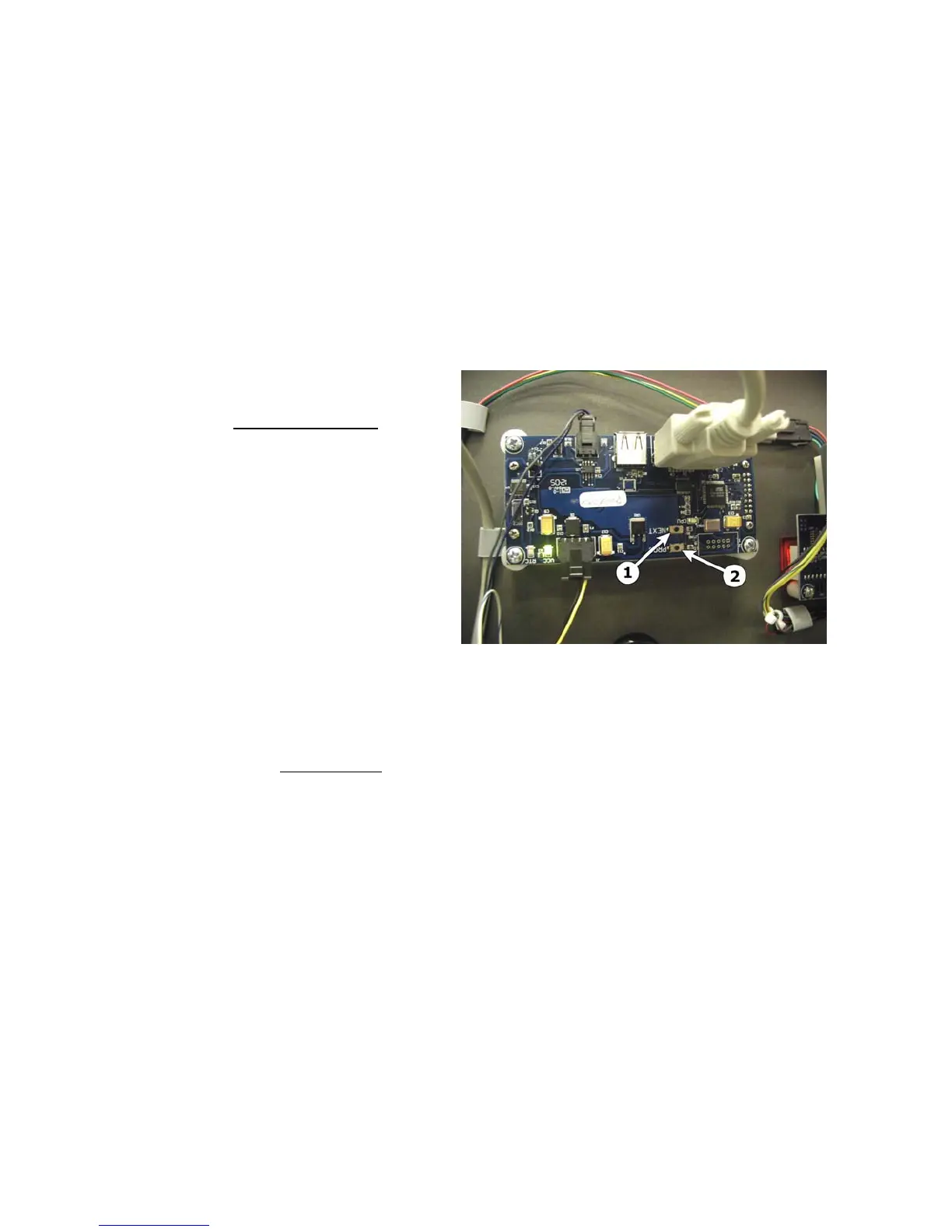14
Programming
PLEASE NOTE: The lockout switch must be activated for all programming
functions to work. Be sure to pull the plunger out to activate power to the ticket taker
board before programming. Use caution as the ticket taker now has power.
If at any time the message “COMM. ERROR” is displayed, there is a problem with
communications between the boards, and programming is not possible. If this
condition occurs, check to be sure lockout switch is activated, or turn off the machine,
check all harness connections, insure that the power switch is on to the Ticket Eater
board, and turn on the machine.
1.) Entering Programming Mode
To enter program mode, press and
hold the PROGRAM button2
located on the back of the Printer
Interface Board (the board with the
LCD display). After 2 seconds,
“PROGRAM MODE” will appear
on the LCD Display. At this time,
release the button. Momentarily,
”PLEASE WAIT will appear while
the Totals are retrieved. At this time
“TOTAL TICKETS” with the
number of tickets taken in will be
displayed.
2.) TOTAL TICKETS
The total tickets taken in are displayed. The total will rollover to zero when it reaches
10,000,000. Depressing the PROGRAM button will reset the count to zero, and
depressing the NEXT button1 will display “LAST RECEIPT NUMBER”.
3.) LAST RECEIPT NUMBER
The last receipt number printed is displayed. This number automatically increments
on every print, and rolls over to 1 after Receipt Number 9999. Depress the
PROGRAM button to reset the receipt number, and depress the NEXT button to
display “ENTER PROGRAM MODE?”
4.) “ENTER PROGRAM MODE?”
Depressing the PROGRAM button at this time will enter the area of Program Mode
where parameters may be changed. Depressing the NEXT button will return the game
to Run Mode.
5.) “DATE/TIME”
If Program Mode has been entered, the first setting is the Date and Time. The cursor
will be flashing and at the Month position. Depressing the PROGRAM button will
step through the month from 01 to 12. Depressing the NEXT button will move the
