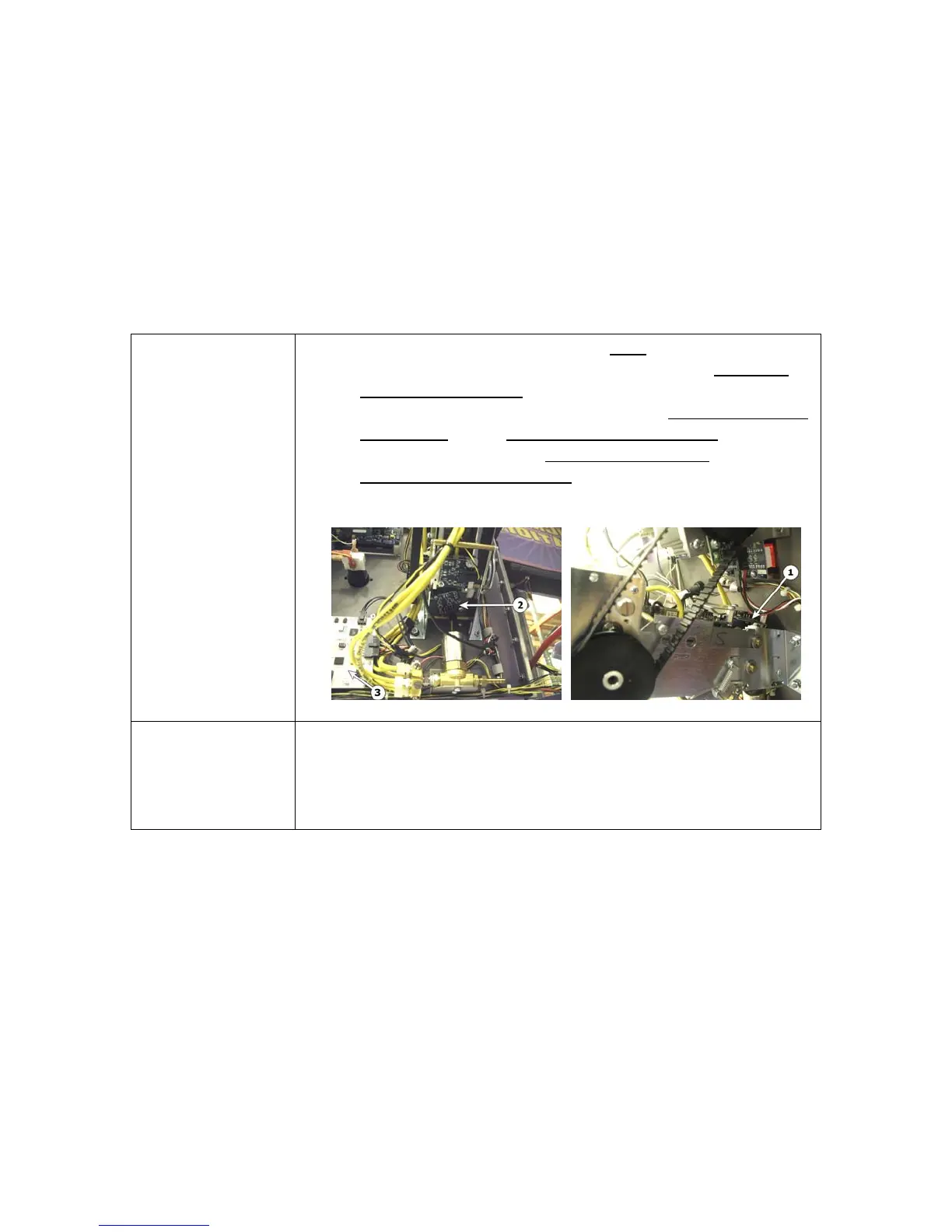10
Troubleshooting Guide
Note: There are (2) power distribution circuit boards mounted to the power
supply housing. Each board holds (3) fuses, one 5V & two 12V. If there is a DC
power problem, check these fuses.
Ticket Taker will
not start
1. Check ticket sense opto pair. LED
should come on
and power output should pull to ground on the ticket
sense opto receiver1 when opto is blocked by ticket.
Check for good power and ground to ticket sense opto
transmitter2 and ticket sense opto receiver1.
2. Check for good signal to ticket eater pcb3 input from
ticket sense opto receiver1
3. Check all ticket eater motor connections
Ticket Taker
runs
continuously
1. Ticket sense opto path is blocked; check for ticket or
debris.
2. Bad ticket sense opto receiver or transmitter.
