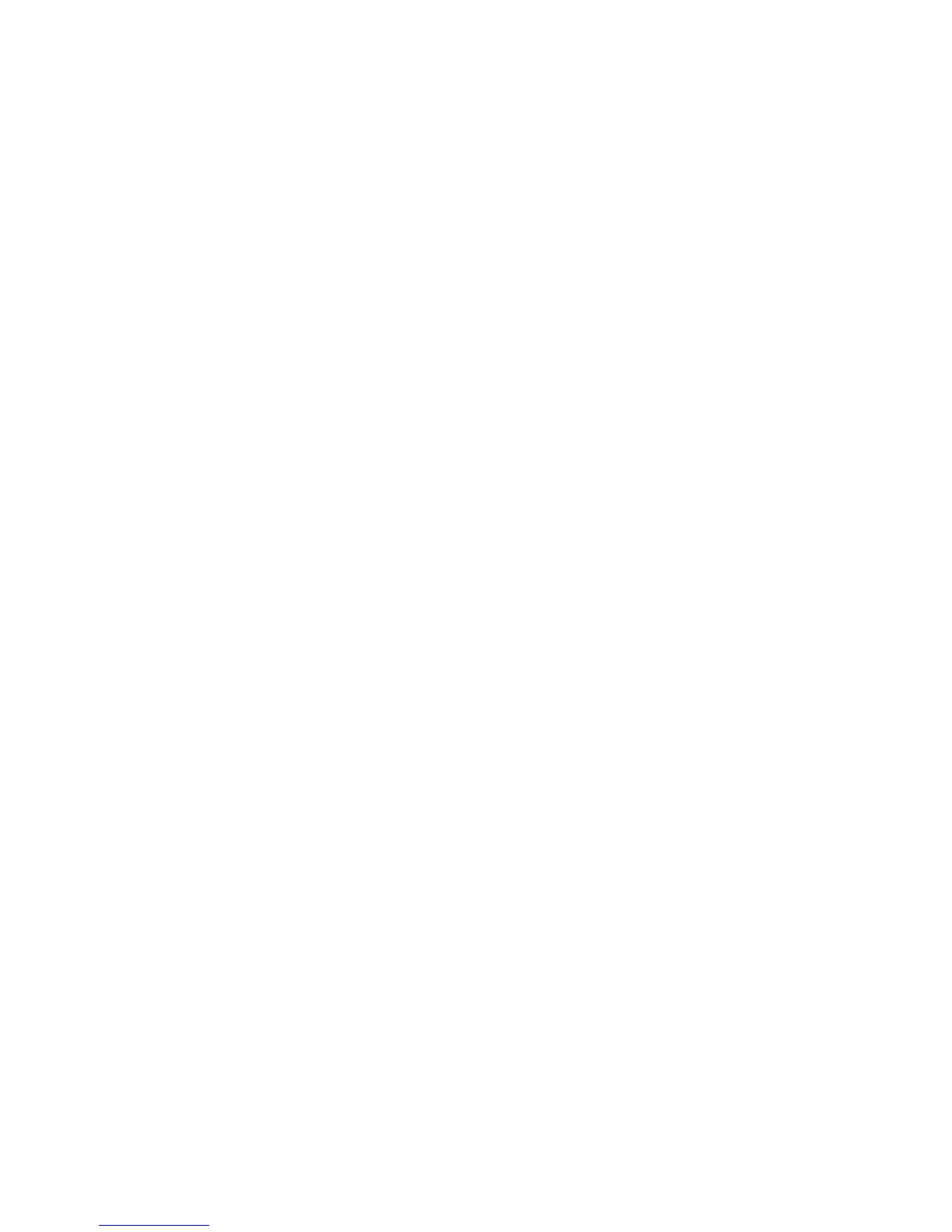8
AUTO-CALIBRATION
Auto-calibration is a feature that allows the EC-30
™
controller
to compensate for tire size changes throughout the life of
the vehicle. Auto-calibration is needed for proper ATC
performance. The EC-30
™
controller will perform an auto-
calibration when the tire size difference exceeds
approximately 4 percent.
Tire size (rolling radius) setting information can be retrieved
or adjusted by using Bendix ABS Diagnostics Software or
MPSI.
If issues occur with the ATC function following a tire size
change, contact Bendix or refer to your local authorized
Bendix dealer.
EC-30
™
CONTROLLER CONFIGURABLE
PARAMETERS
The EC-30
™
controller has various configurable function
parameters that can be enabled to provide the user with
additional or customized features. The default settings for
these parameters are chosen by the vehicle OEM. The
configurable features include serial communications
message broadcasts, alternative lamp control, various I/O
recognition, ABS control settings and others. To ensure
that the unit you are working with has the correct default
settings, use only the correct replacement part number.
However, most of these settings can be altered using the
Bendix ABS Diagnostic Software program. For further
information, contact Bendix or refer to your local authorized
Bendix dealer.
EC-30
™
CONTROLLER SELF-CONFIGURATION
The self-configuration feature allows wheel speed sensor
and ATC configurations to be altered when activated with a
magnet or diagnostic tool. This is generally performed shortly
after installing or replacing an EC-30
™
controller.
Self-Configuration of Wheel Speed Sensors
The number of speed sensors connected to the EC-30
™
controller will be detected during the self-configuration
process. The EC-30
™
controller will configure for six sensors
if it detects one or both Mid sensors. If only one Mid sensor
is detected, the ABS warning lamp and appropriate
diagnostic LEDs will illuminate following the self-configure.
If no Mid sensors are detected, the EC-30
™
controller will
configure for four sensors.
Self-Configuration of ATC
In order to self-configure for engine torque limiting ATC, the
following must be connected to the EC-30
™
controller and
be operational:
- J1939 or J1922 communication link to the engine
- ATC active/warning lamp
- ATC enable/disable switch (must be toggled prior to self-
configuration)
In order to self-configure for differential braking ATC, the ATC
modulator must also be connected to the EC-30
™
controller
and be operational.
Some EC-30
™
controller part numbers will not support six
wheel speed sensors or ATC. To insure that the EC-30
™
controller you are working with has the correct hardware
capability, use only the correct replacement part number.
EC-30
™
Controller Self-Configuration Procedure
Verify that all ECU, communication, sensor, ABS modulator
and ATC modulator connectors are in place and then turn
the ignition power on. Toggle the ATC enable/disable switch,
if equipped.
Activate an EC-30
™
controller self-configuration by one of
the following actions:
- Hold a magnet on the reset location of the diagnostic
display for about 20 seconds (until the LEDs begin to
rapidly roll), then remove the magnet.
- Press the DCI reset switch for about 20 seconds (until
the LEDs begin to rapidly roll), then release the switch.
- Use the self-configuration menu selection on Bendix ABS
Diagnostic Software or the MPSI tool.
When the self-configuration process is complete, the
EC-30
™
controller will automatically go through the power-
up sequence and show the new configuration on the
diagnostic display. If the EC-30
™
controller was properly
configured for ATC, the ATC active/warning lamp will also
show the ATC configuration. Refer to the EC-30
™
controller
Power-Up Sequence section.
FAULT DETECTION
The EC-30
™
controller contains self-testing diagnostic
circuitry that continuously checks for proper operation of
the ABS/ATC components and wiring. The EC-30
™
controller
controls dash mounted warning lamps to advise the driver of
the status of the system.
When the EC-30
™
controller senses an erroneous system
condition, it stores the fault code in memory, activates the
appropriate warning lamp and disables all or part of the effected
ABS or ATC functions. The faulted component is also identified
on the diagnostic display on the EC-30
™
controller.
In most cases, the EC-30
™
controller will automatically reset
(self-heal) the active fault code when the fault is corrected.
However, repeated occurrences of a given fault will cause the
fault code to latch. Once the fault code is latched, a manual
reset is required. Latching of faults can assist in the
troubleshooting of intermittent faults. The fault code is stored
in the EC-30
™
controller memory, even when power is removed.
After repair, latched fault codes can be reset by briefly holding
a magnet on the reset location of the EC-30
™
controller
diagnostic display. Fault codes can also be reset with the
blink code switch or with a diagnostic tool.
When a fault self-heals or is manually reset, the fault code
remains in fault history. Fault history can be retrieved by
using blink code diagnostics or a diagnostic tool.
