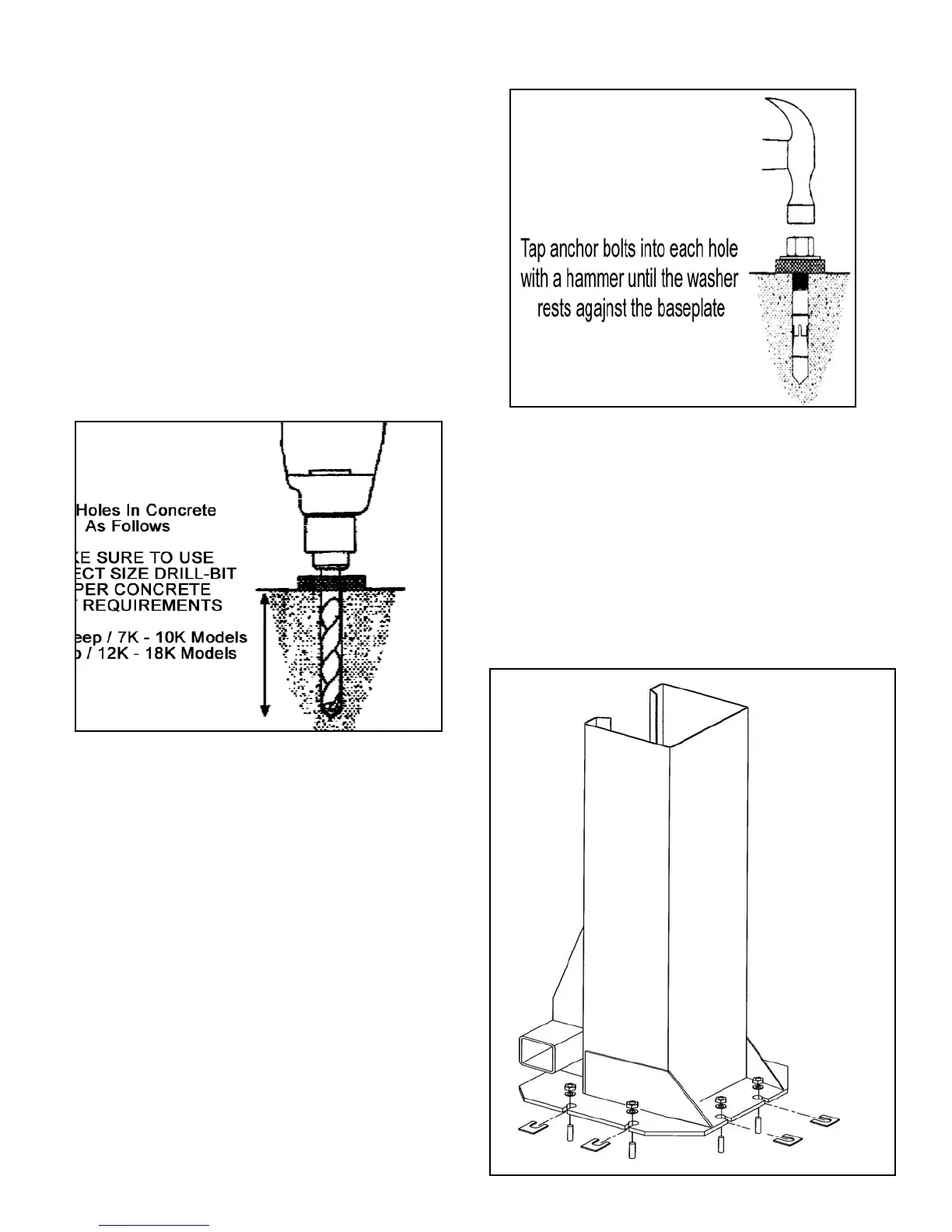13
Fig 6
STEP FOUR
( Installing The POWERSIDE Column )
1. Before proceeding, double the check meas-
urements and make certain that the bases of
each column are aligned with the chalk line.
2. Using the base plate on the POWERSIDE
column as a guide, drill each anchor hole in the
concrete ( approximately 4-1/2” deep for 10K
models and 6” deep for 12K and 15K models )
using a rotary hammer drill and 3/4” concrete
drill-bit. To assure full holding power, do not
ream the hole or allow the drill to wobble. ( Fig.
5 )
Fig 5
3. After drilling, remove dust thoroughly from
each hole making certain that the column
remains aligned with the chalk line.
4. Assemble the washers and nuts on the
anchors then tap into each hole with a hammer
until the washer rests against the base plate. Be
sure that if shimming is required that enough
threads are left exposed. ( See Fig. 6 )
5. If shimming is required, insert the shims as
necessary under the base plate so that when the
anchor bolts are tightened, the columns will be
plumb. ( See Fig. 7 )
Fig 7