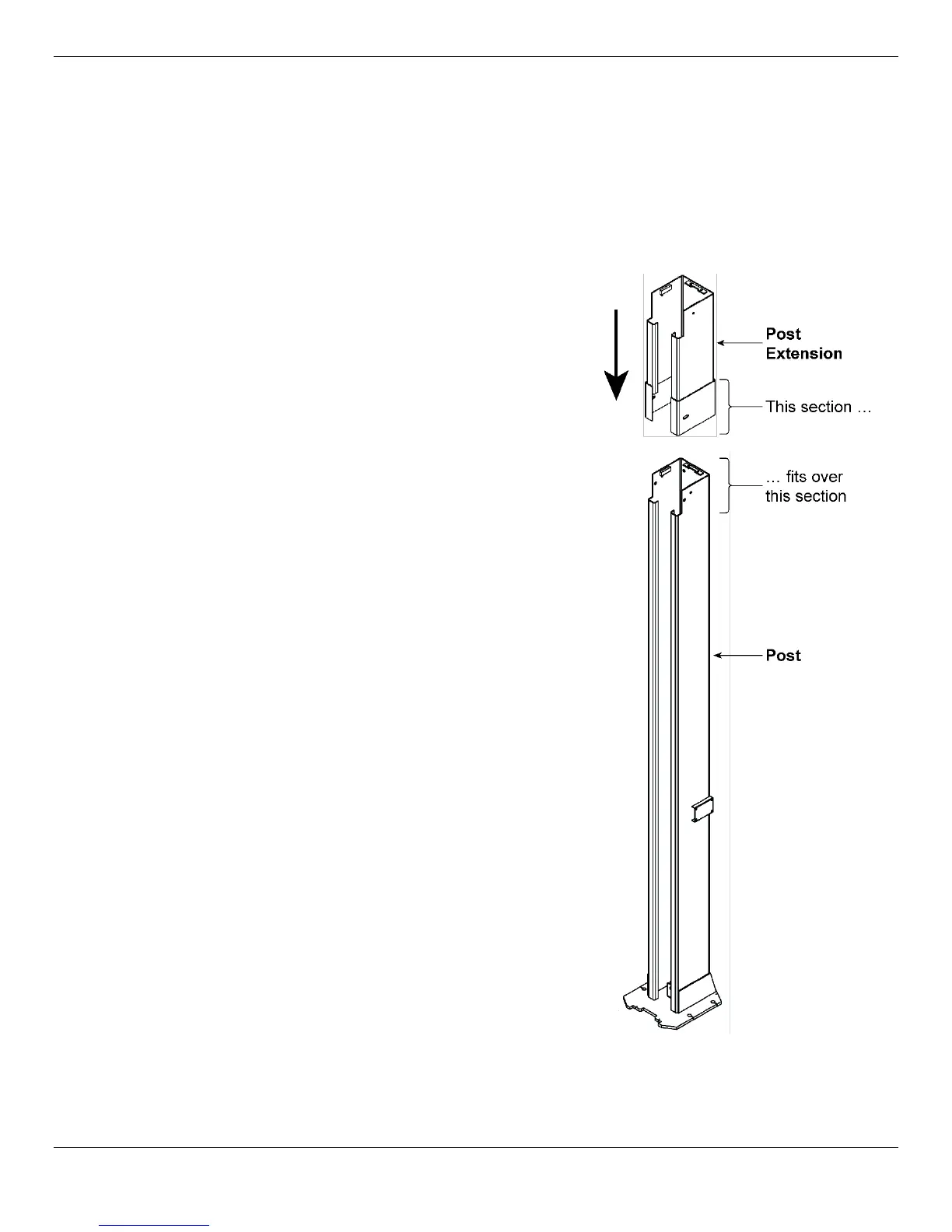XPR-10 Series Two-Post Lifts 25 P/N 5900951 — Rev. D — May 2019
Adding Extensions Pieces
XPR-10 Series models with -168 or -181 in their model names come with Post Extensions that raise
the height of the Posts, letting you raise taller Vehicles.
The Post Extensions are slipped over the top of both Posts and then bolted into place.
There is no other change to either the rest of the installation or to operation of the Lift because you are
using Extension Pieces.
To install Post Extensions:
1. Locate the two Post Extensions and the eight Bolts,
eight Flat Washers, eight Split-Lock Washers, and
eight Nuts.
2. Slide one of the Post Extensions over the top of one
of the Posts.
See the drawing to the right.
The opening in the Post Extension goes on the inside.
3. Take a Bolt, put a Flat Washer on the Bolt, and then
install the Bolt from the outside of the Post Extension
into one of the four holes on the Post Extension.
4. Add a Split-Lock Washer to the Bolt on the inside of
the Post Extension, add a Nut to the end of the Bolt,
and then tighten the Nut.
5. Perform Steps 3 and 4 for the other three holes on
the Post Extension.
6. Slide on the other Post Extension and secure it the
same way.