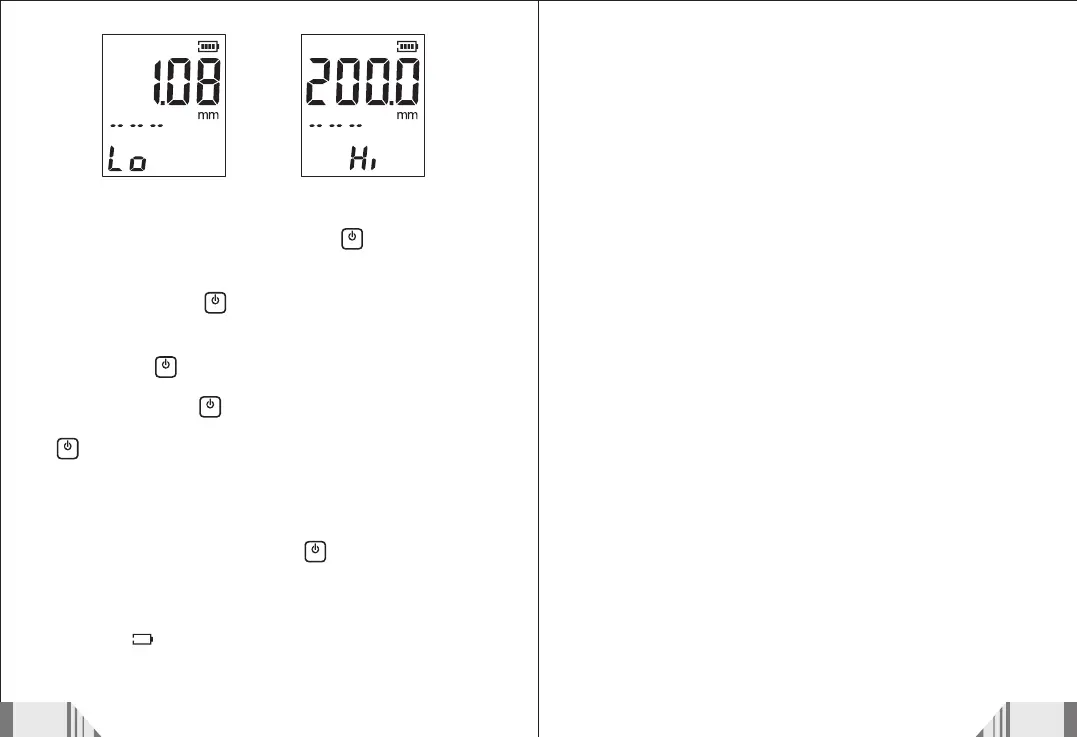-11-
-12-
Low alarm limit setting
High alarm limit setting.
10.Backlight
When turning on, short press on the key to activate or
deactivate the backlight.
11.Sensor selection
Long press on key and press Up key to switch between
sensor2.5MHz and sensor 5MHz. Under 5MHZ sensor
press “MODE/STORE”key to swtich between d6 and d10.
Release the key after selection is done.
12.Unit selection
Long press on key , and press Down key to switch
between metric system and British system. Release the
key after selection is done.
13.Window after turning on
Full display appears after turning on with buzzer beep for 1
second and then enter into measuring mode.
14.Turning off
While turning on, long press on key to deactivate the
device. It turns off automatically if there is no further
operation within 3 minutes.
15.Low battery indication
The icon indicating low battery, and the battery should
be replaced immediately.
LCD
LCD
LCD
LCD
LCD
LCD
3. Measurement tips
1). Cleaning surface
Before measuring, the dust, dirt, rusting and grease etc
that adheres on the hardware/workpiece must be removed
off and cleaned.
2). Decreasing the roughness of surface
Too rough surface may result in measure error/ fault
reading. Please try to make the surface smooth by milling,
polishing, filling or using high viscosity coupling agent.
3). Rough machining surface
The regular tiny texture/slots resulting form rough mach-
ining process may cause error, and the compensation
method is the same as in 3.2, adjusting the angle between
the crosstalk segregating board of the transducer a metal
membrane crossing the detector bottom centre and linear
texture/slots (parallel or vertically) may also get a better
result.
4). Measuring pipe and tubing
When measuring cylindrical parts to determine the thick-
ness of the pipe wall, orientation of the transducers is
important. If the diameter of the pipe is large than appro-
ximately 4 inches, measurements should be made with
the transducer oriented so that the gap in the wearface is
perpendicular (at right angle) to long axis of the pipe.
For smaller pipe diameters, two measurements should
be performed, one with the wearface gap perpendicular,
another with the gap parallel to the long axis of the pipe.
The smaller of the two displayed values should then be
taken as the thickness at that point.
5). Complex shape material
For complex shape material measurement, please refer to
the 3.4, the smaller of the two reading should then be taken
as the thickness.
A
1
2
3
4
5
6
A
DOCUMENT NO.: QR-208/A
B C D E
B
C
D E
1
2
3
4
5
6
SCALE
SIZE
DATENAME
APPROVALS
APP. BY
CUSTOMTER
DRAWN BY
CHECKED BY
1:1
A4
更 改 记 录
次号
1.
2.
3. 12页内容修改 19.11.22
VER.A4
SHEET
OF
PART Number:
1 1
GM130 英文有唛新说明书示意图
日期
更 改 内 容
7160130008
QWY
2017-5-13
SHENZHEN JUMAOYUAN SCIENCE AND TECHNOLOGY CO., LTD.
4.修改 配件 探头 单位 2021-07-09
7160130008 GM130 英文有唛新说明书
材料:105G双铜;
成品尺寸:190*130MM;
公差:+-1.0MM;
页数:24P;
工艺:双面单色印刷,加工:骑马钉
VER-A4
