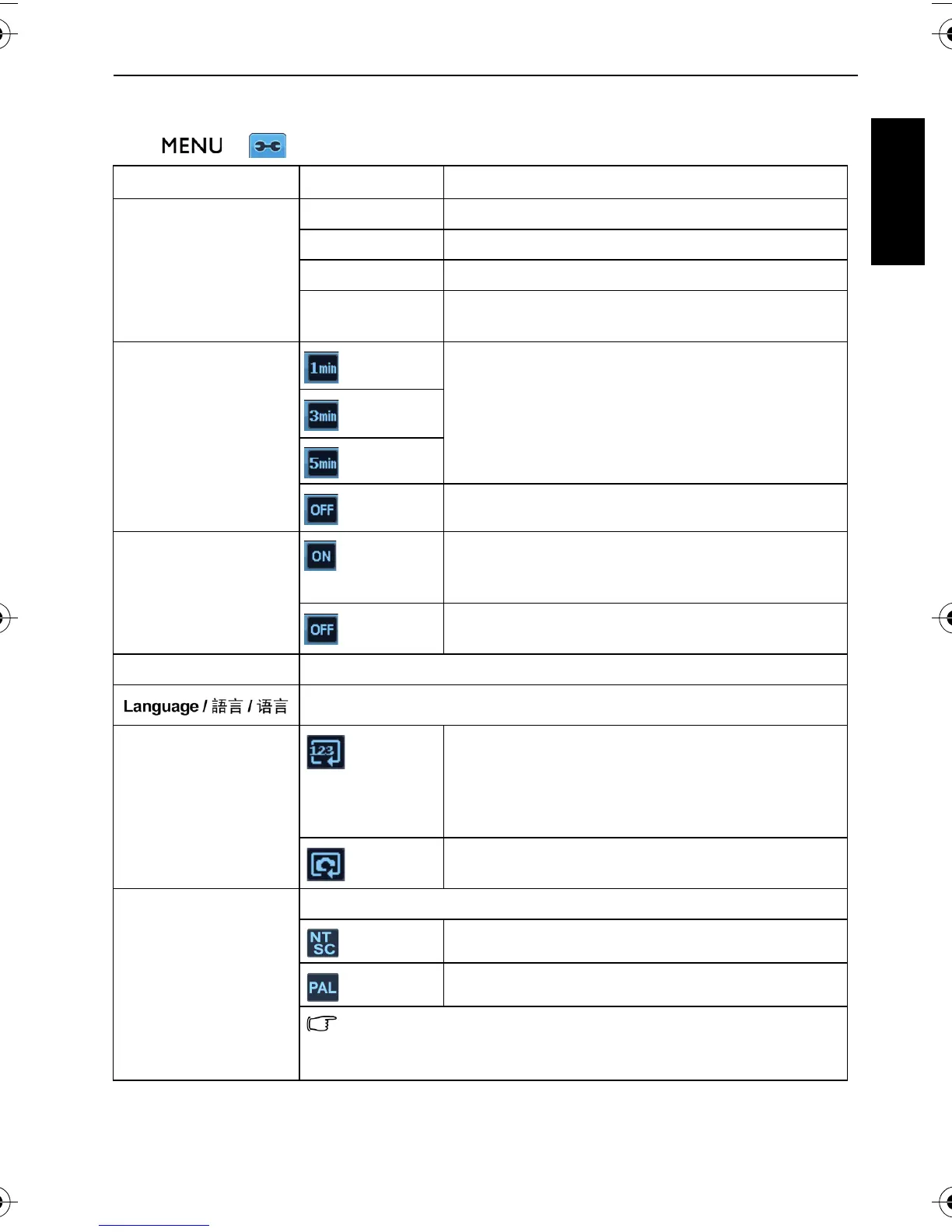Other settings 23
English
Other settings
Press > , and then select an option.
Option Description
Sounds [Startup] Sets a type of the startup sound.
[Shutter] Sets the shutter sound on and off.
[Operation] Sets the operation sound on and off.
[Volume] Adjusts the volume of the shutter sound, startup
sound, operation sound and playback sound.
Power Saving
[1 min.]
For power conservation, the camera automatically
enters the standby mode after it has been idle for
a period of time. (Press any key to resume.)
[3 min.]
[5 min.]
[Off]
The camera remains on when idle.
LCD Saving
[On]
For power conservation, the LCD screen is
automatically dimmed after the camera has been
idle for 20 seconds. (Press any key to resume.)
[Off]
The LCD screen remains bright when the camera
is idle.
Date/Time Sets the date and time.
Select a language for display menus and other information.
File Numbering
[Series]
Stores the most recently used file number
regardless of deleted files or a change of memory
card. This is useful for avoiding the file name
duplication when images are downloaded to a
computer.
[Reset]
Resets file numbering each time the memory card
is changed.
TV Format You can review images on a television with an AV cable.
[NTSC]
America, Japan, Taiwan and others
[PAL]
China, Europe, Oceania, and others
TV Format should be set to either NTSC or PAL depending on
your region. For details about which system should be used, check
with your local authorities.
C1450_UM - EN.book Page 23 Monday, July 19, 2010 4:06 PM
