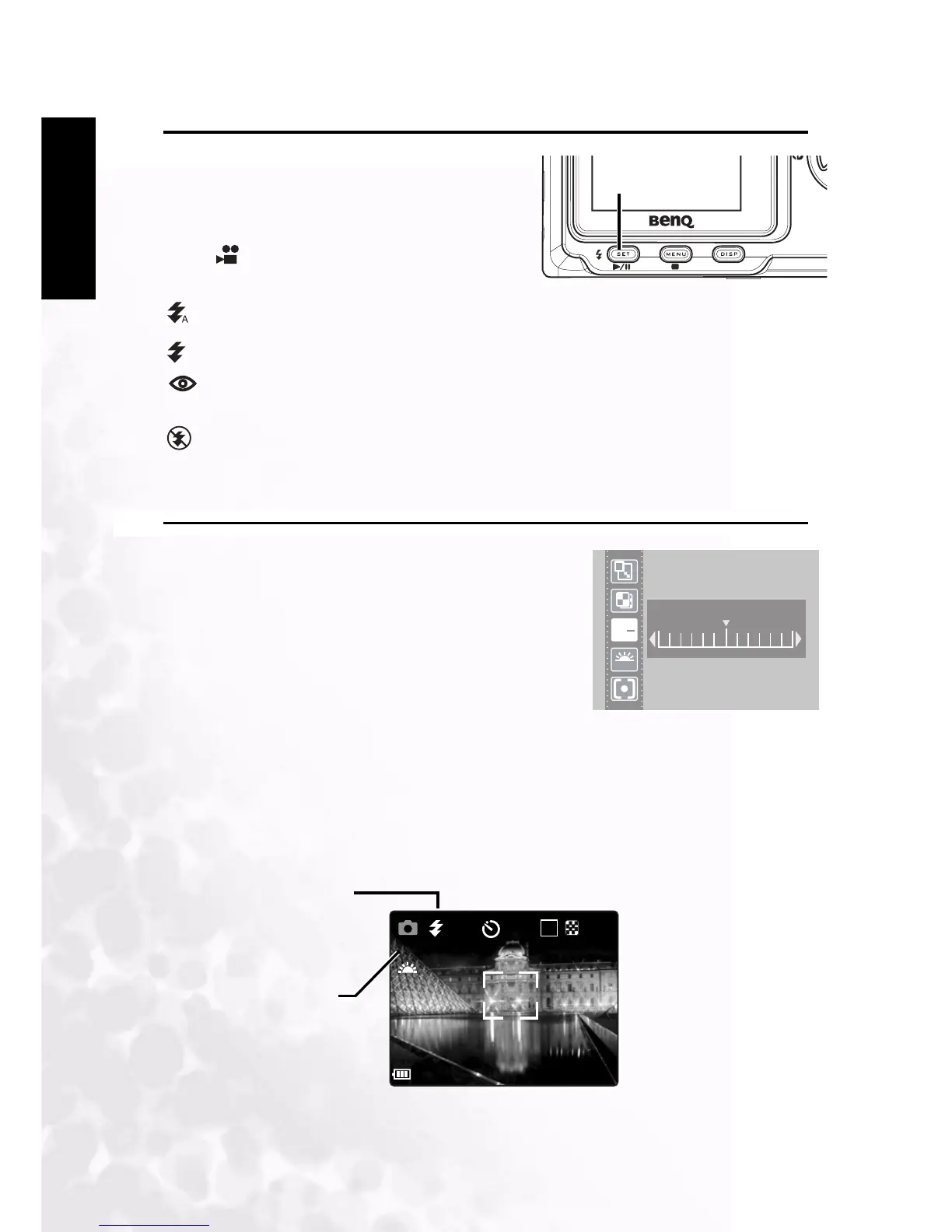BenQ DC 5530 User’s Manual
Using the DC C30/C40
14
Englisch
3.6 Using the Flash
Pressing the flash button cycles your camera
through the various flash modes.
A symbol appears on the LCD screen to indicate
the flash mode. The flash cannot be used in Video
mode.
The following list describes each flash mode.
Automatic - Flash fires when conditions require extra lighting
Always on - Flash fires every time you take a photo, regardless of lighting conditions.
R e d E y e - F l a s h s t r o b e s t o l e t t h e s u b j e c t ’s e y e s a d j u s t t o t h e f l a s h , t h e n f i r e s a g a i n w h e n
the photo is taken.
Always off - The flash never fires.
3.7 Adjusting the Exposure
Set the exposure value (EV value) manually to
compensate for unusual lighting conditions such as
indirect indoor lighting, dark backgrounds, and strong
backlighting.
1. Turn on the camera and make sure it is in Photo or
Video mode.
2. Press the MENU button.
3. Use the UP or DOWN buttons to select the Exposure
option.
4. Press the LEFT and RIGHT buttons to set the desired
exposure compensation value.
5. Press the SET button to save your selection and leave
the Exposure submenu.
The flash mode and exposure value are displayed in the OSD screen.