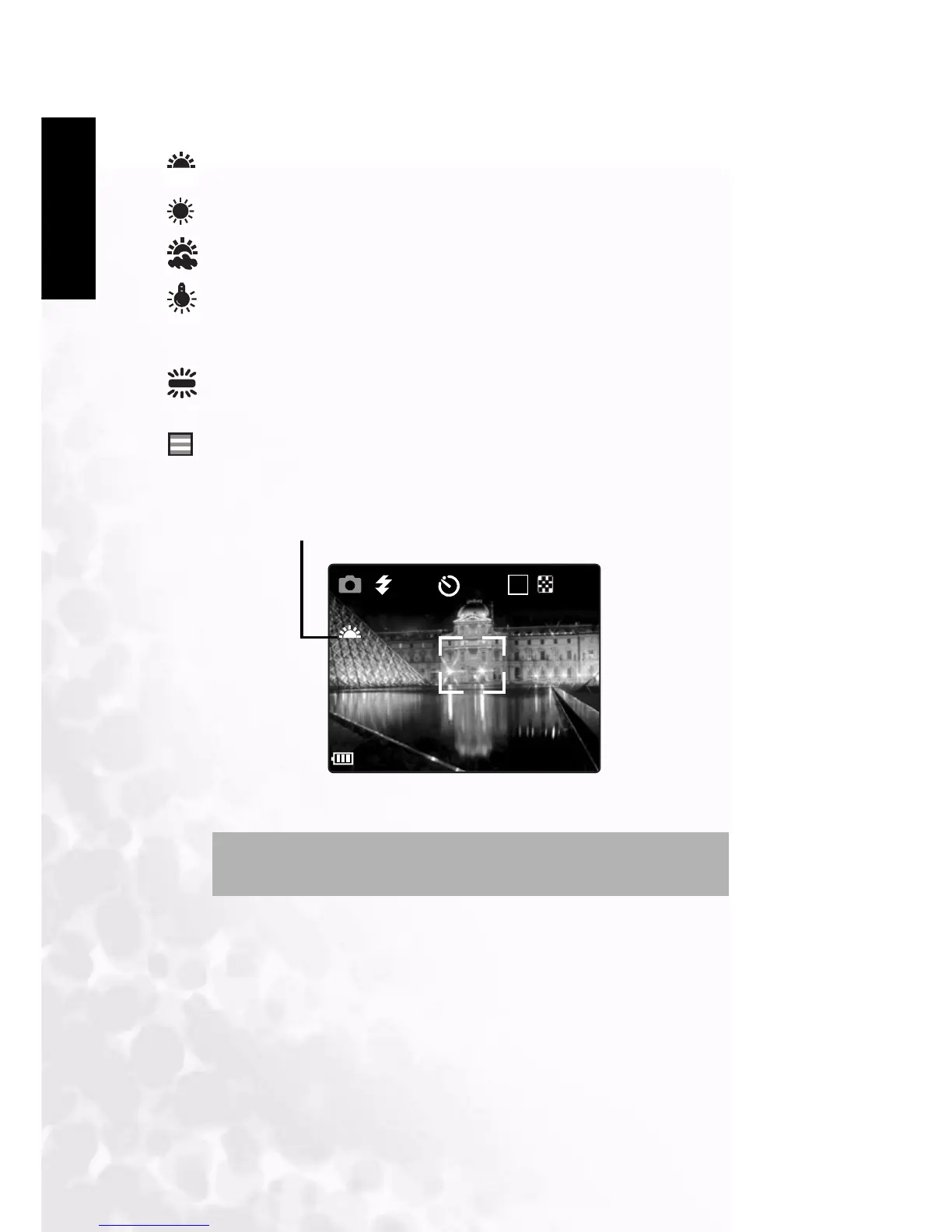BenQ DC 5530 User’s Manual
Using the DC C30/C40
16
Englisch
3.9.1 White Balance Settings Explained
Auto - Automatically corrects white balance. Ideal for general photography.
Daylight - Adjusts for bright sun conditions or other natural light conditions.
Shade - Adjusts for cloudy days or twilight conditions.
Tungsten - Adjusts for normal indoor lighting conditions. Corrects the orange hue of
household light bulbs. Ideal for indoor photos under tungsten or halogen lighting without a
flash.
Fluorescent - Adjusts for fluorescent lighting. Corrects the green hue of fluorescent
lighting. Ideal for indoor photos under fluorescent lighting without a flash.
Black and White - Sets the white balance for black and white photography.
The white balance icon is displayed on the LCD screen.
NOTE:
The flash can be used with any of the white balance settings
A
41
+0.0
A
3M
White balance icon