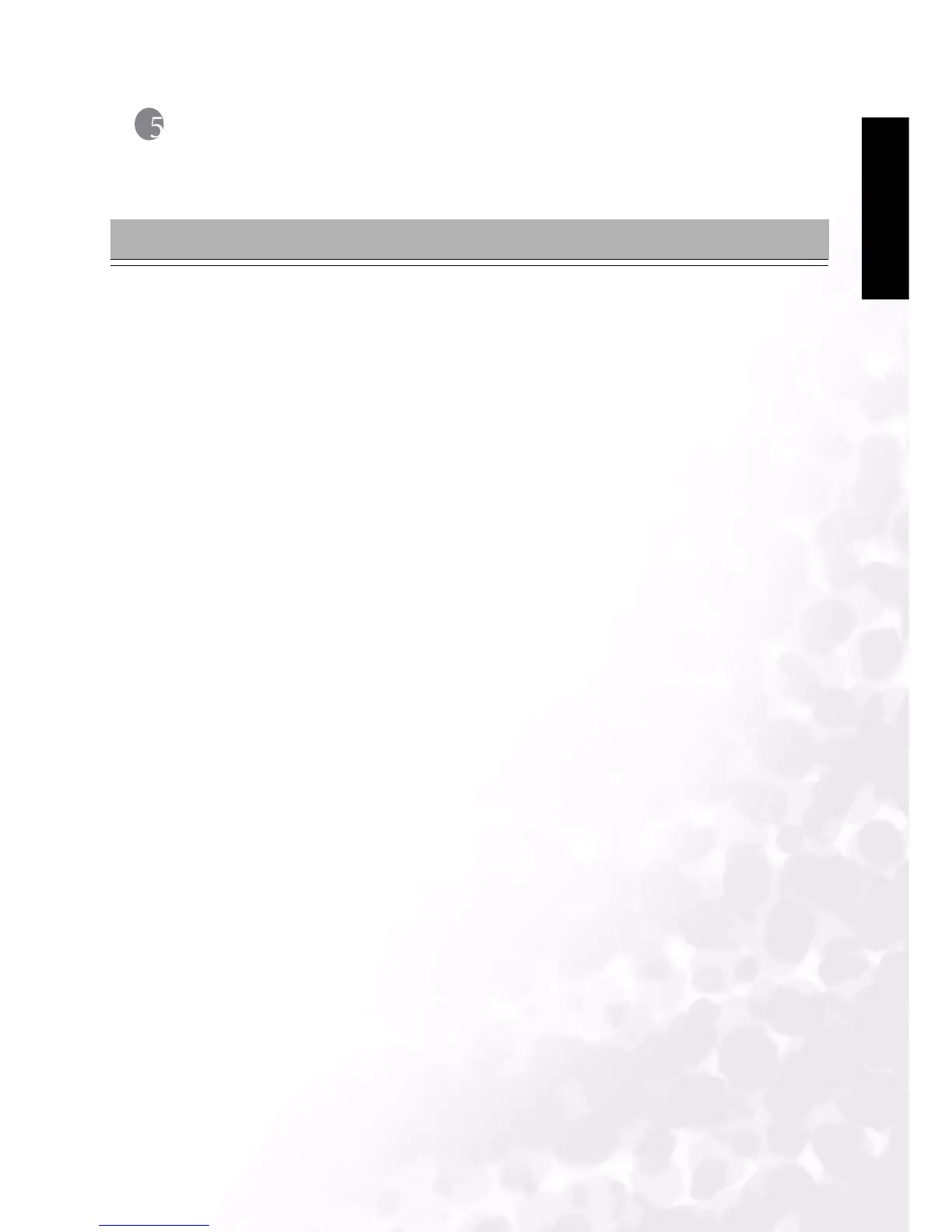BenQ DC 5530 User’s Manual
Troubleshooting
29
Englisch
5 TROUBLESHOOTING
Problem Cause Resolution
Power does not turn on
• The batteries are
inserted incorrectly.
• The batteries are dead.
• The battery compart-
ment door is open.
• Reload the batteries.
• Replace with new bat-
teries.
• Make sure the battery
compartment door is
securely closed.
The camera does not take
pictures.
• The camera is set to
Playback mode.
• The flash is charging
• The memory is full.
• The SD card is not for-
matted correctly.
• Set the camera to
Photo mode.
• Wait for the flash to
charge.
• Reformat the SD card.
• The card may be defec-
tive, use a new card.
Image is not recorded
when the shutter button is
pressed.
• The camera is set to
Playback mode.
• The flash is charging
• Memory is full.
• Set camera to Photo
mode.
• Wait for flash to
charge.
• Make space in memory
by deleting unwanted
images or download-
ing files to a computer.
The flash doesn't fire. The Flash mode is set to
OFF.
Set the flash to any mode
except OFF.
Images are blurry or out
of focus.
• The camera was mov-
ing when the image
was captured.
• The subject was
beyond the focal range
of the camera.
• Hold the camera
steady.
• Turn the Macro mode
on if the subject is very
close.
• Turn Ma cro mo de off
when shooting distant
subjects.