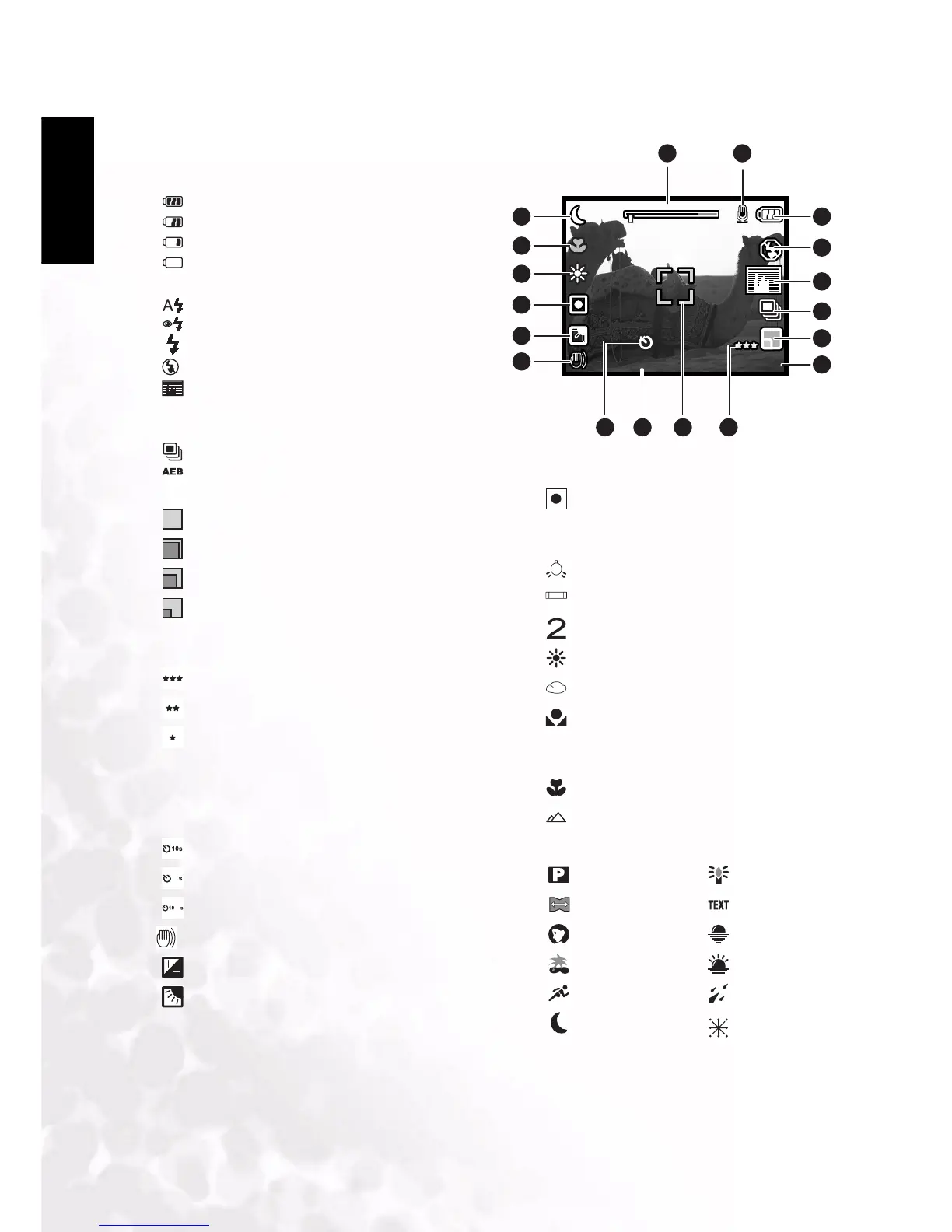BenQ DC 5530 User’s Manual
English
Using the DC E63+6
3.1.1 Capture Mode LCD Monitor Information
1. Zoom status
2. Voice memo
3. Battery power indicator
[ ] Full battery power
[ ] Medium battery power
[ ] Low battery power
[ ] No battery power
4. Flash mode
[]Auto
[ ] Red-eye reduction
[]Forced flash
[]No flash
5. [ ]Histogram
6. Capture mode icon
[Blank]Single
[]Continuous
[]AEB
7. Image size (resolution)
[ ] 2816 x 2112
[ ] 2272 x 1704
[ ] 1600 x 1200
[ ] 640 x 480
8. Available number of shots
9. Image quality
[]Fine
[]Standard
[]Economy
10. Focus area (when shutter is pressed half-
way)
11. Date and time
12. Self-timer icon (if used)
[ ] 10-second delay
[ ] 2-second delay
[ ] 10+2-second delay
13. Unsteady hold warning icon
14. [ ] Exposure compensation
[] Backlight correction
15. Metering icon
[Blank] Average
[] Spot
16. White balance
[Blank]Auto
[ ] Incandescent
[]Fluorescent 1
[]Fluorescent 2
[]Daylight
[]Cloudy
[]Manual
17. Focus icon
[Blank]Auto focus
[]Macro
[]Infinity
18. Scene mode