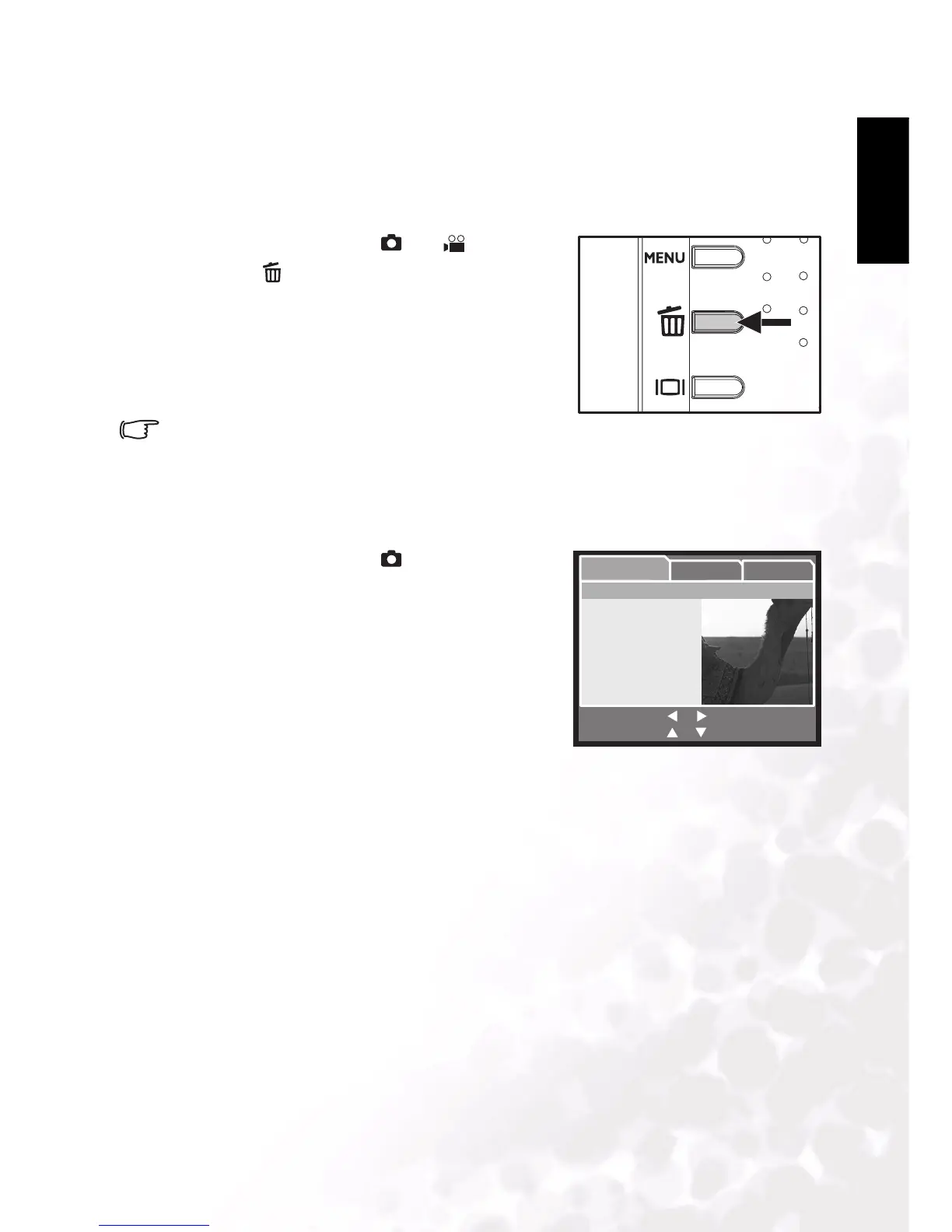BenQ DC 5530 User’s Manual
Using the DC E63+ 9
English
3.1.2.4 Deleting Images
Use this function to delete one or all images/video clips stored in the internal memory or
memory card. Please note that the deleted images and video clips cannot be recovered.
Immediate Erase (Quick Delete Function)
The quick delete function enables you to delete an image immediately after capturing it.
1. Slide the mode switch to [ ] or [ ].
2. Press the button.
The last image and delete message appears on the
screen.
3. Use the UP/DOWN buttons to select [Execute],
then press the SET button.
If you wish to cancel the deletion, select [Cancel].
• Protected images cannot be deleted.
3.1.3 Capture Mode Menu Settings
3.1.3.1 Capture Mode Menu
1. Slide the mode switch to [ ].
2. Press the MENU button to access the menu, then
use the RIGHT/LEFT buttons to select the
[Capture] menu.
3. Use the UP/DOWN buttons to select the desired
item in the [Capture] menu, then press the SET
button to view available settings for the item.
4. Use the UP/DOWN buttons to select the desired
setting and press the SET button to confirm.
5. To exit from the menu, press the MENU button.
or
or
Menu:Exit
Set:Adjust
:Select Page
:Select ltem
Scene Mode
Size
Quality
Sharpness
Saturation
Color
White Balance
Advanced
