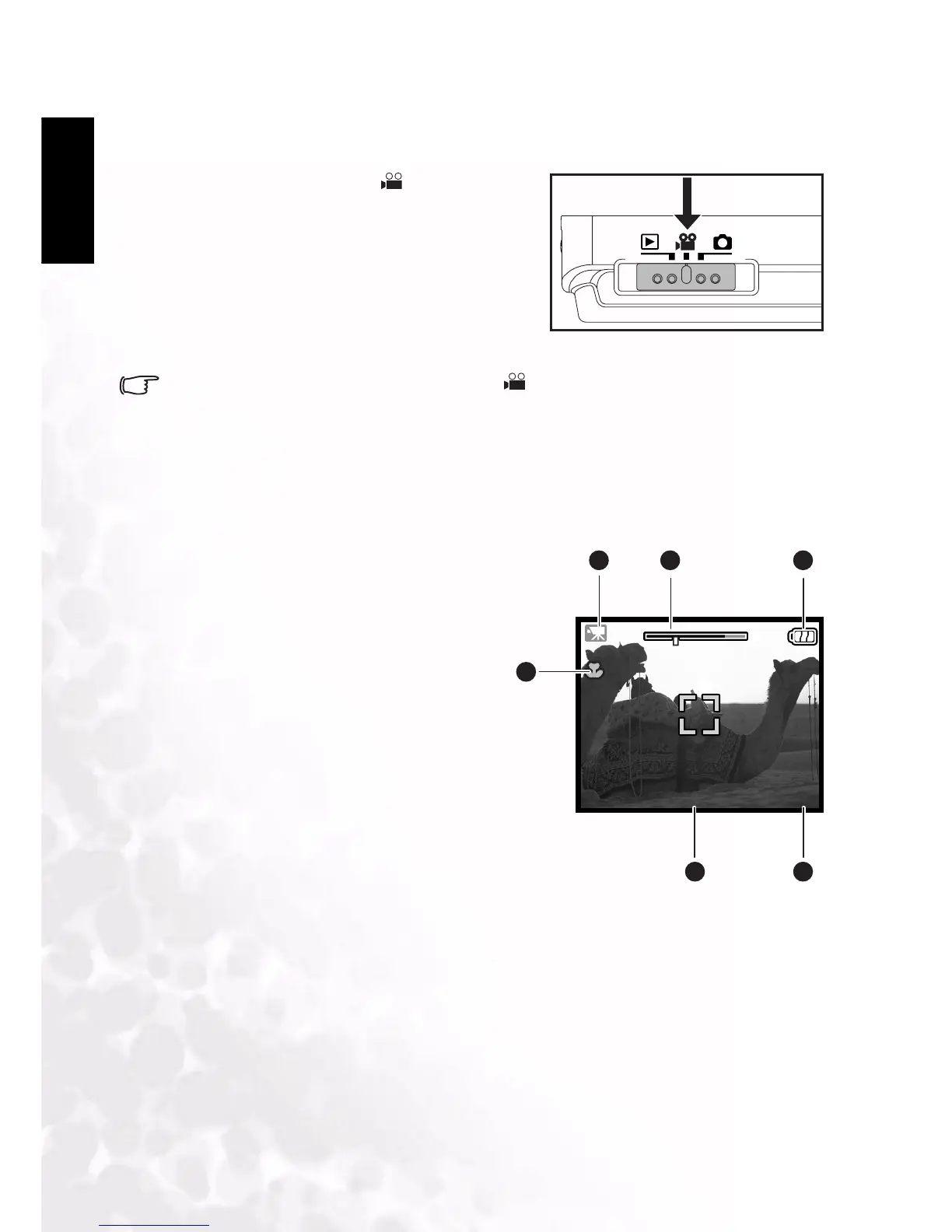BenQ DC 5530 User’s Manual
English
Using the DC E63+14
3.2 Movie Mode
1. Press the POWER button to turn on the camera.
2. Slide the mode switch to [ ].
3. Compose the image with the zoom button, if
desired.
4. Press the shutter button to start recording.
5. Press the shutter button again to stop
recording.
• The flash and self-timer cannot be used in [ ] mode.
• While a video is being recorded to an SD card, do not open the battery/SD card cover,
nor remove the battery or SD card. Doing so might damage the SD card or destroy the
data.
3.2.1 Movie Mode LCD Monitor Information
1. Movie mode
2. Zoom status
3. Battery power indicator
4. Available recording time/Elapsed time
5. Date and Time
1 2 3
6
5 4