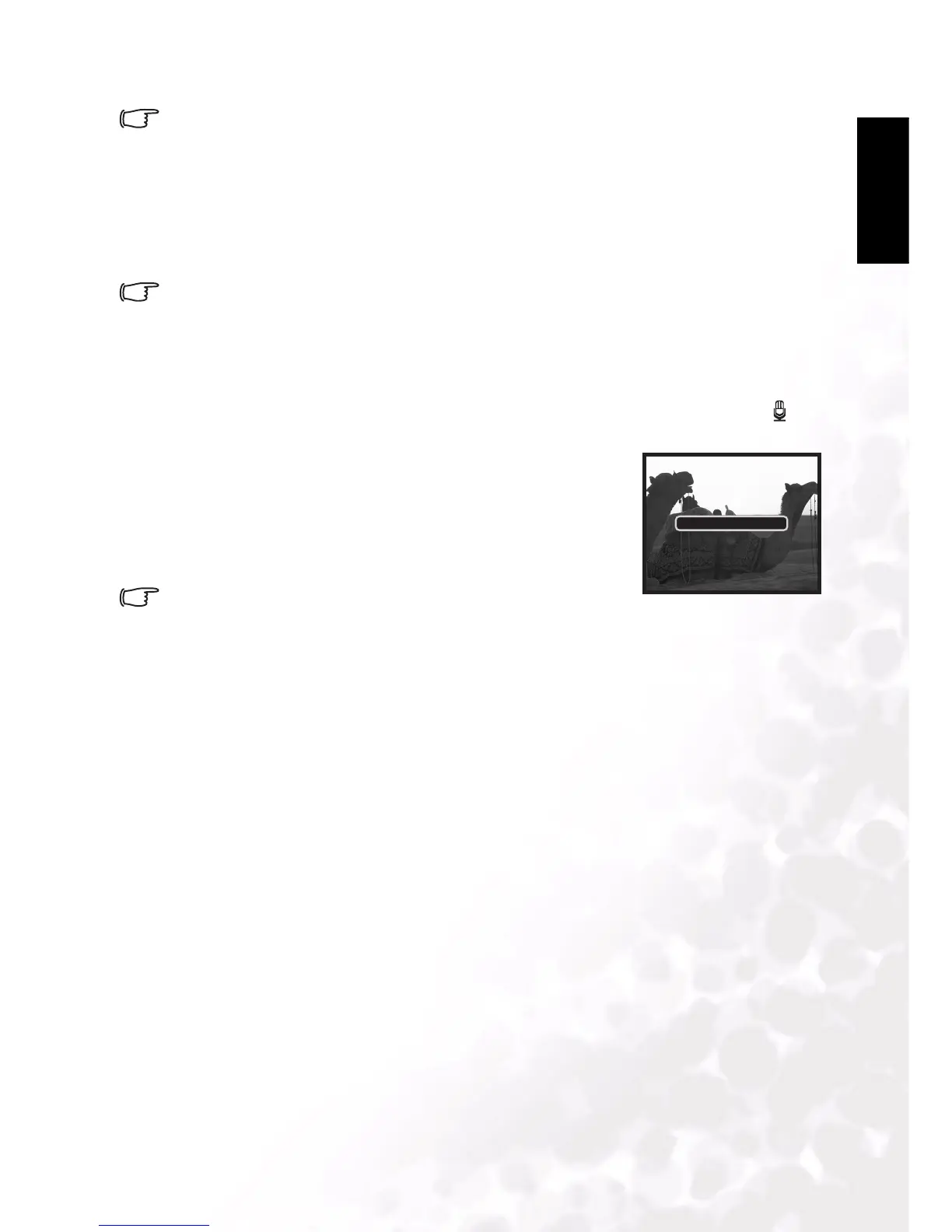BenQ DC 5530 User’s Manual
Using the DC E63+ 13
English
• Maximum number of continuous shots: 3.
• In CONTINUOUS mode, the flash mode will be set to NO FLASH automatically.
3.1.3.2.2 Auto-Exposure Bracketing (AEB)
Auto-exposure bracketing is an effective technique when it is difficult to determine the
precise exposure of a scene. Using AEB the camera will capture a burst of three images at
three different exposure settings. Afterwards, you may review the sequence of images to select
the best exposure.
• In AEB mode, the flash mode will be set to NO FLASH automatically.
3.1.3.2.3 Using Voice Memo
This feature enables you to attach voice notes to your photographs.
To attach a voice memo:
1. Enable voice memo in the Capture mode Function menu. The microphone icon
appears in the LCD screen.
2. Take a picture as usual. After the picture is taken, the
voice recording screen appears.
3. Record your voice memo.
4. Press the Shutter button to stop voice recording.
Pictures with a voice memo attached have the microphone
icon on them in Playback mode.
• The voice memo setting is disabled when continuous or
AEB are enabled in capture mode.
3.1.3.2.4 Using the Digital Zoom
Using a combination of 3X optical zoom and 4X digital zoom permits zoom photography up
to 12X to suit the subject and the distance. Digital zoom is a useful feature, however, the
more an image is enlarged (zoomed) with the digital zoom, the more pixelated (grainy) the
image will appear.
2005/09/12