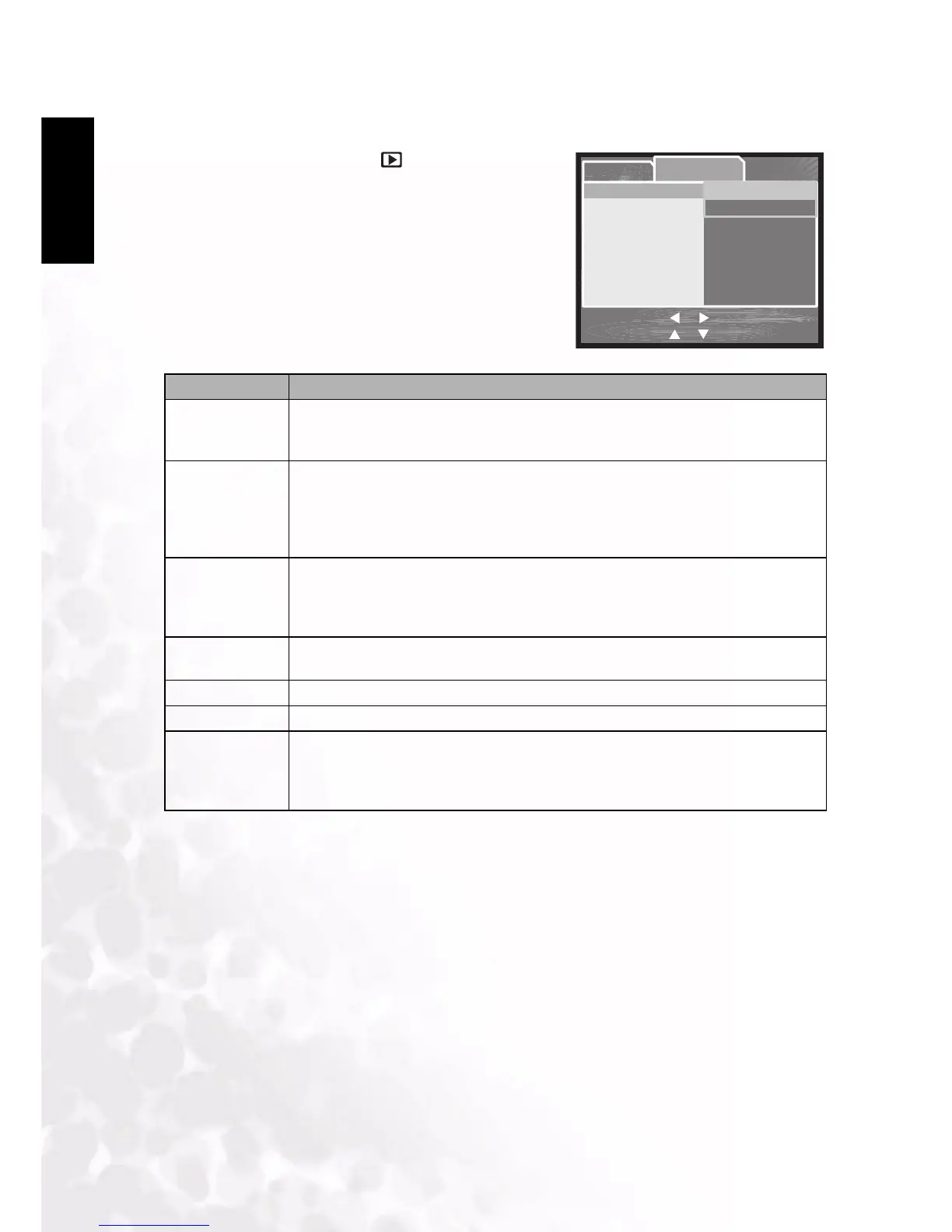BenQ DC 5530 User’s Manual
English
Using the DC E63+22
3.4.2 Setup Menus in Playback Mode
1. Slide the mode switch to [ ].
2. Press the MENU button.
3. Use the UP/DOWN buttons to select the desired
item in the [Capture] menu, then press the SET
button to view available settings for the item, or to
view the submenu.
4. Use the UP/DOWN buttons to select the desired
setting and press the SET button to confirm.
5. To exit from the menu, press the MENU button.
Item Functional Description
BEEP Enables or disables the sounds associated with camera button functions.
–On
–Off
FORMAT Erases all data and reformats the internal memory or the SD card loaded in your cam-
era. Protected images are also erased. SD card cannot be formatted if it is write-pro-
tected.
– Cancel
–Execute
FR. NO. RESET Frame Number Reset resets the file number back to one (0001), and creates a new
folder for files
– Cancel
– Execute.
CARD INFO This displays the free capacity of the SD card. If the SD card is not inserted, a “NO
CARD” message is displayed on the screen.
SYSTEM INFO. Displays the firmware version of the camera.
LANGUAGE Sets the language that is displayed on the LCD monitor.
VIDEO
OUTPUT
Sets the video output standard of the camera so you may connect your camera to
video equipment.
–PAL
–NTSC
Play
Beep
Format
Fr. No. Reset
Card Info.
System Info.
Language
Video Output
Setup
or
or
Menu:Exit
Set:Adjust
:Select Page
:Select ltem
On