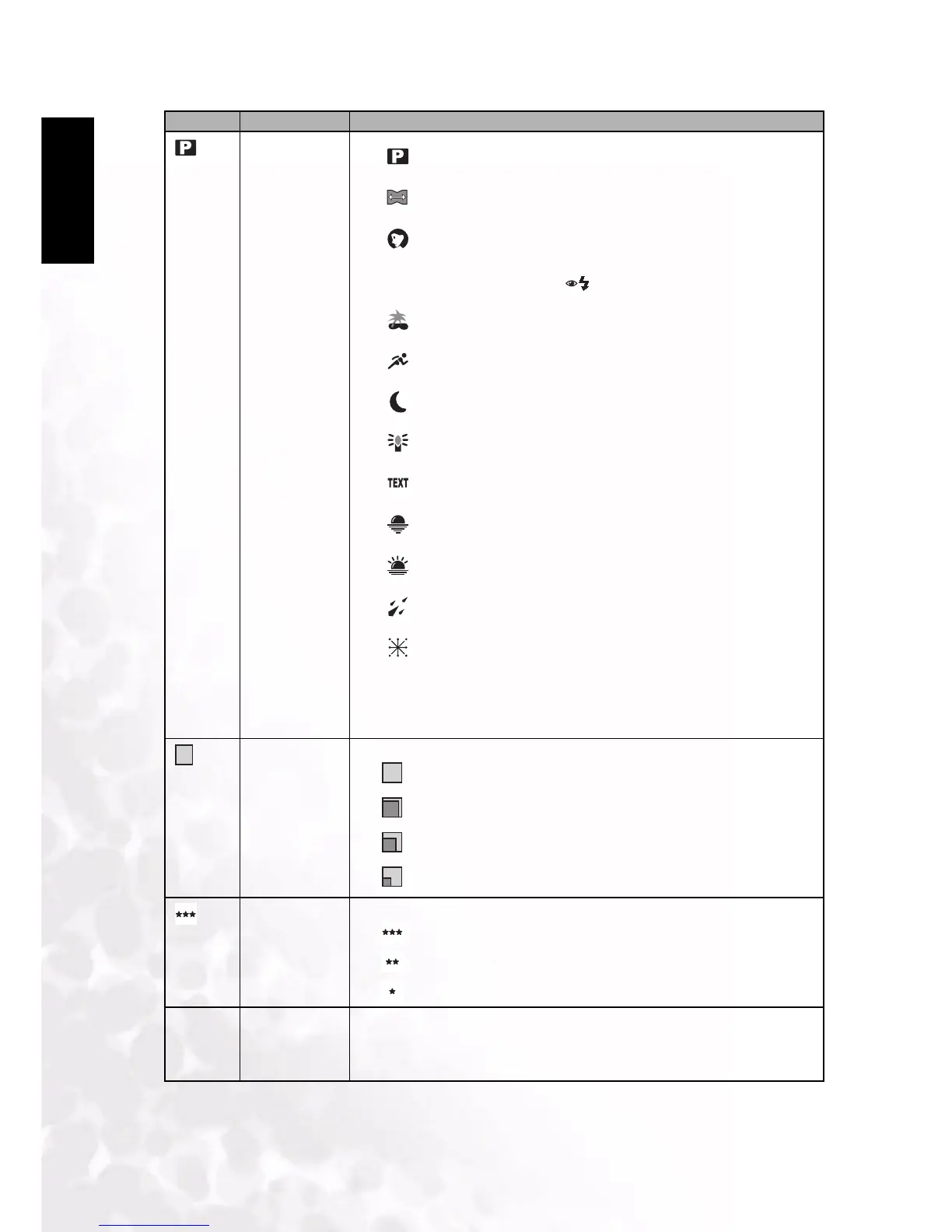BenQ DC 5530 User’s Manual
English
Using the DC E63+10
Icon Item Functional Description
SCENE MODE Enables you to choose among the following scenes:
[]Program AE: Select this mode to capture images without having
to set special functions or manual adjustments.
[]Panorama: Select this mode to take a series of shots then stitch
them together with software to make a single photo.
[]Portrait: Select this mode when you want to capture an image
that makes the person stand out against an unfocused (blurred) back-
ground. The flash mode is set to [ ] which is effective in reducing the
red-eye phenomenon.
[]Landscape: Select this mode to capture an image with focus set
to infinity, hard sharpness, and high saturation.
[]Sports: Select this mode when you want to photograph fast-
moving subjects.
[]Night: Select this mode when you want to capture people with
an evening or night scene background.
[]Candlelight: Select this mode when you want to capture photos
of candlelit scene, without spoiling the atmosphere.
[]Text: Select this mode when you want to capture an image that
contains black and white subjects like printed documents.
[]Sunset: Select this mode when you want to capture photos of
sunset scene. This mode helps keep the deep hues in the scene.
[]Sunrise: Select this mode when you want to capture photos of
sunrise scene. This mode helps keep the deep hues in the scene.
[]Splash: Select this mode when you want to capture photos of
splashing water.
[]Fireworks: Select this mode when you want to capture fireworks
clearly with optimum exposure. The shutter speed becomes slower, so using
a tripod is recommended.
Note: The description of each scene serves as a general guide for your con-
venience. Set the digital still camera to suit your own preferences.
SIZE Sets the size of the image that will be captured.
2816 x 2112
2272 x 1704
1600 x 1200
640 x 480
QUALITY Sets the quality (compression rate) at which the image is captured.
Fine
Standard
Economy
— SHARPNESS Sets the level of image sharpness.
Hard
Normal
Soft