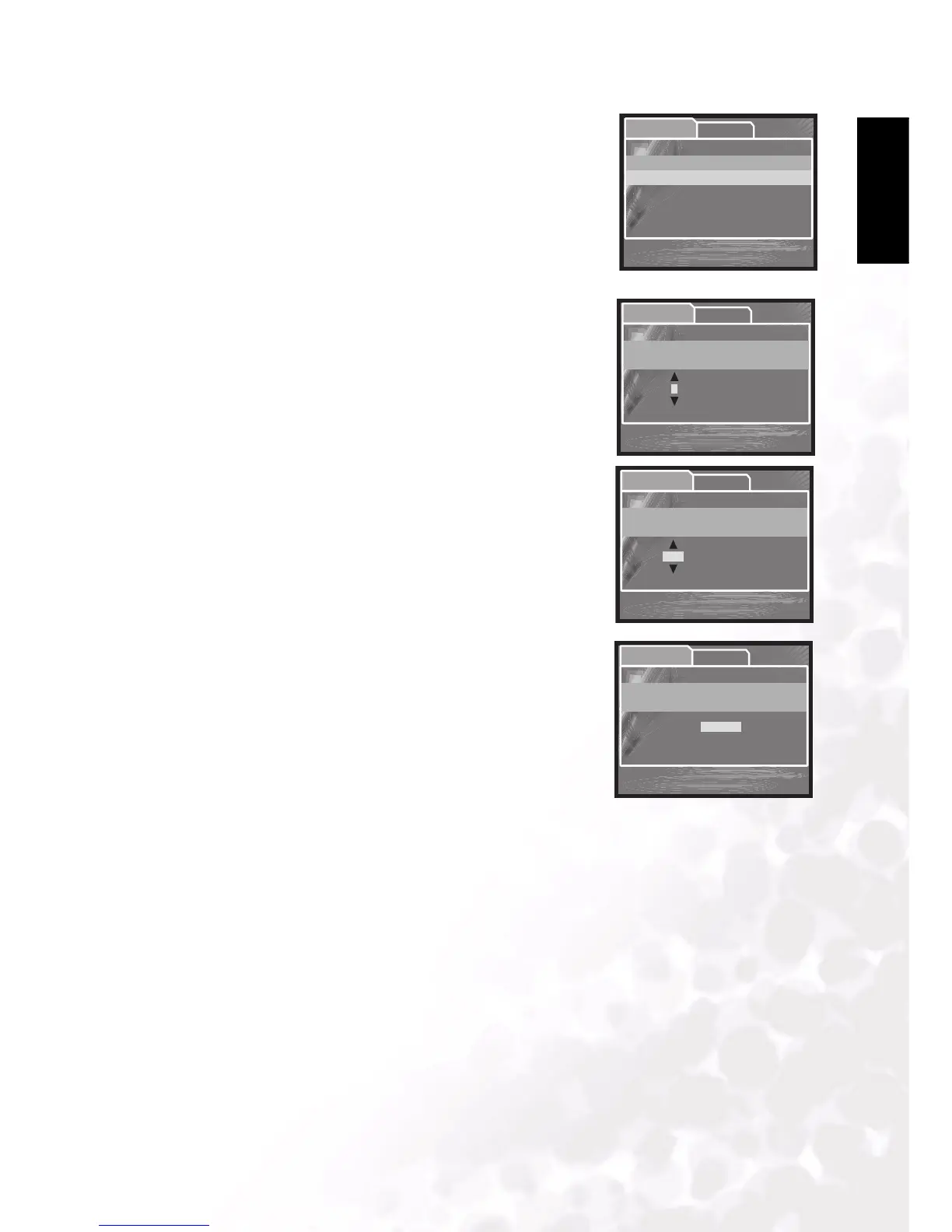BenQ DC 5530 User’s Manual
PC Dependent Features 25
English
4. Use the UP/DOWN buttons to select whether to print
just the current (Single) image or All saved images, and
press the SET button to confirm.
The DPOF settings menu is displayed
5. Use the UP/DOWN buttons to highlight the Print Num
option and press the SET button to confirm.
6. Use the UP/DOWN buttons to set the number of prints
and press the SET button to confirm.
7. Use the UP/DOWN buttons to highlight the Date
option and press the SET button to confirm.
8. Use the UP/DOWN buttons to set the Date function On
or Off and press the SET button to confirm.
9. Use the UP/DOWN buttons to highlight the Print
Enable option and press the SET button to confirm.
10. Use the UP/DOWN buttons to highlight the Execute
option and press the SET button to confirm.
The selected pictures are printed.
SetupPlay
DPOF