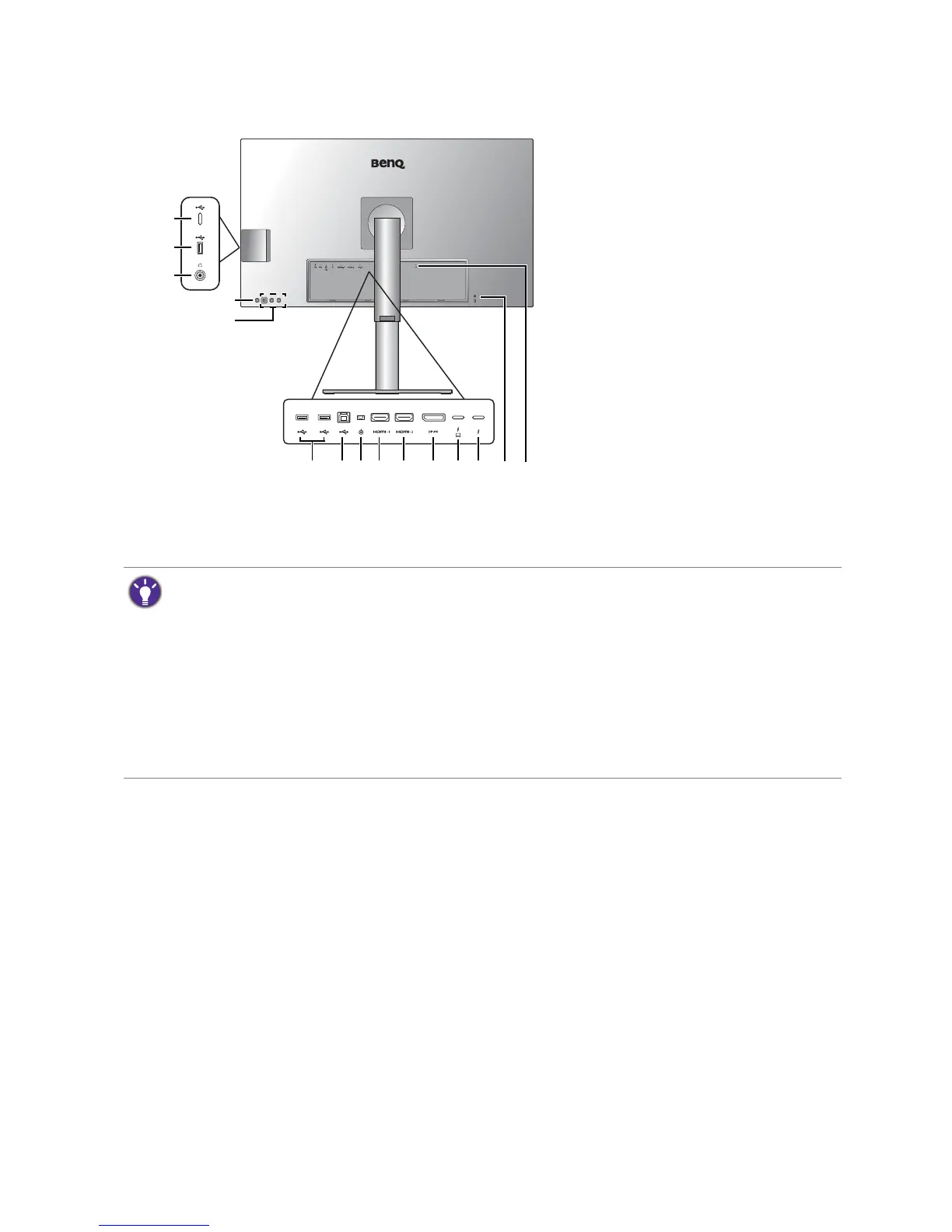11 Getting to know your monitor
Back view
2. Power button
3. Control keys
4. Headphone jack
5. USB 3.1 Gen 2 ports
(downstream; connecting to the
USB devices)
6. USB 3.1 Gen 2 port (upstream;
connecting to the PC)
7. Hotkey Puck G2 socket
8. HDMI1 socket
9. HDMI2 socket
10. DisplayPort socket
11. Thunderbolt™ 3 socket 1 (*)
12. Thunderbolt™ 3 socket 2 (**)
13. Kensington lock slot
14. AC power input jack
15. USB-C™ port (for data transfer
only)
• *: 1) Thunderbolt™ 3 with up to 40Gbs bandwidth; 2) supports up to two 4K monitors by daisy chain; 3)
power delivery up to 85W. See Power delivery of Thunderbolt™ 3 ports on your monitor on page 13 for
more information.
• **: 1) Thunderbolt™ 3 with up to 40Gbs bandwidth; 2) supports up to two 4K monitors by daisy chain; 3)
power delivery up to 15W. See Power delivery of Thunderbolt™ 3 ports on your monitor on page 13 for
more information.
• With Thunderbolt™ 3 video input, the USB data transmission speed is up to USB 3.1 Gen 2.
With DP or HDMI video input, the USB data transmission speed is up to USB 3.1 Gen 1.
• Above diagram may vary depending on the model.
• Picture may differ from product supplied for your region.
