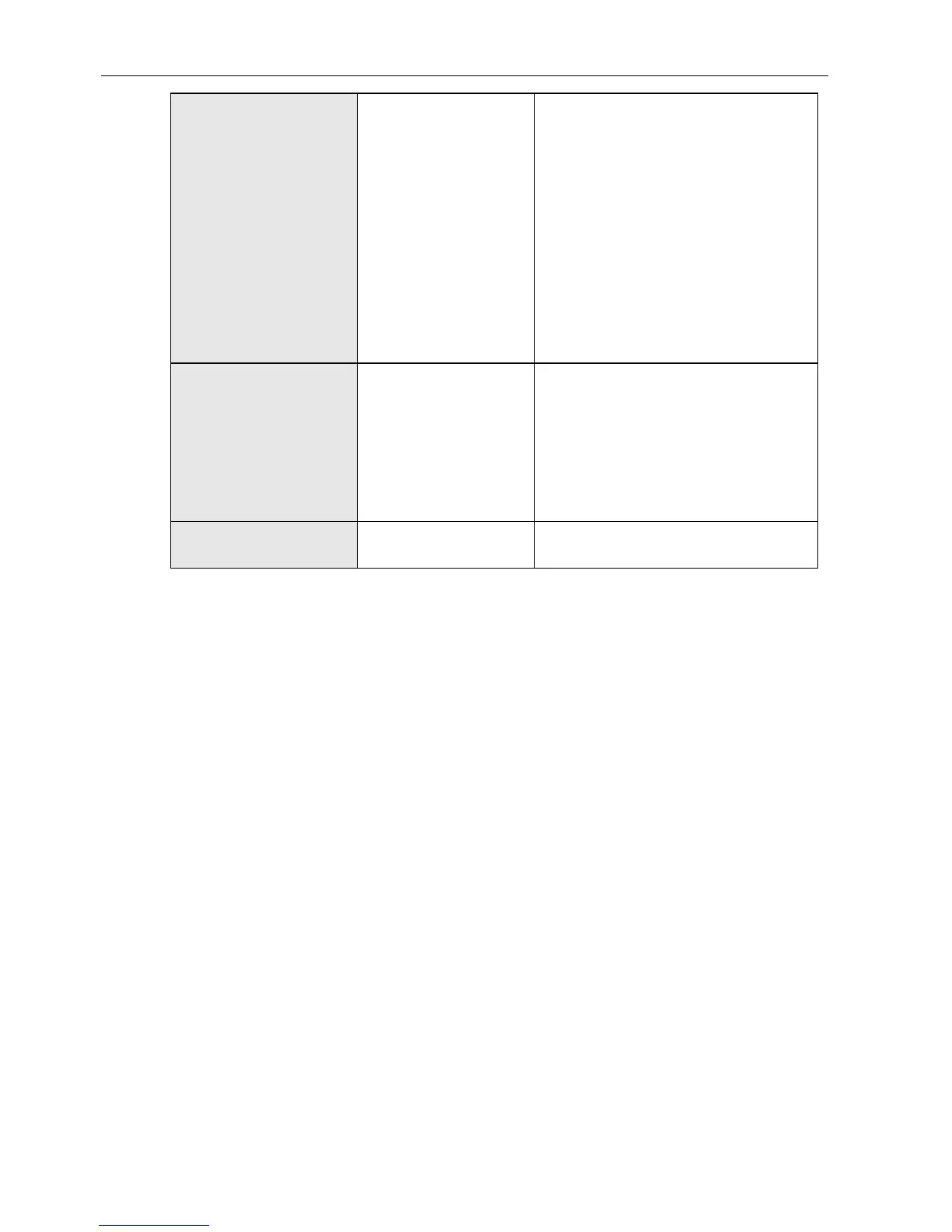The OSD Functions14
Advanced (only for
input source set to
VGA)
H-Pos., V-Pos., Clock,
Phase, Auto
• To manually adjust the position of
the display area left or right.
• To manually adjust the position of
the display area up or down.
• To manually adjust the width of
the display image.
• To manually sharpen the focus of
text or graphic with pixel
boundaries.
• To automatically adjust the
incoming VGA signal to the
optimal status for displaying.
Zoom Mode Full, 4:3, 16:9
• Set the picture to full screen.
• Set the picture to 4:3 format and
put black borders on the left and
right of the picture.
• Set the picture to 16: 9 format
and put black borders on the left
and right of picture.
Backlight 1~100
To adjust the brightness of LED
backlight.