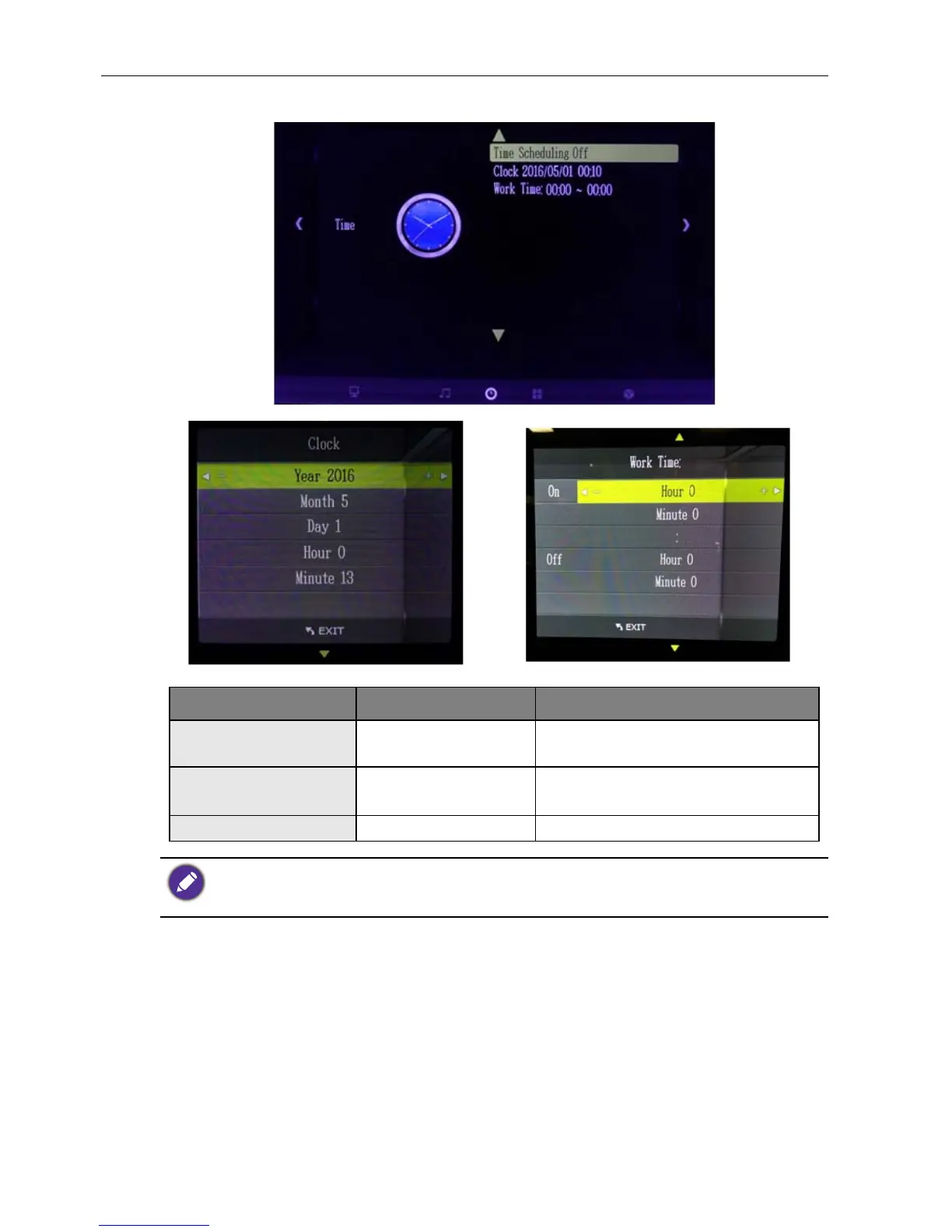The OSD Functions16
Time Scheduling
Item Selection Description
Time Scheduling On, Off
To enable Time Scheduling
Function.
Clock
Year, Month, Day,
Hour, Minute
To set the current time manually.
Work Time Hour, Minute To set ON Time and Off Time.
• After Time scheduling function is activated, the transparent display will always turn on/off
based on your setting until you close the function.
• For further details about this option, please refer to Appendix 1.