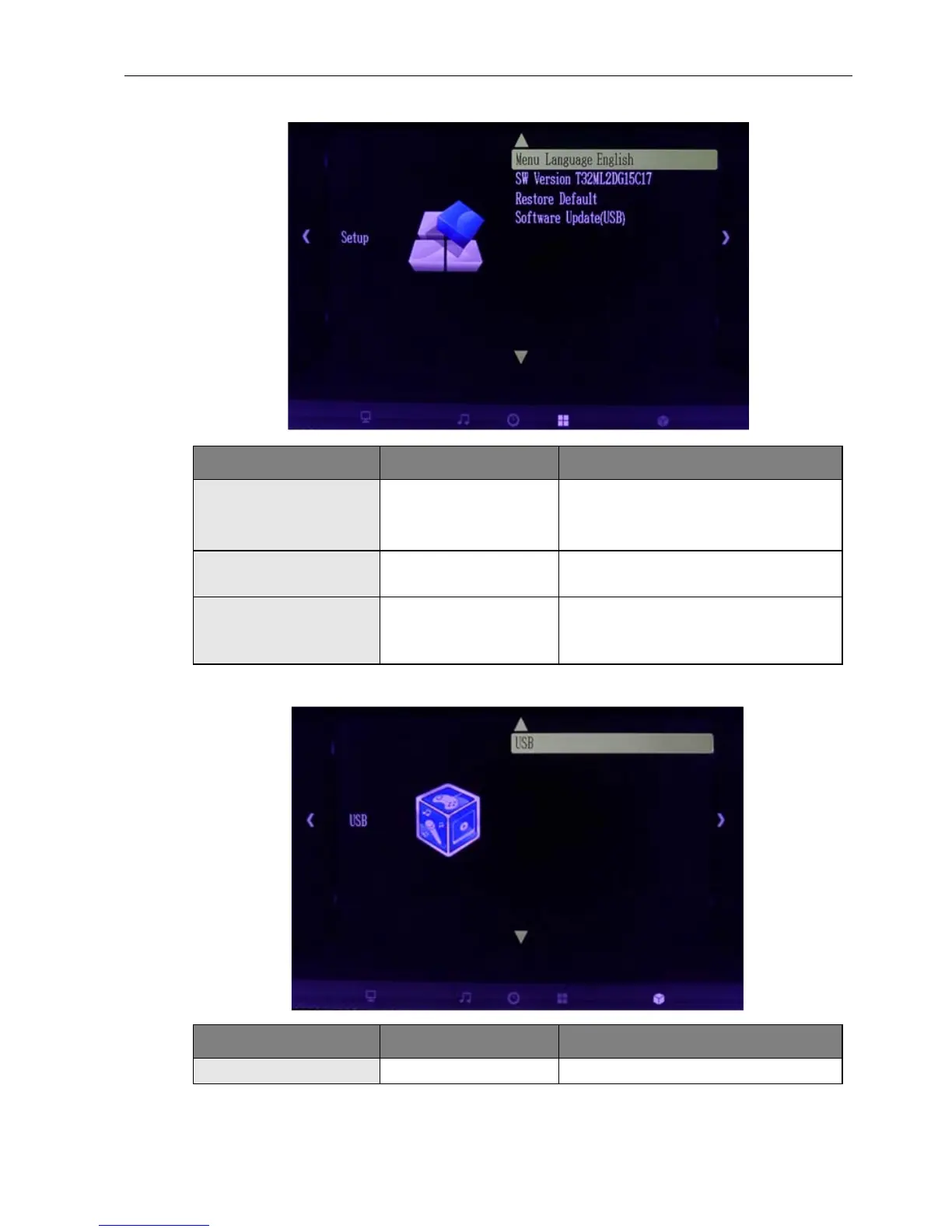The OSD Functions 17
Setup
USB
Item Selection Description
Menu Language
English, Chinese
Traditional, Chinese
Simplified
To select menu displaying language.
Restore Default Yes/No
To restore all setting of menu to
default factory setting.
Software Update
(USB)
Yes/No
To proceed software update via
USB driver (only available for
authorized technician).
Item Selection Description
USB Enter to Media Player mode.