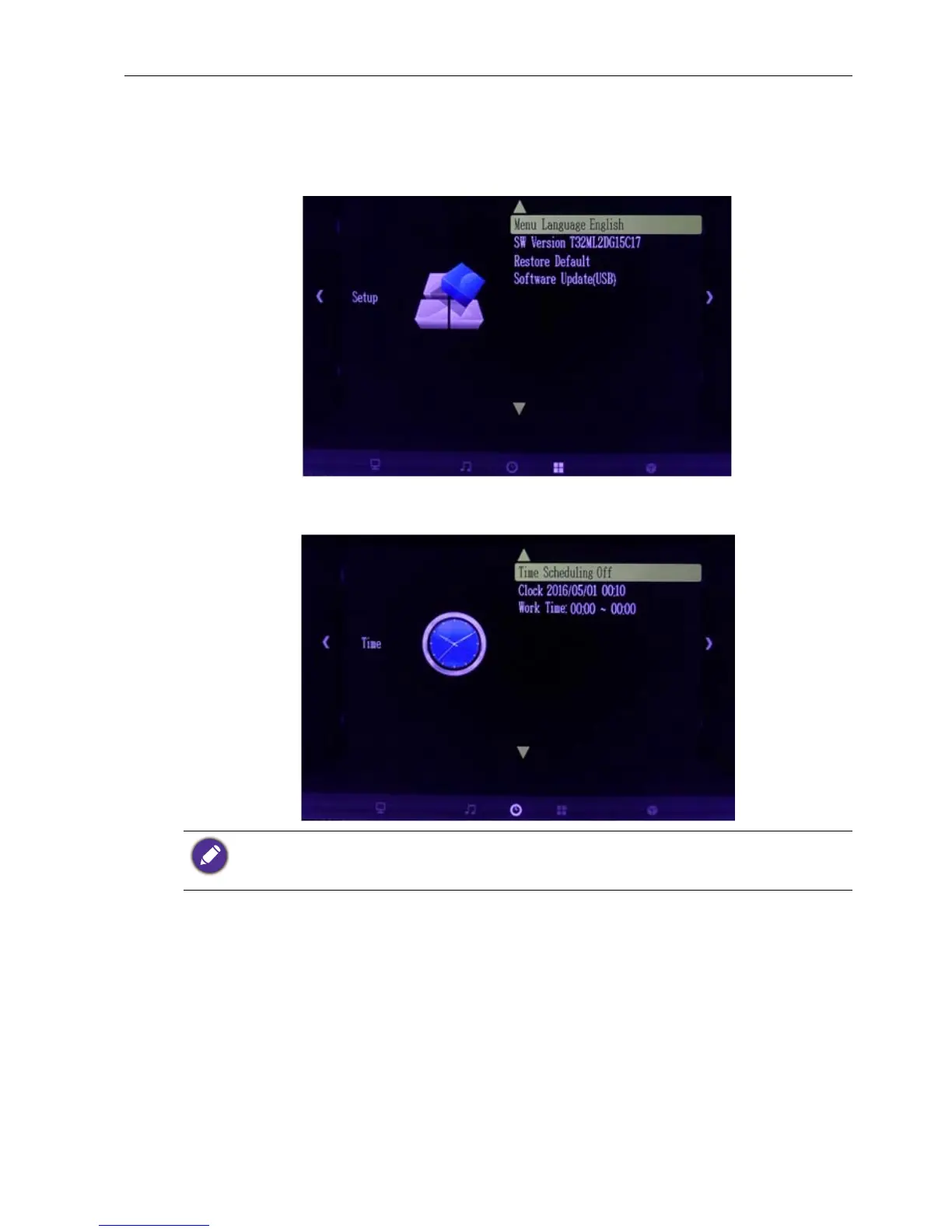Appendix 1 25
Appendix 1
Timer Scheduling (Default Setting: Off)
1. Go to the Setup page and select Restore Default, to set default value.
2. Go to the Time page, move to Timer Scheduling, and you can press Enter button
to set Timer Scheduling mode On/Off.
• If Timer scheduling mode is off, the transparent display has “remember last input source”
function.
• If Timer scheduling mode is on, the function “remember last input source” will be off.
