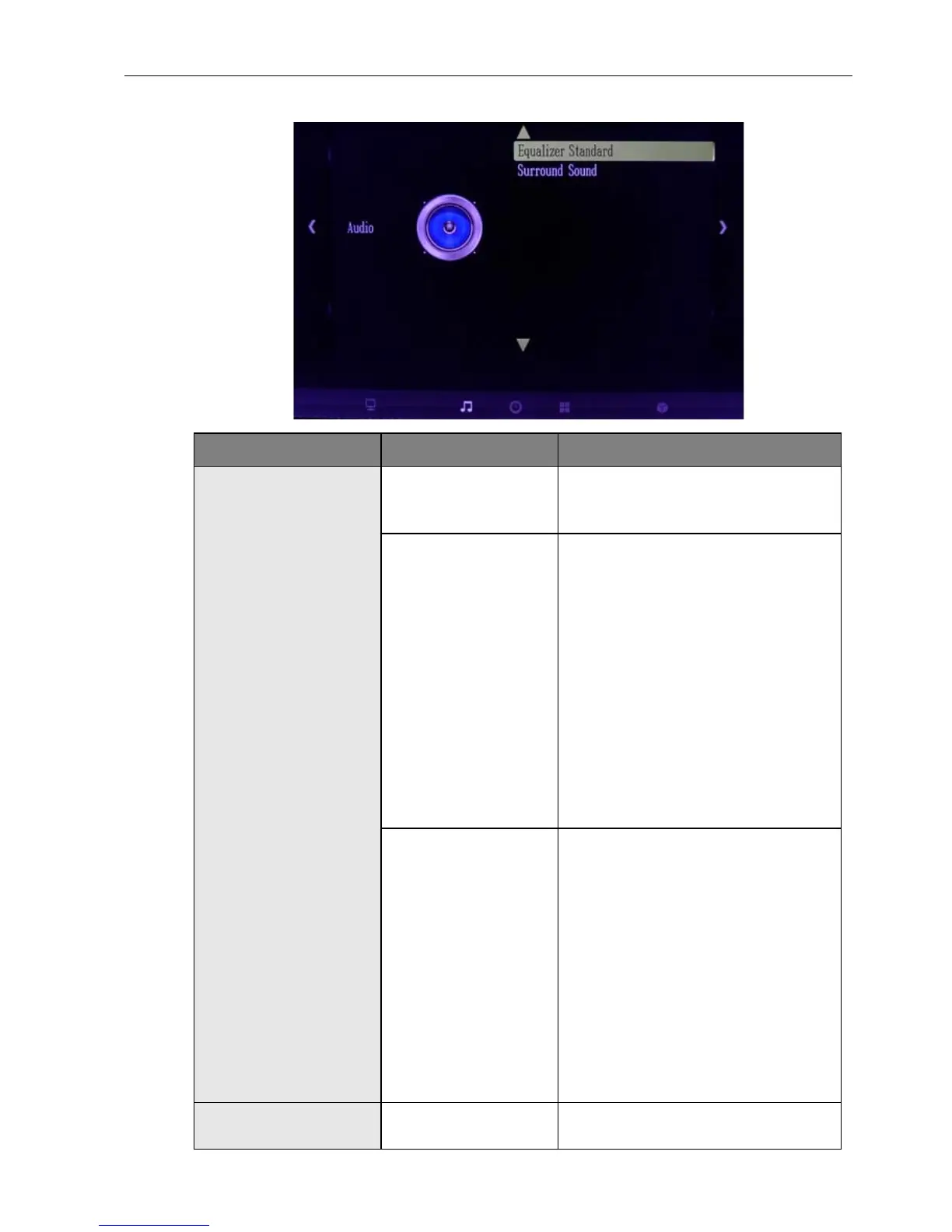The OSD Functions 15
Audio
Item Selection Description
Equalizer Standard
Standard, Music,
Movie, Sports
To select the type of preset picture
mode that suit your personal
preference or viewing requirement.
Personal
• To manually configure the
following picture setting to suit
your personal preference or
viewing requirement.
• To adjust the contrast level of
picture.
• To adjust the brightness level of
picture.
• To adjust the edge definition of
picture.
• To adjust the color hue of picture.
• To adjust the color saturation of
picture.
120 Hz, 500 Hz,
1.5 KHz, 5 KHz,
10 KHz, Balance
• Adjust the loudness of 120 Hz
bandwidth.
• Adjust the loudness of 500 Hz
bandwidth.
• Adjust the loudness of 1.5 KHz
bandwidth.
• Adjust the loudness of 5 KHz
bandwidth.
• Adjust the loudness of 10 KHz
bandwidth.
• Adjust the balance between the
left and right speaker.
Surround Sound On, Off
To enable virtual surround effect
through two speaker systems.